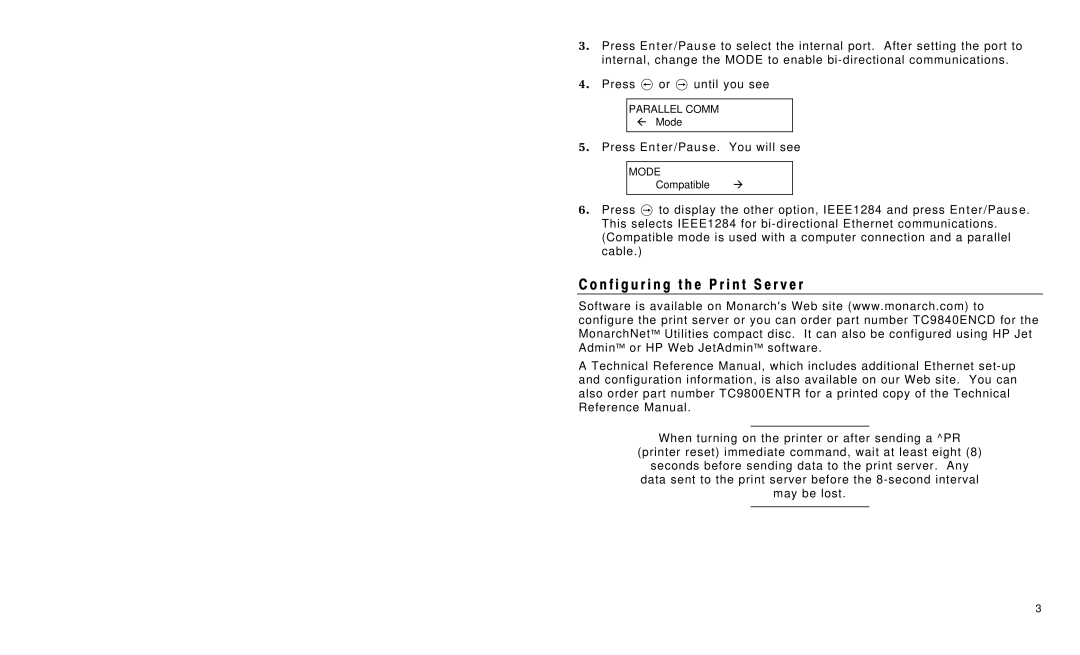9840 specifications
The Monarch 9840 is an innovative printing system that has gained popularity across various industries for its advanced features and technologies tailored for modern printing demands. Designed to offer high-quality outputs, the Monarch 9840 stands out with its unique blend of efficiency, reliability, and versatility.At the heart of the Monarch 9840 is its exceptional print resolution, which enables crisp text and vibrant graphics, making it suitable for a range of applications from professional documents to marketing materials. The system supports various media types and sizes, allowing users to print on everything from standard letter-sized paper to oversized materials, thus broadening its usability in office and commercial settings.
One of the key technologies integrated into the Monarch 9840 is its fast processing speed. With advanced printing mechanisms, it can handle large volumes of print jobs efficiently. This rapid output capability is particularly beneficial for busy environments where time-sensitive documents are required. Additionally, its intuitive user interface simplifies operation, enabling even novice users to navigate settings and execute tasks with ease.
Another significant feature of the Monarch 9840 is its energy-efficient design. The system employs innovative technologies to minimize power consumption without compromising performance. This not only aids in reducing operational costs but also aligns with the growing trend towards sustainable practices in businesses.
Durability is another characteristic that sets the Monarch 9840 apart. Built with high-quality materials, this printing system is designed to withstand the rigors of continuous use, ensuring longevity and reducing the need for frequent replacements. Its maintenance-friendly architecture allows for quick servicing, further enhancing its practicality for organizations.
Furthermore, the Monarch 9840 incorporates advanced connectivity options, including wireless and network printing capabilities. This flexibility ensures that users can seamlessly integrate the printing system into their existing workflows, enhancing productivity and ease of access.
In summary, the Monarch 9840 represents a well-rounded printing solution equipped with cutting-edge features, robust technologies, and an emphasis on efficiency and sustainability. Its combination of high print quality, speed, versatility, and durability makes it a valuable addition to any workplace looking to enhance its document production capabilities. Whether for small businesses or large enterprises, the Monarch 9840 continues to meet and exceed the printing needs of its users.