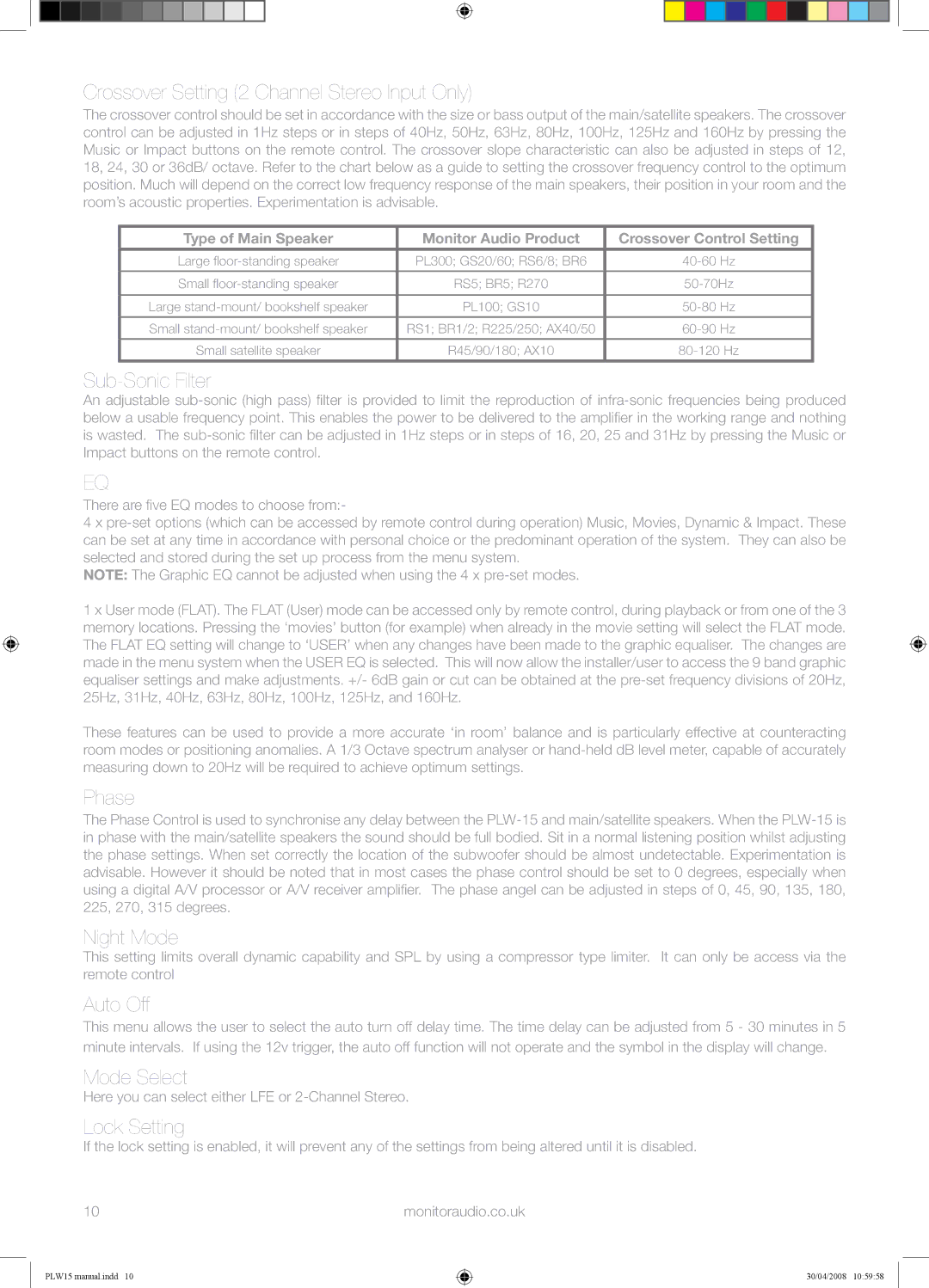PLW-15 specifications
The Monitor Audio PLW-15 is a remarkable subwoofer that encapsulates the essence of powerful lows and sophisticated engineering, making it an ideal choice for both home theater and high-fidelity music setups. This subwoofer is part of Monitor Audio's Platinum series, known for its premium components and immaculate craftsmanship.One of the standout features of the PLW-15 is its 15-inch driver, which is meticulously designed to deliver deep and impactful bass. The driver utilizes a C-CAM (Ceramic-Coated Aluminum Magnesium) diaphragm, providing a stiff yet lightweight structure that minimizes distortion and enhances sound accuracy. The high excursion capability of the driver allows for a broader dynamic range, meaning that it can handle both subtle nuances and powerful sound effects with equal finesse.
Another significant aspect of the PLW-15 is its innovative passive radiator design, which works in tandem with the active driver. This configuration allows the subwoofer to achieve a remarkable frequency response that reaches down to 15 Hz. Such low frequencies are crucial for authentic movie and music experiences, ensuring that users feel the full impact of soundtracks and audio mixes.
The PLW-15 also boasts advanced technologies such as Monitor Audio's unique HiVe II port technology. This allows for the efficient venting of air from the cabinet, reducing turbulence and distortion during operation. This design decision contributes to a cleaner, more controlled bass output, allowing the subwoofer to blend seamlessly with other speakers in a surround sound setup.
Customization is key in the PLW-15's design, offering users adjustable crossover and phase settings. These features enable users to finely tune the subwoofer to match the acoustics of their room, ensuring optimal performance no matter the environment. The subwoofer is housed in an elegantly crafted cabinet that is both attractive and functional, designed to minimize resonance and unwanted vibrations.
Moreover, the PLW-15 is compatible with various home theater systems, featuring multiple input options, including LFE and line-level inputs, making it versatile for different setups. Its understated yet sleek aesthetic allows it to fit in harmoniously with a range of interior styles.
In summary, the Monitor Audio PLW-15 is an exemplary subwoofer engineered to deliver outstanding audio performance. With its powerful driver, innovative technologies, and elegant design, it offers an unparalleled listening experience for true audio enthusiasts. Whether used for music or cinema, the PLW-15 promises to elevate any sound system.