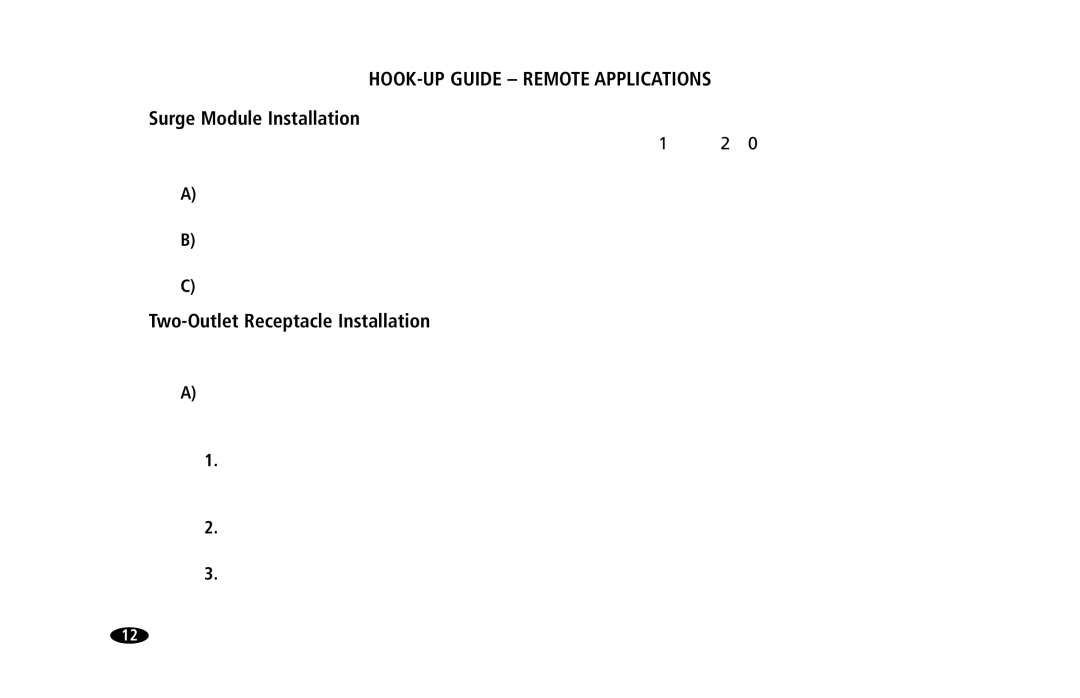20 Amp, 15 Amp specifications
Monster Cable, a well-known name in the audio and video cable industry, has established itself as a leader in high-performance connectivity solutions. Their 15 Amp and 20 Amp power cables are designed to optimize power delivery to various devices, enhancing performance, reliability, and durability.The Monster Cable 15 Amp and 20 Amp models are equipped with advanced features designed for serious audio and video enthusiasts. One of the standout characteristics of these cables is their Monster Cable proprietary advanced design that minimizes interference and maximizes signal integrity. This technology is crucial when connecting high-performance components, as it ensures that power delivery is consistent and stable, reducing the risk of distortion and enhancing overall sound quality.
Both the 15 Amp and 20 Amp cables come with heavy-duty construction, ensuring they can withstand the rigors of everyday use. The durable outer jacket and reinforced connectors provide enhanced protection against wear and tear, making these cables suitable for both home and professional environments. Additionally, the cables are designed for optimal flexibility, allowing users to easily route them where needed without fear of damage.
Another notable feature is the high-purity copper conductors found within these cables. Copper is renowned for its excellent conductivity, which facilitates efficient power transfer. This is particularly important for high-wattage devices that demand reliable connections, ensuring that all components perform at their best.
Monster Cable's commitment to safety is evident in the design of these power cables. Both the 15 Amp and 20 Amp versions are constructed to meet rigorous safety standards, offering peace of mind to users. They feature over-current protection and are fully compliant with relevant safety certifications, making them trustworthy choices for powering high-energy devices.
In addition to their performance features, the Monster 15 Amp and 20 Amp cables boast stylish designs that appeal to modern aesthetics. Their sleek appearance allows them to blend seamlessly into any audio or home theater setup, adding a touch of sophistication.
In summary, the Monster Cable 15 Amp and 20 Amp models stand out for their exceptional construction, advanced technologies, and high-performance characteristics. They cater to the needs of audiophiles and videophiles alike, delivering the reliability and quality demanded by today’s advanced entertainment systems. Whether you are powering your home theater equipment or professional sound systems, these cables are engineered to excel, ensuring that every nuance of your audio and video experience is captured with clarity and precision.