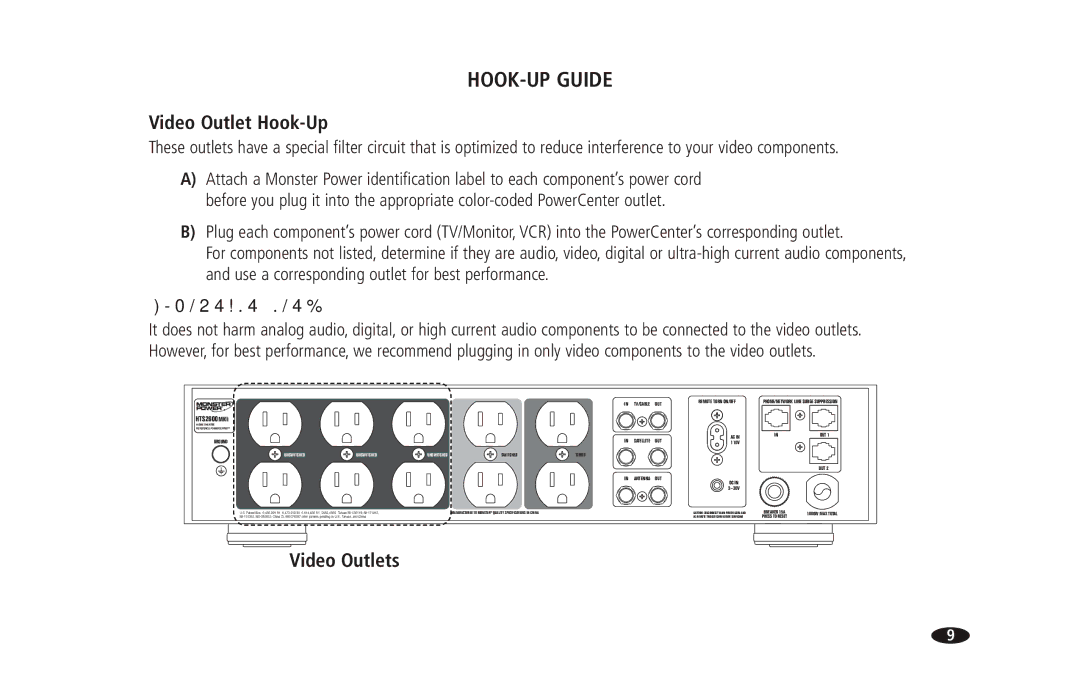2600 MKII specifications
The Monster Cable 2600 MKII is a high-performance audio cable that stands out in the realm of premium audio accessories. Designed to enhance sound quality, it offers a range of features and technologies that make it an excellent choice for audiophiles and music enthusiasts alike.At the core of the 2600 MKII are its advanced signal transfer capabilities. This cable utilizes Monster's proprietary technology to ensure minimal signal loss, providing a more accurate and immersive audio experience. With a focus on the faithful reproduction of sound, the cable excels in delivering rich, full tones that are true to the original recording.
One of the standout features of the Monster Cable 2600 MKII is the innovative construction that incorporates high-purity copper conductors. These conductors are engineered to reduce distortion and interference, allowing for a cleaner signal path. This results in improved clarity and dynamic range, making it suitable for a wide array of applications, from home theater setups to professional audio production.
The 2600 MKII also boasts robust shielding technology to protect against electromagnetic interference (EMI) and radio frequency interference (RFI). This shielding not only preserves the integrity of the audio signal but also contributes to the cable's durability. Built to withstand the rigors of daily use, the cable features a rugged design that includes strain relief connectors, ensuring it remains functional over time.
Another remarkable aspect of the Monster Cable 2600 MKII is its versatility. It is compatible with a variety of audio devices, including amplifiers, speakers, and receivers, making it an ideal choice for those seeking to enhance their sound systems. Whether connecting to a high-end audio source or standard consumer equipment, the cable adapts seamlessly to deliver high-quality audio performance.
In conclusion, the Monster Cable 2600 MKII represents a significant advancement in audio cable technology. With its high-purity conductors, advanced shielding, and durable construction, it offers everything needed for an exceptional listening experience. This cable is a testament to Monster's commitment to innovation and quality, appealing to both casual listeners and dedicated audiophiles looking to elevate their sound.