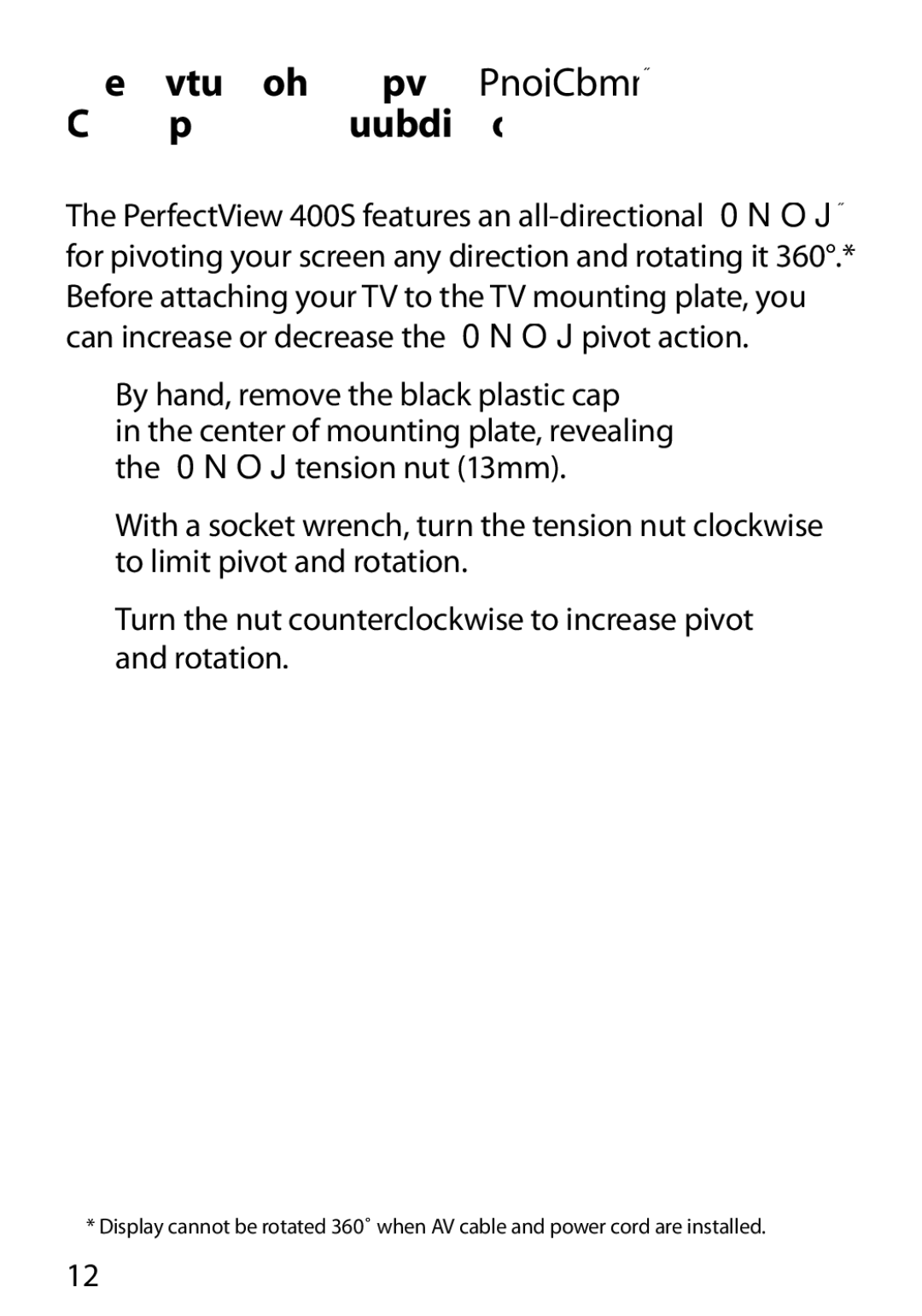Adjusting Your Mount’s OmniBall™
Before Attaching Your TV
The PerfectView 400S features an
1)By hand, remove the black plastic cap
in the center of mounting plate, revealing the OmniBall tension nut (13mm).
2)With a socket wrench, turn the tension nut clockwise to limit pivot and rotation.
3)Turn the nut counterclockwise to increase pivot and rotation.
*Display cannot be rotated 360˚ when AV cable and power cord are installed.
12