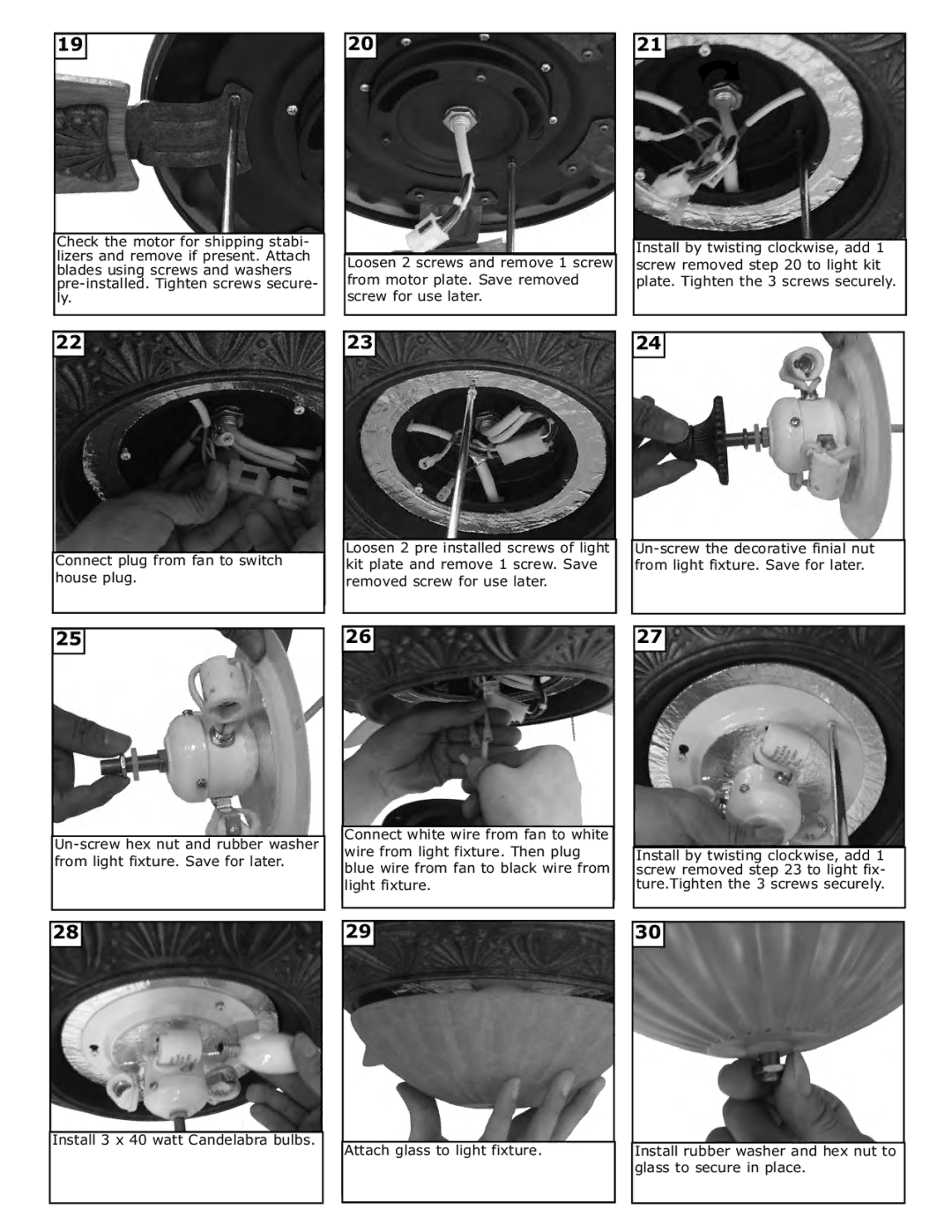19
Check the motor for shipping stabi- lizers and remove if present. Attach blades using screws and washers
22
Connect plug from fan to switch house plug.
25
28
Install 3 x 40 watt Candelabra bulbs.
20
Loosen 2 screws and remove 1 screw from motor plate. Save removed screw for use later.
23
Loosen 2 pre installed screws of light kit plate and remove 1 screw. Save removed screw for use later.
26
Connect white wire from fan to white wire from light fixture. Then plug blue wire from fan to black wire from light fixture.
29
Attach glass to light fixture.
21
Install by twisting clockwise, add 1 screw removed step 20 to light kit plate. Tighten the 3 screws securely.
24
27
Install by twisting clockwise, add 1 screw removed step 23 to light fix- ture.Tighten the 3 screws securely.
30
Install rubber washer and hex nut to glass to secure in place.