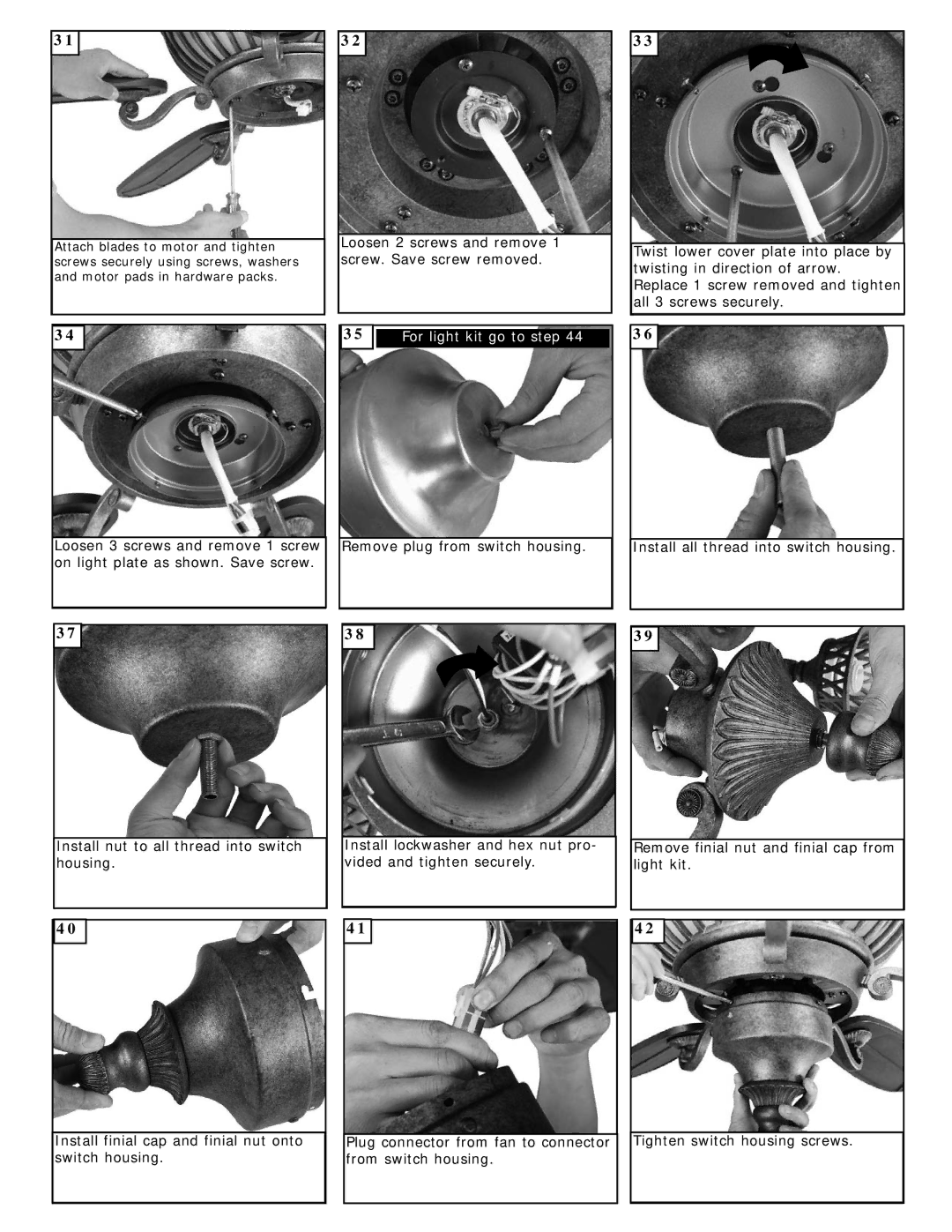5SCR60BR3 specifications
The Monte Carlo Fan Company 5SCR60BR3 is a sophisticated ceiling fan that combines contemporary design with innovative technology, making it an exceptional choice for modern homes. Its sleek, refined appearance is characterized by a rich bronze finish and a simple yet elegant five-blade configuration, which provides both aesthetic appeal and functionality.One of the standout features of the 5SCR60BR3 is its powerful motor, designed to deliver efficient airflow while maintaining a quiet operation. This is particularly beneficial for living spaces where comfort and tranquility are paramount. The fan includes reversible motor technology, allowing users to switch the direction of the blades. This feature supports both cooling in the summer and warm air circulation during the winter months, promoting year-round comfort and energy efficiency.
Another defining characteristic of the Monte Carlo 5SCR60BR3 is its size. With a 60-inch blade span, this fan is ideal for larger rooms, making it a perfect fit for living rooms, bedrooms, or open-concept spaces. The fan’s blades are crafted from premium materials that not only enhance durability but also improve airflow performance, ensuring effective circulation throughout the room.
In terms of installation, the 5SCR60BR3 is designed with user convenience in mind. It includes a standard mounting system that makes it easy to install, even for those who may not have extensive DIY experience. The fan is also compatible with a range of smart home technologies, allowing integration with voice control systems and mobile apps. This versatility aligns with the growing trend of smart home automation, making the Monte Carlo fan a forward-thinking choice.
For lighting, the fan can be paired with compatible light kits, offering additional ambient illumination to enhance the room's overall atmosphere. The included remote control, with its intuitive interface, allows users to adjust fan speed and light levels effortlessly from anywhere within the vicinity.
The Monte Carlo Fan Company 5SCR60BR3 is not just a practical addition to any room; it is also a stylish statement piece that complements modern decor. With its combination of performance, style, and advanced technology, this ceiling fan redefines the standard for home comfort solutions, making it a top choice for discerning homeowners.