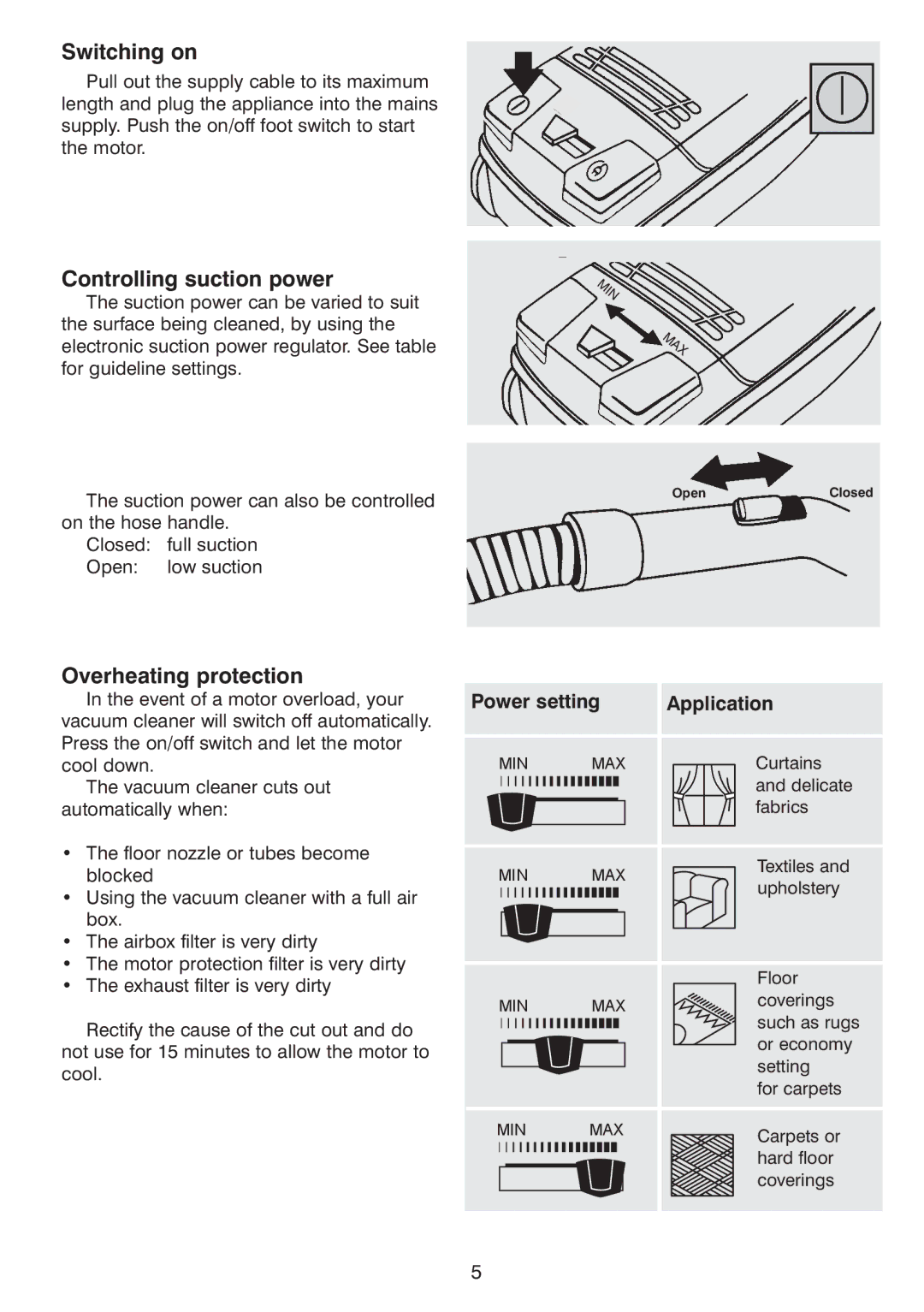Switching on
Pull out the supply cable to its maximum length and plug the appliance into the mains supply. Push the on/off foot switch to start the motor.
Controlling suction power
The suction power can be varied to suit the surface being cleaned, by using the electronic suction power regulator. See table for guideline settings.
The suction power can also be controlled on the hose handle.
Closed: full suction
Open: low suction
MIN
MAX
OpenClosed
Overheating protection
In the event of a motor overload, your vacuum cleaner will switch off automatically. Press the on/off switch and let the motor cool down.
The vacuum cleaner cuts out automatically when:
•The floor nozzle or tubes become blocked
•Using the vacuum cleaner with a full air box.
•The airbox filter is very dirty
•The motor protection filter is very dirty
•The exhaust filter is very dirty
Rectify the cause of the cut out and do not use for 15 minutes to allow the motor to cool.
Power setting | Application | ||
MIN | MAX | Curtains | |
|
| and delicate | |
|
| fabrics | |
MIN | MAX | Textiles and | |
upholstery | |||
|
| ||
|
| Floor | |
MIN | MAX | coverings | |
such as rugs | |||
|
| ||
|
| or economy | |
|
| setting | |
|
| for carpets | |
MIN | MAX | Carpets or | |
|
| hard floor | |
|
| coverings | |
5