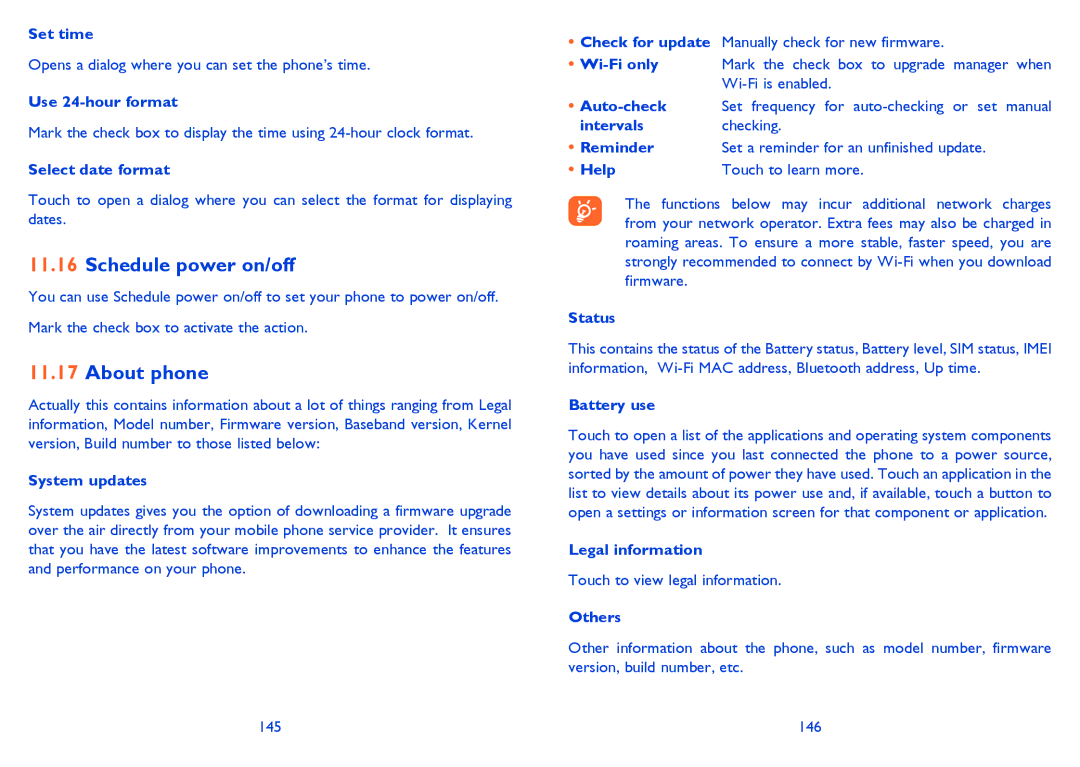Set time
Opens a dialog where you can set the phone’s time.
Use
Mark the check box to display the time using
Select date format
Touch to open a dialog where you can select the format for displaying dates.
11.16Schedule power on/off
You can use Schedule power on/off to set your phone to power on/off.
Mark the check box to activate the action.
11.17About phone
Actually this contains information about a lot of things ranging from Legal information, Model number, Firmware version, Baseband version, Kernel version, Build number to those listed below:
System updates
System updates gives you the option of downloading a firmware upgrade over the air directly from your mobile phone service provider. It ensures that you have the latest software improvements to enhance the features and performance on your phone.
•Check for update Manually check for new firmware.
•
•
intervals | checking. |
• Reminder | Set a reminder for an unfinished update. |
• Help | Touch to learn more. |
The functions below may incur additional network charges from your network operator. Extra fees may also be charged in roaming areas. To ensure a more stable, faster speed, you are strongly recommended to connect by
Status
This contains the status of the Battery status, Battery level, SIM status, IMEI information,
Battery use
Touch to open a list of the applications and operating system components you have used since you last connected the phone to a power source, sorted by the amount of power they have used. Touch an application in the list to view details about its power use and, if available, touch a button to open a settings or information screen for that component or application.
Legal information
Touch to view legal information.
Others
Other information about the phone, such as model number, firmware version, build number, etc.
145 | 146 |