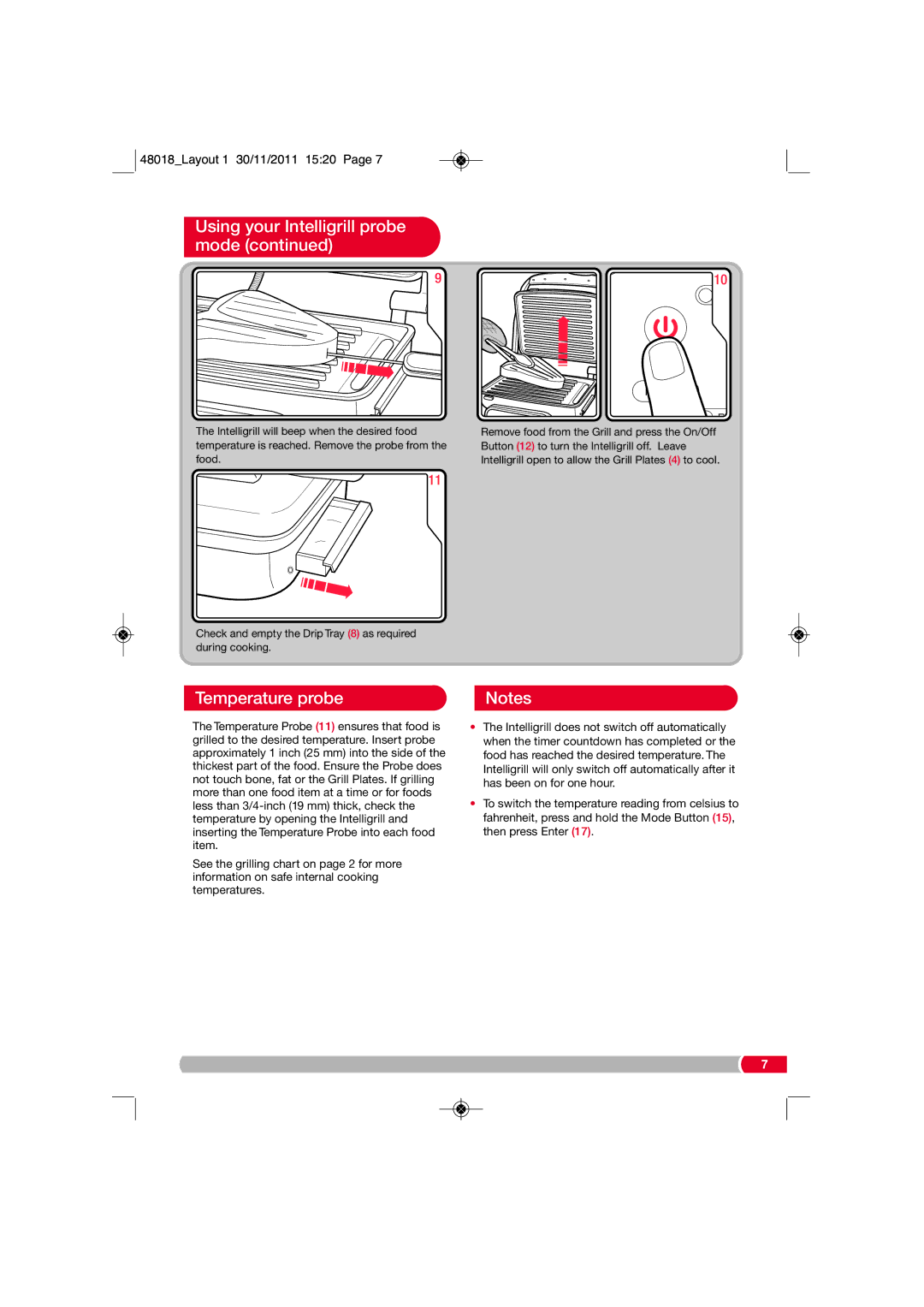ST48018 MUK Rev 1 specifications
The Morphy Richards ST48018 MUK Rev 1 is a state-of-the-art steam generator that exemplifies modern design and efficient performance in the realm of garment care. This appliance is engineered to make the tedious task of ironing less daunting and more efficient, featuring a combination of powerful steam output and user-friendly technology.One of the standout features of the ST48018 MUK Rev 1 is its impressive steam generator capability, which offers high-pressure steam that penetrates fabrics effortlessly. This ensures a smooth finish on garments while significantly reducing the time taken to iron each piece. The device boasts a powerful steam output, complemented by a continuous steam function, allowing users to tackle even the most stubborn creases without needing to stop frequently.
The ST48018 MUK Rev 1 includes an advanced ceramic soleplate that not only glides smoothly over different fabric types but also ensures durability and scratch resistance. The soleplate design facilitates excellent heat distribution, ensuring that the steam is optimized for effective wrinkle removal across a wide variety of materials, including delicate fabrics.
Another notable technology incorporated in this steam generator is its vertical steam function. This feature allows users to steam hanging garments, curtains, and upholstery, making it a versatile tool that caters to various fabric care needs. Added convenience comes in the form of a large water tank capacity, which reduces the frequency of refills, allowing for uninterrupted ironing sessions.
Safety is a paramount consideration in the design of the Morphy Richards ST48018 MUK Rev 1. It comes equipped with an automatic shut-off feature that activates when the device is left unattended for a set period, providing peace of mind to users. Furthermore, the anti-calc system helps to prevent limescale buildup, promoting longevity and ensuring consistent steam performance over time.
The sleek and modern design of the Morphy Richards ST48018 MUK Rev 1 makes it an attractive addition to any laundry room or ironing space. Its compact size combined with an ergonomic handle ensures that it's easy to maneuver, providing comfort during prolonged use.
In conclusion, the Morphy Richards ST48018 MUK Rev 1 is an impressive steam generator that combines power, efficiency, and user-friendly features. With its advanced steam capabilities, safety features, and thoughtful design, it stands out as an essential appliance for anyone looking to simplify the ironing process while achieving professional results at home.