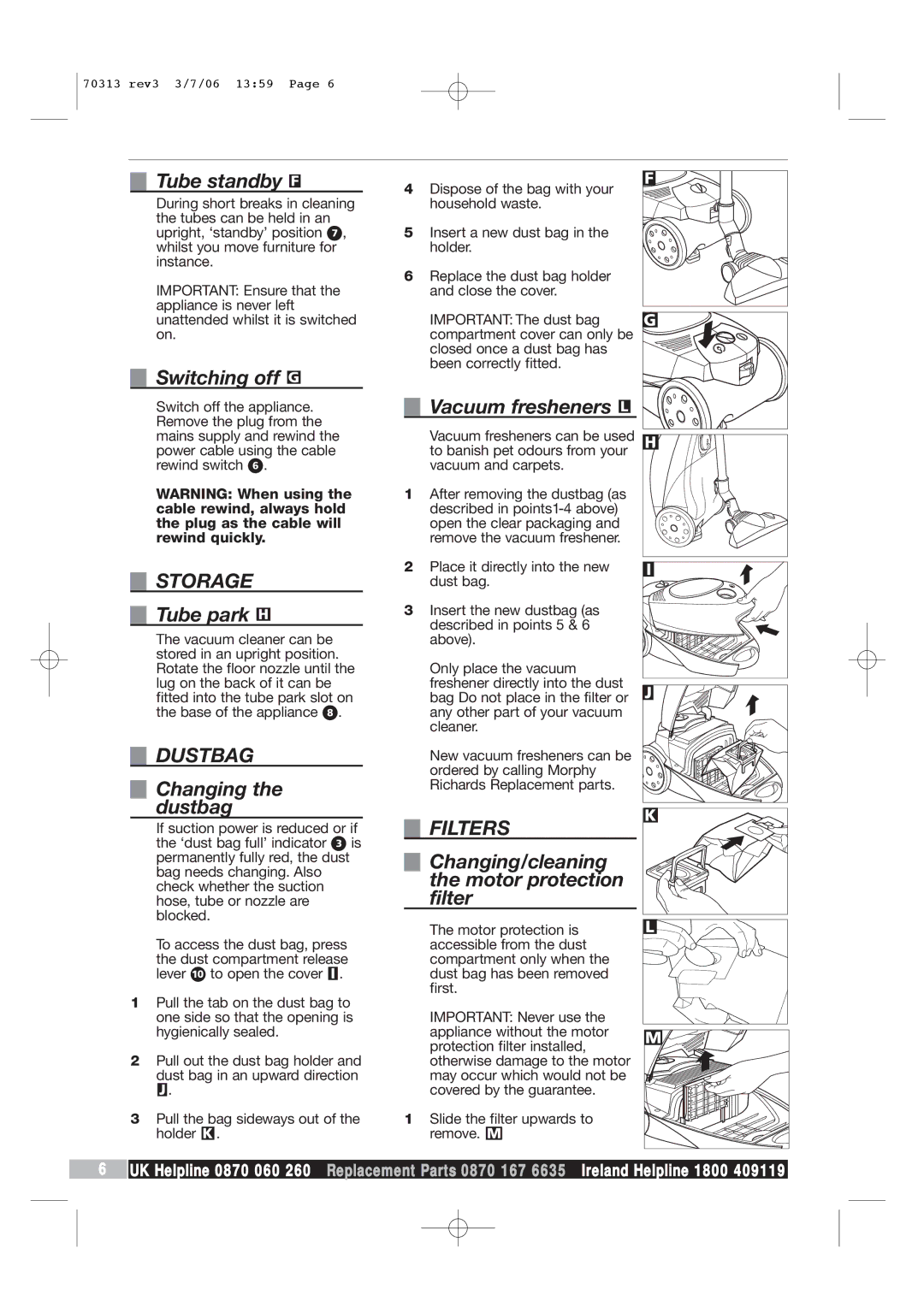Storm pets cylinder vacuum cleaner specifications
The Morphy Richards Storm Pets Cylinder Vacuum Cleaner is designed specifically for pet owners, combining advanced technology with user-friendly features to tackle the challenges of pet hair and mess. This powerful vacuum cleaner offers a host of innovative characteristics that ensure it remains an indispensable tool for maintaining a clean home.One of the standout features of the Storm Pets vacuum is its powerful suction capability, which is essential for effectively lifting pet hair from carpets, upholstery, and hard floors. The vacuum employs a high-performance motor that delivers consistent suction, making it adept at picking up even the most stubborn pet fur. Alongside this, the vacuum's multi-cyclonic technology assists in maintaining powerful suction by separating dirt and debris from the airflow, preventing clogging and ensuring optimal performance.
The vacuum cleaner is equipped with a specially designed pet turbo tool, which comes as an essential attachment. This tool is engineered to remove pet hair from various surfaces with ease, including couches, beds, and carpets. Additionally, its easy-release mechanism makes switching between tools a hassle-free experience, allowing users to quickly adapt to different cleaning tasks.
Another notable characteristic of the Morphy Richards Storm Pets vacuum is its lightweight and compact design. Weighing significantly less than traditional vacuum cleaners, it is easy to maneuver and store, making cleaning less of a chore. The integrated carry handle further enhances portability, allowing users to transport the vacuum with minimal effort.
In terms of filtration, the Storm Pets features a HEPA filtration system, which captures allergens and fine dust particles, creating a cleaner environment for allergy sufferers. This is particularly important in households with pets, where dander and hair can contribute to indoor air quality issues.
Additionally, the vacuum boasts a generous 2-liter capacity dust container, which reduces the frequency of emptying, thus improving user efficiency. With a simple, hygienic emptying system, cleaning out the container is quick and mess-free.
The Morphy Richards Storm Pets Cylinder Vacuum Cleaner not only aids in maintaining a clean home but also elevates the overall cleaning experience with its thoughtful design, versatility, and powerful cleaning capabilities. Whether tackling pet hair or everyday debris, this vacuum delivers excellent performance tailored for pet owners.