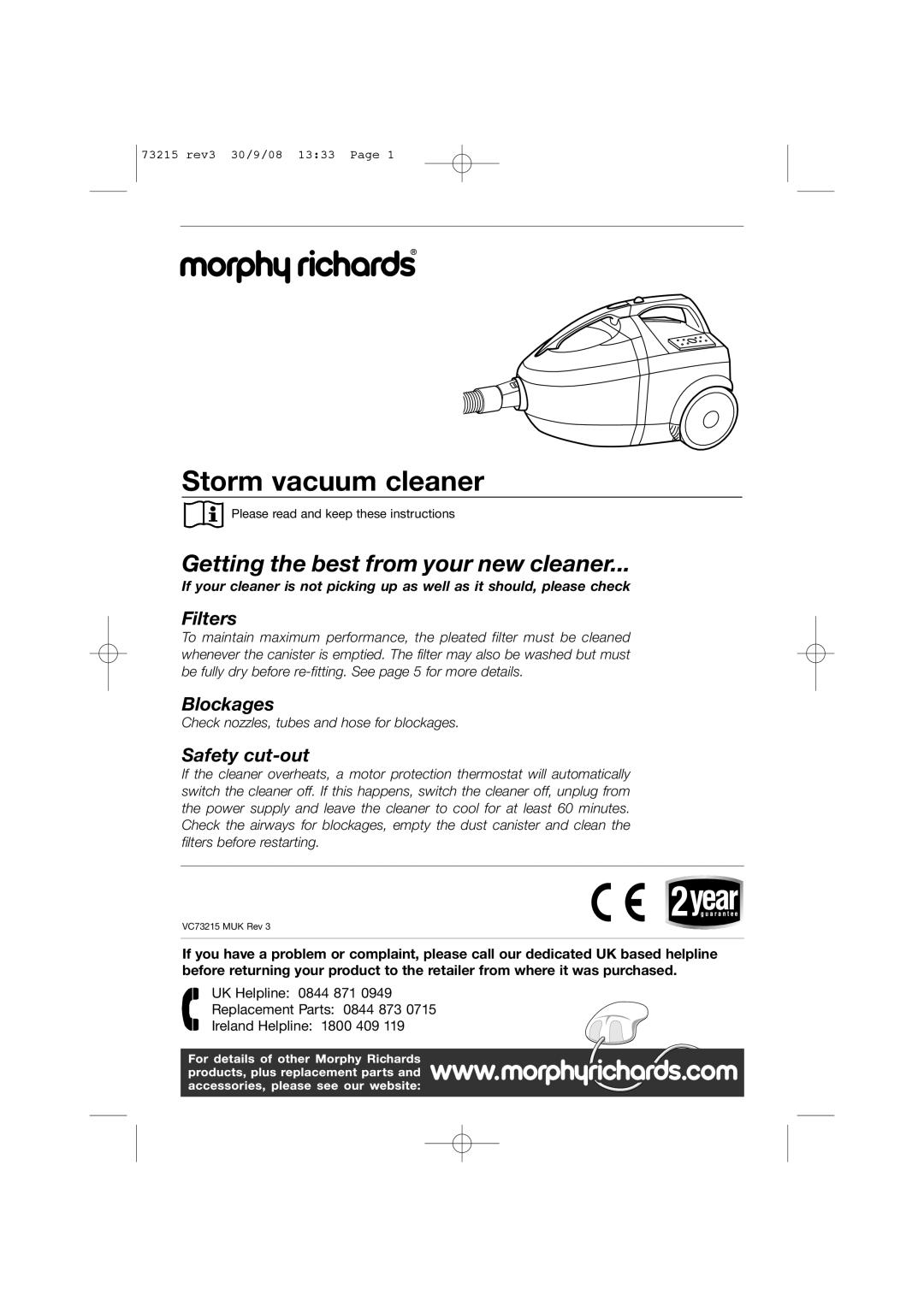73215 rev3 30/9/08 13:33 Page 1
Storm vacuum cleaner
Please read and keep these instructions
Getting the best from your new cleaner...
If your cleaner is not picking up as well as it should, please check
Filters
To maintain maximum performance, the pleated filter must be cleaned whenever the canister is emptied. The filter may also be washed but must be fully dry before
Blockages
Check nozzles, tubes and hose for blockages.
Safety cut-out
If the cleaner overheats, a motor protection thermostat will automatically switch the cleaner off. If this happens, switch the cleaner off, unplug from the power supply and leave the cleaner to cool for at least 60 minutes. Check the airways for blockages, empty the dust canister and clean the filters before restarting.
VC73215 MUK Rev 3
If you have a problem or complaint, please call our dedicated UK based helpline before returning your product to the retailer from where it was purchased.
UK Helpline: 0844 871 0949
Replacement Parts: 0844 873 0715
Ireland Helpline: 1800 409 119