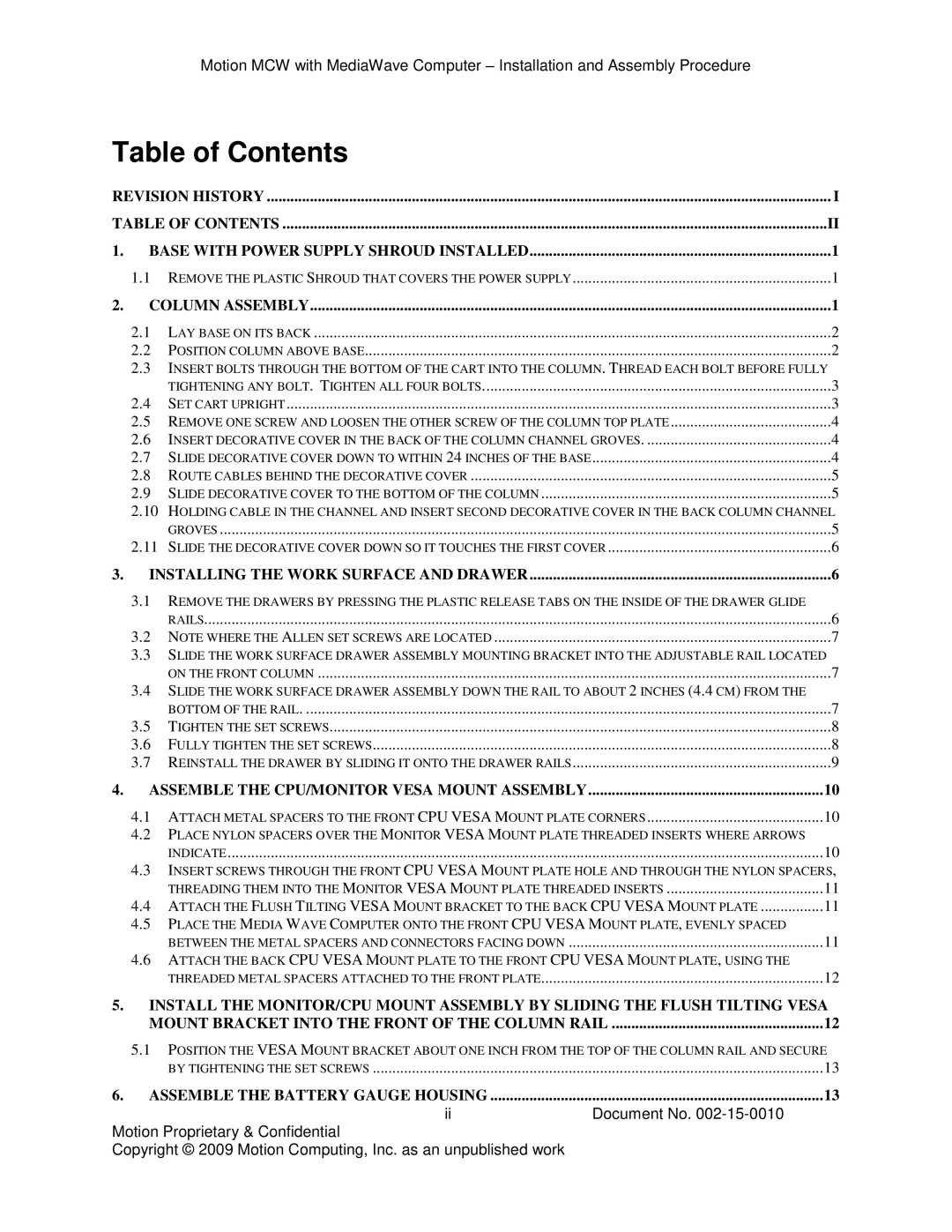002-15-0010 specifications
Motion Computing 002-15-0010 is a versatile mobile computing device designed to cater to a wide range of industries, particularly those that require rugged and reliable solutions. With its robust build and advanced features, this device is well-suited for professionals in fields such as healthcare, field service, logistics, and manufacturing.One of the standout characteristics of the Motion Computing 002-15-0010 is its durable design. Built to withstand tough environments, this device meets military specifications for ruggedness, ensuring that it can endure drops, shocks, and extreme temperatures. This durability makes it an excellent choice for workers who need a reliable device while on the move or in challenging conditions.
The display of the Motion Computing 002-15-0010 is another highlight, featuring a bright, high-resolution touchscreen that is easily readable in various lighting conditions. This touchscreen is also designed to be operable with gloved hands, making it user-friendly for professionals who may need to wear personal protective equipment while working.
In terms of performance, the Motion Computing 002-15-0010 is powered by a capable processor that ensures smooth operation and fast performance across various applications. It also comes equipped with ample RAM and storage options, enabling users to run multiple applications simultaneously without compromising speed or efficiency.
Connectivity is a key feature of the Motion Computing 002-15-0010. It offers a range of connectivity options, including Wi-Fi, Bluetooth, and optional mobile broadband, allowing users to stay connected wherever they go. This is particularly beneficial in industries where real-time data access is critical, enhancing productivity and efficiency.
Security features are also integrated into the design of the Motion Computing 002-15-0010. With options for biometric authentication and advanced encryption, it ensures that sensitive data remains protected against unauthorized access. This level of security is essential for professionals handling confidential information, especially in sectors such as healthcare and finance.
Overall, the Motion Computing 002-15-0010 stands out as a reliable and powerful mobile computing solution designed to meet the needs of professionals in demanding environments. Its combination of ruggedness, performance, connectivity, and security makes it an ideal choice for those seeking a dependable device that enhances productivity on the go. With its robust features, the Motion Computing 002-15-0010 continues to be a preferred choice for organizations looking to take advantage of mobile computing technology.