2 INSTALLATION
The following topics provide information about installing the SB6120 hardware:
•Cabling and Startup for the SB6120
Before You Begin
Before you begin the installation, check that you received the following items with your SB6120 SURFboard DOCSIS 3.0 Cable Modem.
Item |
|
|
|
|
|
| Description | |
|
|
|
|
|
|
|
|
|
Power cord |
|
|
|
|
|
|
| Connects the SB6120 to a power adapter that |
|
|
|
|
|
|
|
| connects to an AC electrical outlet |
|
|
|
|
|
|
|
|
|
Ethernet, Fast Ethernet, |
|
|
|
|
|
|
| Connects to the Ethernet port |
and Gigabit Ethernet |
|
|
|
|
|
|
|
|
cable |
|
|
|
|
|
|
|
|
|
|
|
|
|
|
|
|
|
S6120 Quick Installation |
|
|
|
|
|
|
| Contains basic information for getting started with |
|
|
| ||||||
Guide |
|
|
|
|
|
|
| the SB6120 |
|
|
|
|
|
|
|
|
|
|
|
|
|
|
|
|
|
|
You must have the latest service packs and patches installed on your computer for your operating system. You will need a
5