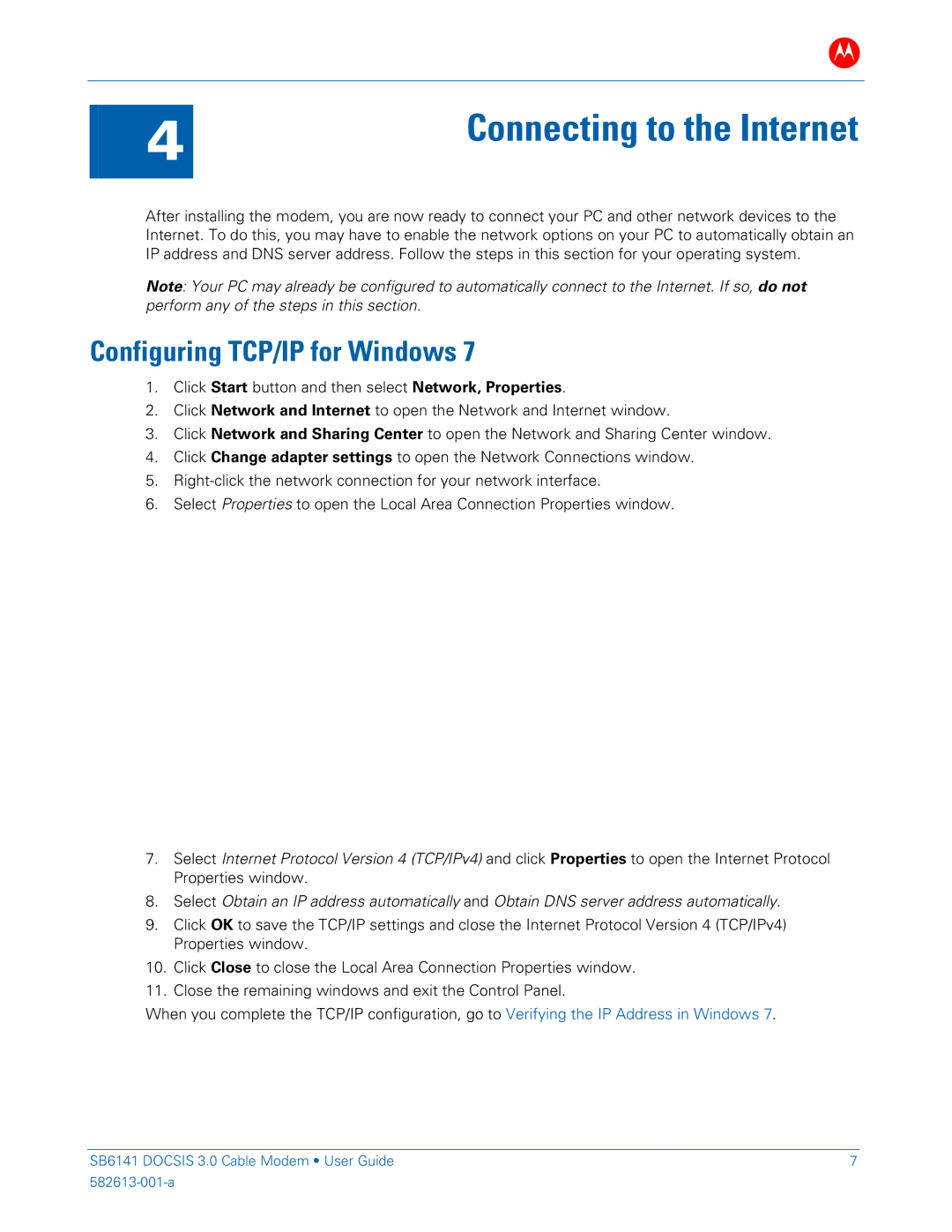B
4 | Connecting to the Internet |
| |
|
|
After installing the modem, you are now ready to connect your PC and other network devices to the Internet. To do this, you may have to enable the network options on your PC to automatically obtain an IP address and DNS server address. Follow the steps in this section for your operating system.
Note: Your PC may already be configured to automatically connect to the Internet. If so, do not perform any of the steps in this section.
Configuring TCP/IP for Windows 7
1.Click Start button and then select Network, Properties.
2.Click Network and Internet to open the Network and Internet window.
3.Click Network and Sharing Center to open the Network and Sharing Center window.
4.Click Change adapter settings to open the Network Connections window.
5.
6.Select Properties to open the Local Area Connection Properties window.
7.Select Internet Protocol Version 4 (TCP/IPv4) and click Properties to open the Internet Protocol Properties window.
8.Select Obtain an IP address automatically and Obtain DNS server address automatically.
9.Click OK to save the TCP/IP settings and close the Internet Protocol Version 4 (TCP/IPv4) Properties window.
10.Click Close to close the Local Area Connection Properties window.
11.Close the remaining windows and exit the Control Panel.
When you complete the TCP/IP configuration, go to Verifying the IP Address in Windows 7.
SB6141 DOCSIS 3.0 Cable Modem • User Guide | 7 |
|