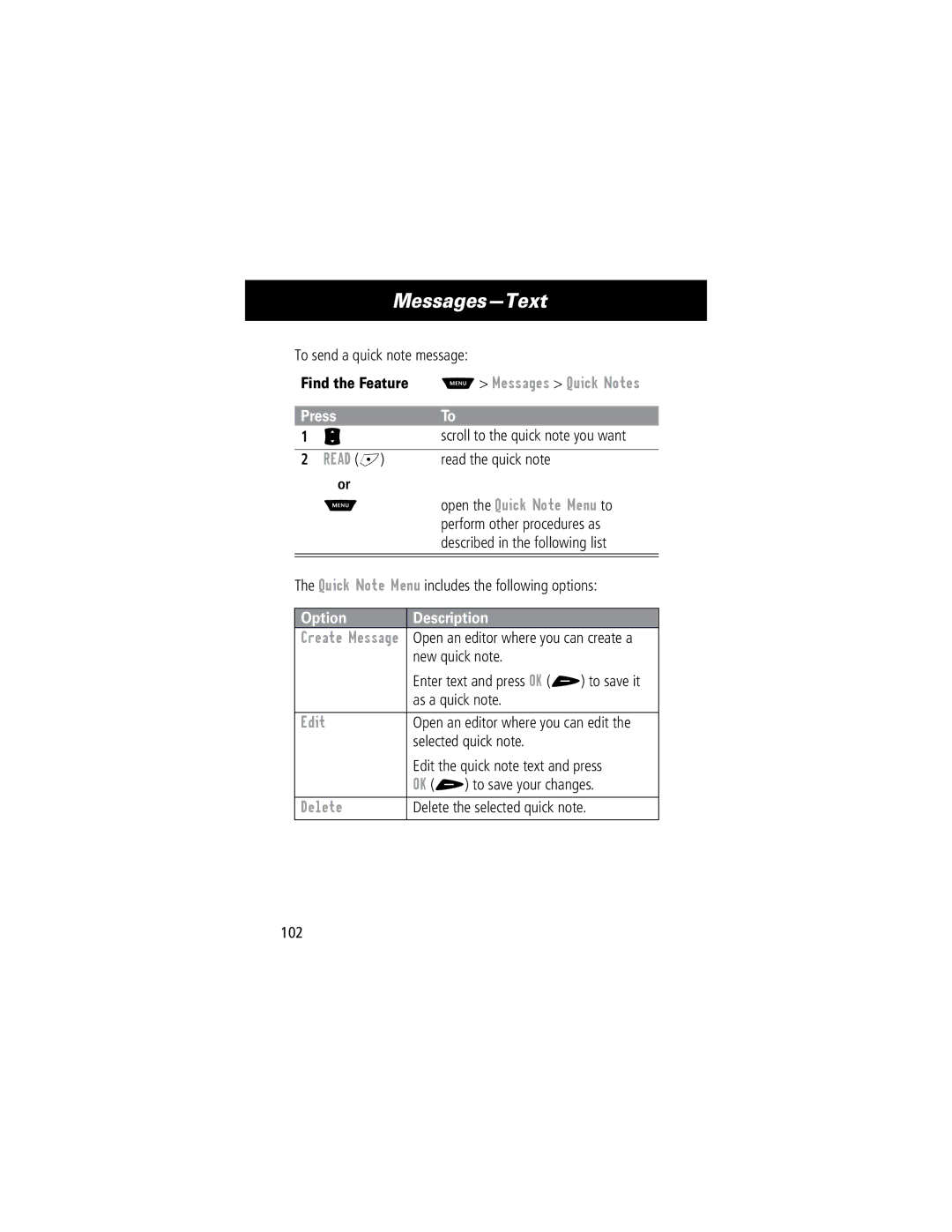Users Guide
Page
Welcome
Software Copyright Notice
Manual number 6809436A15-A Cover number 8988485L07-O
Shortcuts
Menu Map
Main Menu
Settings Menu
Contents
Contents
101
103
108
109
112
113
Additional Health and Safety Information
Using Your Phone’s Features
Navigating To a Menu Feature
Find the Feature
About This Guide
About This Guide
Optional Features
Optional Accessories
Exposure To Radio Frequency Energy
Safety and General Information
RF Operational Characteristics
Antenna Care
Safety and General Information
Portable Phone Operation and EME Exposure
Approved Accessories
Centimeters from your body when transmitting
Phone Operation
Body-Worn Operation
Electromagnetic Interference/ Compatibility
Facilities
Aircraft
Medical Devices
Safety and General
Use While Driving
Hearing Aids
Other Medical Devices
Potentially Explosive Atmospheres
Operational Warnings
For Vehicles With an Air Bag
Operational Cautions
Blasting Caps and Areas
Antennas
Batteries
Installing the Battery
Remove the battery from its protective clear plastic case
Getting Started
What’s in the Box?
Plug the travel Charger into your Phone with
Charging the Battery
Getting Started
Turning Your Phone On
Code and press
OK +
You receive your phone
Press Oend key End the call
Sending a Call
Ending a Call
Receiving a Call
Displaying Your Phone Number
PressTo
Press See your phone number
AboutYour Phone
Display
About Your Phone
High E D C B Empty
Changing the Zoom Setting
Status Light
Loud ring Soft ring Vibrate Ring and vibrate Silent
Indication State
Volume Keys
When Press
Smart Key
External Display
Return an Unanswered Call
Battery Use
Set Phone Alert
Rechargeable batteries that power this product
Using Automatic Redial
Sending and Receiving Calls
Redialing a Number
Press Hang up Redial the busy number
Sending and Receiving Calls
Caller ID
Returning an Unanswered Call
Or Retry +
Dialing an Emergency Number
View +
Entering Numbers in the Notepad
Terminating an Incoming Call
Dialing With Speed Dial
Or Ignore
Submit the number
Dialing With One-Touch Dial
Want to dial
Additional Dialing Features
Dialing a Number In a Text Message
Messages Text Msgs
Open the Text Msg Menu
Attach Number
Send Message
Insert Pause
Insert Wait
Do This To Call
Press M Recent Calls
Received Calls or
Dialed Calls entry to call
Using Features While On a Call
Using Call Waiting
Press Answer the new call Switch back to the first call
Making a Three-Way Call
Using Features While On a Call
Additional On-Call Features
Press Connect the two calls End the entire call
Spkrphone On
Other Information
Press M Send Tones
Dialed Calls
Using the Menu
Navigating to a Feature
Menu Key
Exit or Back
Some features require you to select an item from a list
Using the Menu
Selecting a Feature Option
Entering Feature Information
Press Cancel to exit
Done appears when you Information
Without making changes
Press Cancel Press M Information
Indicates Msg CurrentT highlighted character
Choosing a Text Mode
Entering Text
Entering Text
Tap Method
General Text Entry Rules
Press a number key to enter text at flashing cursor location
Character Chart
Space @ & ~ ¿ ¡
Symbol Mode
Symbol Chart
Predictive Text Entry with iTAP Software
Enter Words
Enter Novel Words
Press *and # to scroll and see additional word choices
Do ThisTo
Word
Punctuation
Capitalization
Continue entering Spell the word
Letter combinations
Delete
Enter Numbers
Delete Letters and Words
Menu Feature Descriptions
Recent Calls
Quick Dialm Quick Dial
Menu Feature Descriptions
Call Times
Voicemail
Text Msgs
Browser Alerts
Quick Notes
Style
Settings
Settings Phone Status Battery Meter
View a detailed battery charge meter
Settings Phone Status Other Information
In-Call Timer
Connection
Time
Off
In-Call Setup
Settings Security
New Passwords
Multi-Key
Main Menu
Keys
Greeting
Banner
Initial Setup
Time and Date
Auto PIN Dial
Auto Redial
Master Reset
Scroll
Animation
Language
Master Clear
Other Settings Network
Car Settings
Headset
Headset
Recent Calls
Viewing the Received Calls or Dialed Calls List
Scroll to Received Calls or
Select + select Received Calls or Dialed Calls
Recent Calls
Open the Last Calls Menu to
Option Description
Store
Delete All
Add Digits
Using the Notepad
Find the Feature M Recent Calls Notepad
Call the number
Store +
Viewing and Resetting Call Timers
Timer Description
To view a call timer
Select + view the recorded time To reset the call timer
Reset + reset the time if available
Confirm the reset
Menu
Phonebook
Fields in a Phonebook Entry
Enter Information
Phonebook
Storing a Phonebook Entry
Record +
Recording a Voice Name For a Phonebook Entry
Complete Phonebook Entry
OK +
Done
Key then say name
Voice Name
Dialing a Phonebook Entry
Phonebook List
Editing a Phonebook Entry
Voice Dial
Result
Edit +
Open the Phonebook Menu
Deleting a Phonebook Entry
Synchronizing with TrueSync Software
Setting Up the Phonebook
Datebook Menu
Datebook
Week View
Event View
Datebook
Day View
Find the Feature M Datebook day
Storing a New Event
Changing Event Information
Datebook
Date field
Copying an Event
Open the Datebook Menu
Repeat Events
Deleting an Event
Scroll to This Event Only or
Tuning a Station
Radio
Turning the Radio On and Off
Radio +
Storing a Preset
Selecting a Preset
Radio
Sending and Receiving Calls With the Radio On
To end the call and resume the FM broadcast
VoiceMail Setup
Messages-Voicemail
StoringYour Voicemail Number
Receiving a New Voicemail Message
Turning Off the Voice Message Waiting Indicator
Find the Feature M Messages VoiceMail
Messages-Voicemail
Listening to a Voicemail Message
Messages-Text
Setting Up the Text Message Inbox
Text Msg Setup
Messages-Text
Receiving a Text Message
Find the Feature M Messages Text Msgs
Reading, Locking, or Deleting a Text Message
Read +
Open the message or your text
Delete +
Call Back
Go To
Reply
Sending a Text Message
Create Message
Browse +
Sending a Quick Note Text Message
Change + Select Priority
From field
Send Message Now?
Edit
Find the Feature M Messages Quick Notes
Open the Quick Note Menu to
Send
Find the Feature M Messages Outbox
Viewing the Status of Sent Text Messages
User-Settable Shortcuts
Shortcuts
Standard Shortcuts
Shortcuts
Creating a Shortcut
Assign Shortcut for
Item you selected
Key then say voice shortcut
Voice Shortcut
Using Shortcuts
Use a Keypad Shortcut
Select a Shortcut From the List
Use a Voice Shortcut
Voice Notes
Recording a Voice Note
Do This Result
Voice Note message
Playing a Voice Note
Voice Notes
Viewing the Voice Notes List
Playback Screen
Played Number
Press Press #to To rewind
Return to Press Mto open Erase Previous
Voice Note Controls
Locking and Unlocking a Voice Note
Lock or unlock
Open the Voice Notes Menu
Scroll to Lock or Unlock
Deleting a Voice Note
Scroll to Delete or Delete All
Delete Voice Note X? , or
Delete All Voice Notes?
Micro-Browser
Starting a Micro-Browser Session
Open the Browser Menu
Micro-Browser
Interacting With Web Pages
AdjustingYour Settings
Settings Ring Styles
Ring Styles
Select an Alert Style
Adjusting Your Settings
Find the Feature M Settings Ring Styles Style Detail
Customize an Alert Style
Changed Style message
Select + Select New Tone Change +
Use the My Tones Feature
Creating a Tone
Entering Notes
Key Phone Display Description
Task Action
Open the My Tones Menu
Example
Playing a Tone
Cancel
Find the Feature M Settings Ring Styles My Tones
Editing a Tone
Deleting a Tone
Reminders
Beep , Vibrate , or Off
Beep or Vibrate sets
Off turns off all reminders
Reordering Menu Items
Customizing a Soft Key Function
Hands-Free Use
Automatic Answer
Scroll to Auto Answer
Change + Select Auto Answer
Power-Off Delay
Confirm the setting
Automatic Hands-Free
Auto Handsfree
Charger Time
Charger Time
Want
Data and Fax Calls
Connecting Your Phone to an External Device
Set Up a Cable Connection
Data and Fax Calls
Attaching a Serial Cable
Plug the serial cable
129
Attaching a USB Cable
Install the Software
Sending a Data or Fax Call
Set Up Your Phone
Find the Feature M Settings Connection Incoming Call
Receiving a Data or Fax Call
End the call from
Fax In Only
Transfer the Data or Fax
Scroll to Data In Only or
Reset Normal Voice Operation
Settings Connection
End the Data/Fax Connection
Incoming Call
Assigning a New Code or Password
Find the Feature M Settings Security New Passwords
Security
Security Phone Lock Unlock Code
Want to change
IfYou Forget a Code or Password
Security
Locking and Unlocking Your Phone
Lock Your Phone Manually
Set Your Phone to Lock Automatically
Phone Lock Lock Now
Restricting Calls
Unlock Your Phone
At the Enter Unlock Code prompt
Scroll to Outgoing Calls or
Change + select Outgoing Calls or Incoming Calls
138
Troubleshooting
Question Answer
Troubleshooting
Problem Solution
Wireless service bill
Code when I try
Code. How do Phone number. See Locking Unlock my
Phone?
Low tone
Cannot send
Receive calls
My phone has
Cannot hear
Others on my
Phone
Inbox
Commands
Passwords, or
My phone will
Not send
Last as long as By charge time, feature use Expected. What
Extend battery See Battery Use on Life? Am unable to
Can I do to
Record a voice
When sending
Data cable, why Phone. The rate Does
My phone
Beeped when
Does not support Internet access
Launched
Micro-browser
But the display
Programming Instructions
Press Select + Select NAM1
Digit MIN Enter the new MIN Press OK + Store the new MIN
Press Done Close the NAM1 list Press Back
Specific Absorption Rate Data
149
Page
Http//phonefacts.net
151
Why the concern?
152
What kinds of phones are in question?
153
154
155
156
What is FDAs role concerning the safety of mobile phones?
157
158
159
Where can I find additional information?
For additional information, see the following Web sites
160
161
Warranty
What This Warranty Covers
Warranty
IV. What We Will Do to Correct Warranty Problems
II. What the Period of Coverage Is
III. Who is Covered
How to Get Warranty Service
Canada
Cellular All Products Paging FRS Radios
TTY Text Telephone
VI. What This Warranty Does Not Cover
164
VII. Some Other Limitations
165
VIII. Patent and Software Provisions
166
IX. State Law and Other Jurisdiction Rights
167
168
USA Canada Motorola, Inc
North U.S. Highway Whittle Road Libertyville, IL
Export Law Assurances
169
Attach Number feature
Index
Call Failed message 32 call timers
Index
117-118
Calling line identification. See caller ID Car kit
Incoming call format, setting
Codes
Contrast, display 66 cursor
Data call
Enter Unlock Code message
Inbox, text message 95-96 in-call timer 62 incoming call
Headset jack Idle display, defined 24 ignoring a call
174
Voice message waiting 25, 26, 93
Last Calls Menu
Memory is Full! message Memory is Low! message
My Tones Menu 121
177
Feature specifications 42
Keypad, answering calls with
Phonebook Menu
Quick Note Menu
Short message service. See text message Shortcuts
By 83 using
Status light 1, 27-28, 65 storing a call 69-71 style, alert
Your own 23 179
180 Three-way call 40-41 time, setting 65 timers
Travel charger, using 20 TrueSync 82 Unlock
Text
47-56 Entry mode, changing 47 flashing cursor
123 Voice message waiting indicator, turning off
Volume keys 1, 28-29
Zoom setting 27 Patent Re ,976 181
Voice key Dialing a number 39 functions
182
Wireless Phone Safety Tips
183
184
Wherever wireless phone service is available 185
For more information, please call
186
Page
8988485L07-O