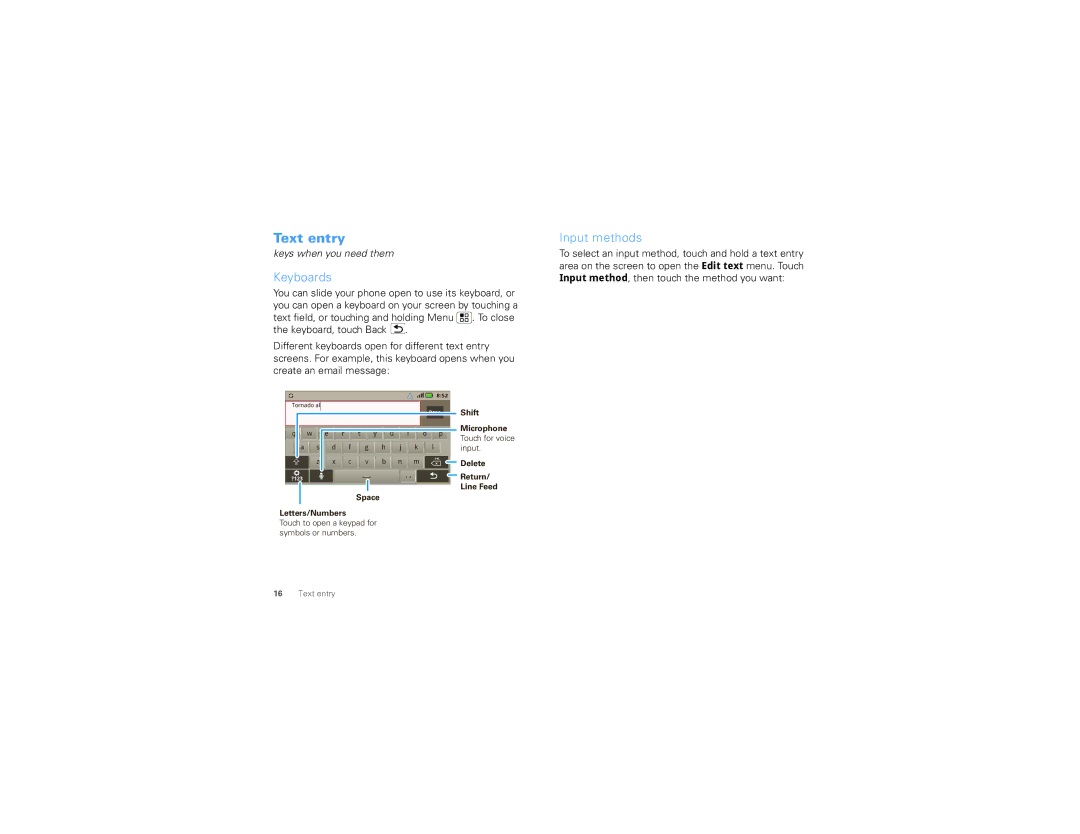User Guide
Page
More
Congratulations
DROID2 by Motorola
Answers Touch Help Center
Important keys & connectors
Your phone
Contents
Let’s go
Cool content & more
Set up & go
Wi-Fi connect
Wireless & networks Wi-Fi settings
Touchscreen & keys
Touch tips
Key tips
Settings Display Screen timeout
Power key menu
Menu, home, & back
Rotate the screen
Adjust volume
Find it Menu Settings Display Auto-rotate screen
Quick tips
Home screen
Quick start Home screen
Widgets
Add Shortcuts
Shortcuts
App tray
Touch Launcher icon
Search
Phone status & notifications
In-call options
Calls
Quick start Calls
Dialing options
Frequent calls
Make & answer calls
Recent calls
Conference calls End calls
Quick start Contacts
Contacts
Emergency calls
Touch Phone if your phone is locked, touch
Edit or delete contacts
Call or email contacts
View & use contacts
Link contacts
Groups
Create contacts
Synchronize contacts
Find it Contacts Menu Add contact
Text entry
Keyboards
Input methods
To enter several symbols, touch SYM
Swype text entry
Multi-touch keyboard
Typing tips
Text input settings
Find it Menu Settings Language & keyboard
Copy
Battery tips
Tips & tricks
General tips
Media Share
Digital living
Blockbuster videos
Find it Launcher icon Blockbuster
Access media files on other devices, they must allow access
Share using Dlna
Touch Launcher icon Dlna
Take & share photos
Photos & videos
Photos
Camera
MySpace, Photobucket, and more
Videos
Set as
Find it Launcher icon Camcorder
Video options
Camcorder settings
Viewfinder, touch Menu Settings to open
Screen to make the buttons appear
View photos & videos
View photos & videos
Find it Launcher icon Gallery
Share photos & videos
Manage photos & videos
Music
Quick start Music
Find it Launcher icon Music
Get music
Set up music
Card, touch Menu Settings SD card & Phone storage
Play music
Music player
Just touch a song or playlist to get going
Music player controls
Playlists
Delete-Touch Menu Delete
Hide, wake, turn off
An existing playlist, or touch New to create a new playlist
Watch videos
YouTube
Quick start YouTube
Search for videos
Quick start Messaging
Messaging
Your account
Find it Launcher icon YouTube Menu My account
Create messages
Set up messaging
Read & reply to messages
Send & receive attachments
Manage accounts to add or remove an account
Mail
Instant messages
Account information
Your social networking account
Social networking
Voicemail
Add accounts
Quick start Browser
Web
Edit & delete accounts
Connect
Options
Select links
See options
Refresh
Ringtones
Find it Menu Settings Sound Phone vibrate
Personalize
Wallpaper
Quick launch shortcuts
Display settings
Sounds
Date & time
Set your location sources
Maps
Quick start Maps
Find your location
Contacts or Points on map
Select map mode
My current location, Contacts, or Points on map
Show on map
Add & remove friends
Latitude
Join Latitude
Share location
Turn off Latitude
Browse & install apps
Apps for all
Android Market
To reinstall any downloaded items, touch Launcher
Manage & restore apps
Find it Menu Settings Applications Manage applications
Important customer information
Turn Bluetooth power on or off
Bluetooth wireless
Quick start Bluetooth wireless
Connect new devices
Reconnect devices
Wi-Fi
Quick start Wi-Fi
Disconnect devices
Wi-Fi hotspot
Turn Wi-Fi on or off
Wi-Fi search & connect
Find it Touch Menu Settings Wireless & networks Wi-Fi
USB connection
Memory card & file management
Memory card
Find it Launcher icon Files Phone files
Windows Media Sync
Calendar
Alarm clock
Tools
Calculator
Management
Wireless manager
Update my phone
Network
Quick start Security
Find it Menu Settings Location & security
Security
Screen lock
Service & repairs
Troubleshooting
Crash recovery
Settings
Battery Use & Safety
Battery Charging
Repetitive Motion
Driving Precautions
Seizures/Blackouts
Small Children
Glass Parts
Operational Warnings
Radio Frequency RF Energy
Specific Absorption Rate Ieee
RF Energy Interference/Compatibility
Information from the World Health Organization
FCC Notice to Users
Industry Canada Notice to Users
Navigation
Smart Practices While Driving
Privacy & Data Security
Use & Care
Recycling
California Perchlorate Label
Hearing Aid Compatibility with Mobile Phones
Open Source Software Information
Content Copyright
Software Copyright Notice
Export Law Assurances
Motorola Limited Warranty for the United States and Canada
What Does this Warranty Cover?
Who is Covered?
Page
Copyright & Trademarks
Page

![]() . To close the keyboard, touch Back
. To close the keyboard, touch Back ![]() .
.