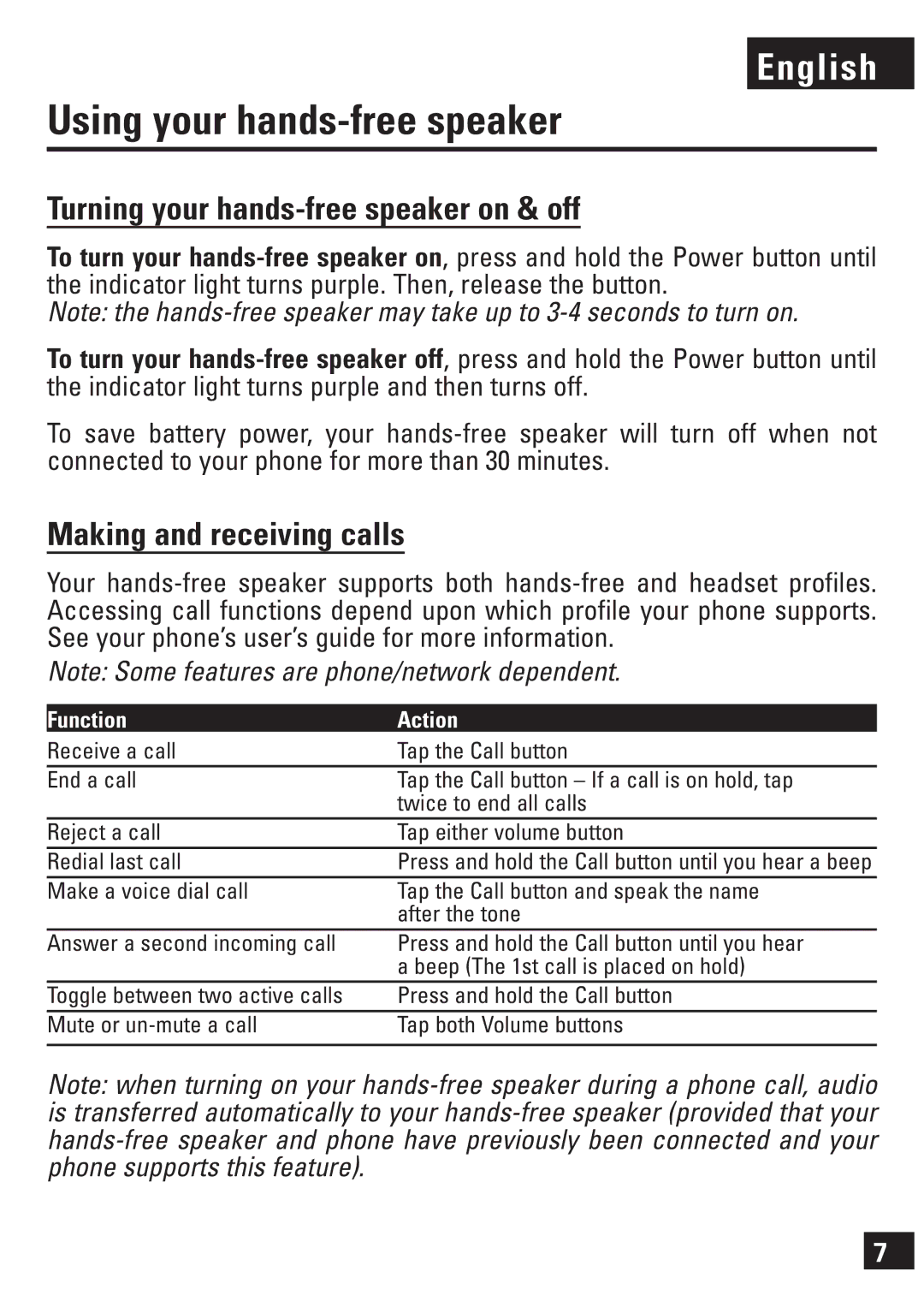English
Using your hands-free speaker
Turning your hands-free speaker on & off
To turn your
Note: the
To turn your
To save battery power, your
Making and receiving calls
Your
Note: Some features are phone/network dependent.
Function | Action | |
Receive a call | Tap the Call button | |
End a call | Tap the Call button – If a call is on hold, tap | |
|
| twice to end all calls |
| Reject a call | Tap either volume button |
Redial last call | Press and hold the Call button until you hear a beep | |
Make a voice dial call | Tap the Call button and speak the name | |
|
| after the tone |
| Answer a second incoming call | Press and hold the Call button until you hear |
|
| a beep (The 1st call is placed on hold) |
| Toggle between two active calls | Press and hold the Call button |
Mute or | Tap both Volume buttons | |
|
|
|
Note: when turning on your
7