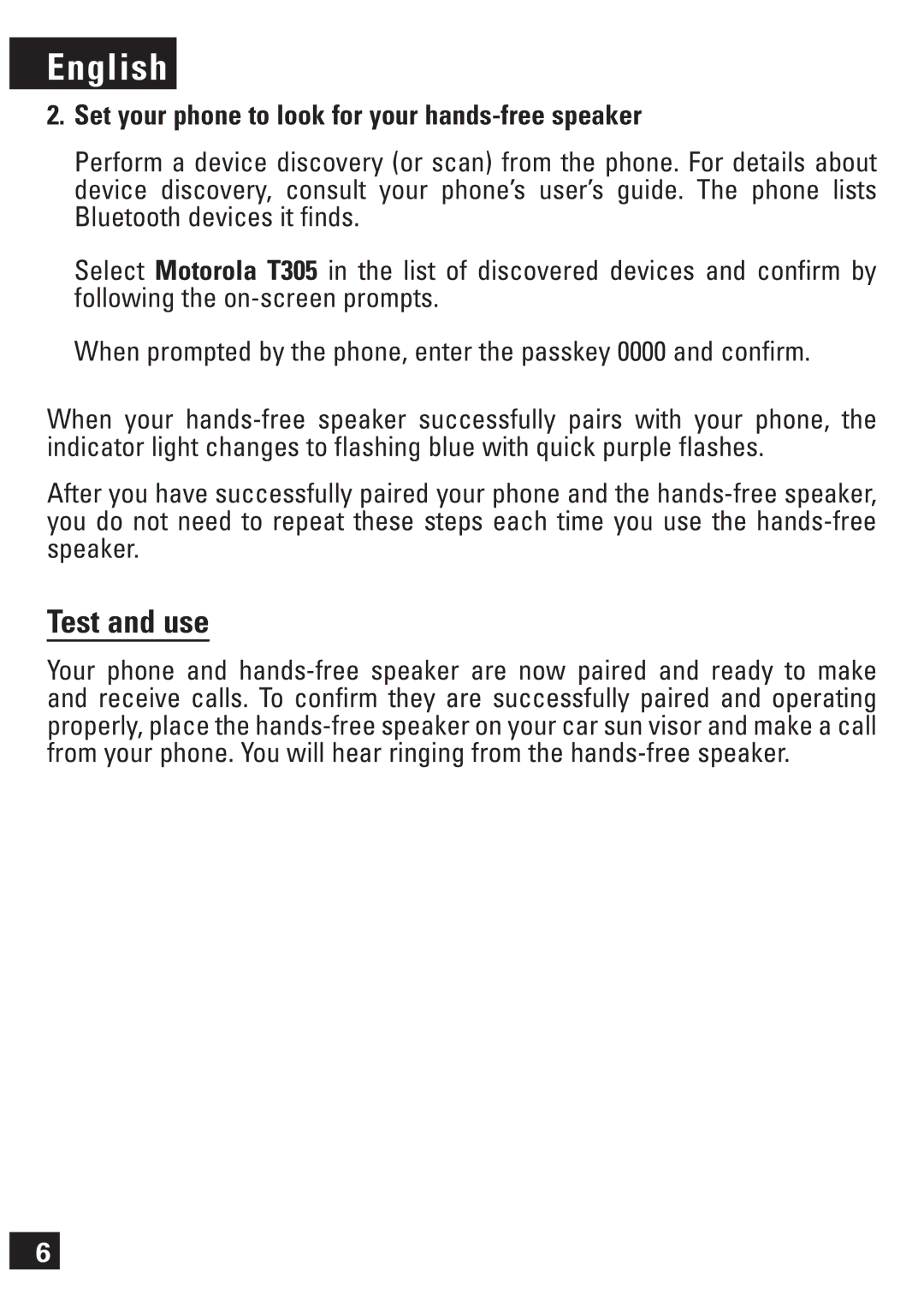English
2.Set your phone to look for your hands-free speaker
Perform a device discovery (or scan) from the phone. For details about device discovery, consult your phone’s user’s guide. The phone lists Bluetooth devices it finds.
Select Motorola T305 in the list of discovered devices and confirm by following the
When prompted by the phone, enter the passkey 0000 and confirm.
When your
After you have successfully paired your phone and the
Test and use
Your phone and
6