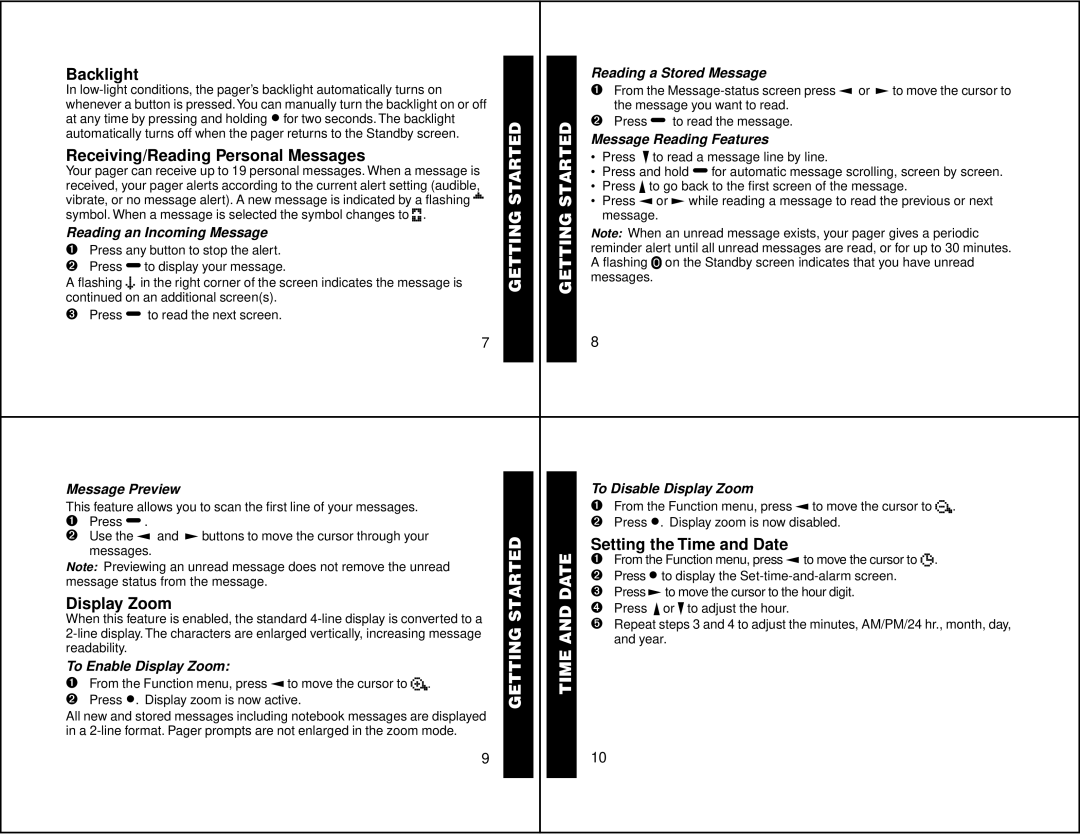Backlight
In
Receiving/Reading Personal Messages
Your pager can receive up to 19 personal messages. When a message is received, your pager alerts according to the current alert setting (audible, vibrate, or no message alert). A new message is indicated by a flashingm symbol. When a message is selected the symbol changes to o.
Reading an Incoming Message
➊Press any button to stop the alert.
➋ Press Jto display your message.
A flashingt in the right corner of the screen indicates the message is continued on an additional screen(s).
➌ Press J to read the next screen.
7
Message Preview
This feature allows you to scan the first line of your messages.
➊Press J.
➋Use the H and I buttons to move the cursor through your messages.
Note: Previewing an unread message does not remove the unread message status from the message.
Display Zoom
When this feature is enabled, the standard
To Enable Display Zoom:
➊From the Function menu, press H to move the cursor to 1.
➋ Press K. Display zoom is now active.
All new and stored messages including notebook messages are displayed in a
9
GETTING STARTED |
| GETTING STARTED |
|
|
|
|
|
|
GETTING STARTED |
| TIME AND DATE |
|
|
|
Reading a Stored Message
➊From the
➋Press J to read the message.
Message Reading Features
•Press G to read a message line by line.
•Press and hold Jfor automatic message scrolling, screen by screen.
•Press F to go back to the first screen of the message.
•Press H or I while reading a message to read the previous or next message.
Note: When an unread message exists, your pager gives a periodic reminder alert until all unread messages are read, or for up to 30 minutes. A flashingN on the Standby screen indicates that you have unread messages.
8
To Disable Display Zoom
➊From the Function menu, press H to move the cursor to 4.
➋ Press K. Display zoom is now disabled.
Setting the Time and Date
➊From the Function menu, press H to move the cursor to v.
➋ Press Kto display the
➌ Press Ito move the cursor to the hour digit.
➍ Press F or G to adjust the hour.
➎ Repeat steps 3 and 4 to adjust the minutes, AM/PM/24 hr., month, day, and year.
10