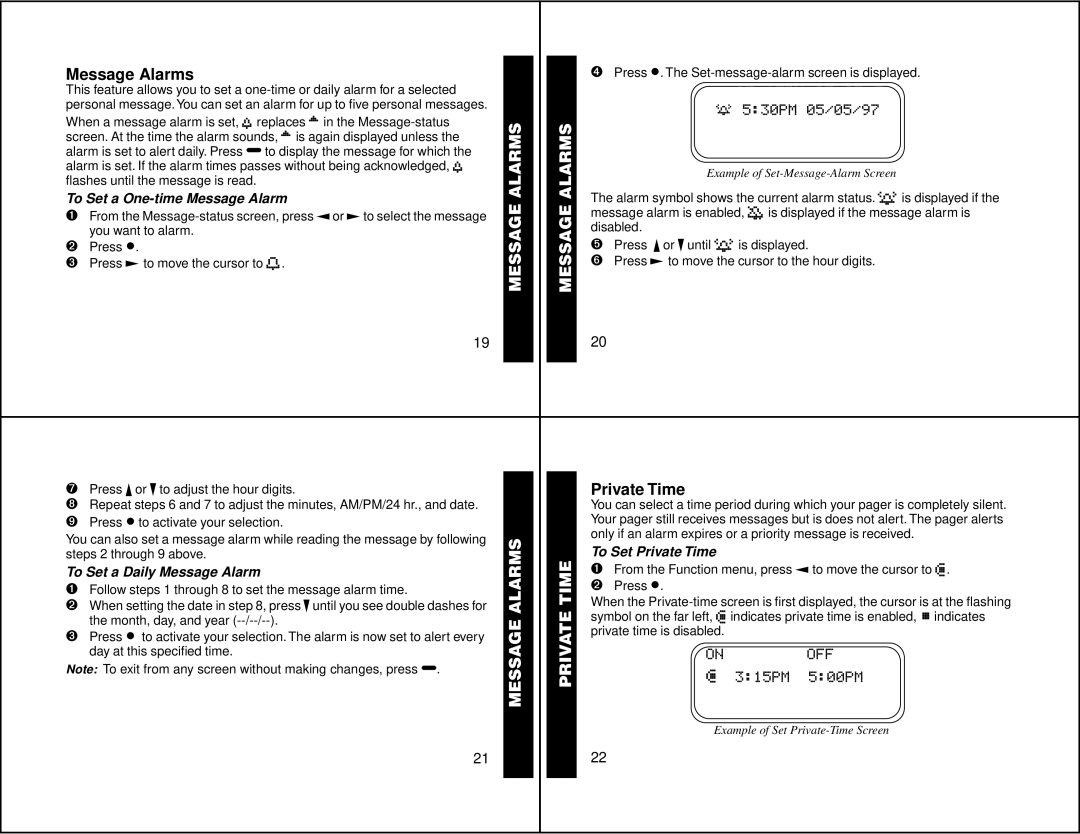Message Alarms
This feature allows you to set a
When a message alarm is set, b replaces m in the
To Set a One-time Message Alarm
➊From the
➋Press K.
➌Press I to move the cursor to d.
19
➐Press F or G to adjust the hour digits.
➑Repeat steps 6 and 7 to adjust the minutes, AM/PM/24 hr., and date.
➒ Press Kto activate your selection.
You can also set a message alarm while reading the message by following steps 2 through 9 above.
To Set a Daily Message Alarm
➊Follow steps 1 through 8 to set the message alarm time.
➋When setting the date in step 8, press Guntil you see double dashes for the month, day, and year
➌Press K to activate your selection. The alarm is now set to alert every day at this specified time.
Note: To exit from any screen without making changes, press J.
21
MESSAGE ALARMS |
| MESSAGE ALARMS |
|
|
|
|
|
|
MESSAGE ALARMS |
| PRIVATE TIME |
|
|
|
➍Press K. The
zv 03:15PM 05/05/7z
zc15:30PM 05/05/97z
SET ALARM
Example of
The alarm symbol shows the current alarm status. c is displayed if the message alarm is enabled, e is displayed if the message alarm is disabled.
➎Press F or G until c is displayed.
➏Press I to move the cursor to the hour digits.
20
Private Time
You can select a time period during which your pager is completely silent. Your pager still receives messages but is does not alert. The pager alerts only if an alarm expires or a priority message is received.
To Set Private Time
➊From the Function menu, press H to move the cursor to 3.
➋ Press K.
When the
ON OFF
3 3:15PM 5:00PM
Example of Set
22