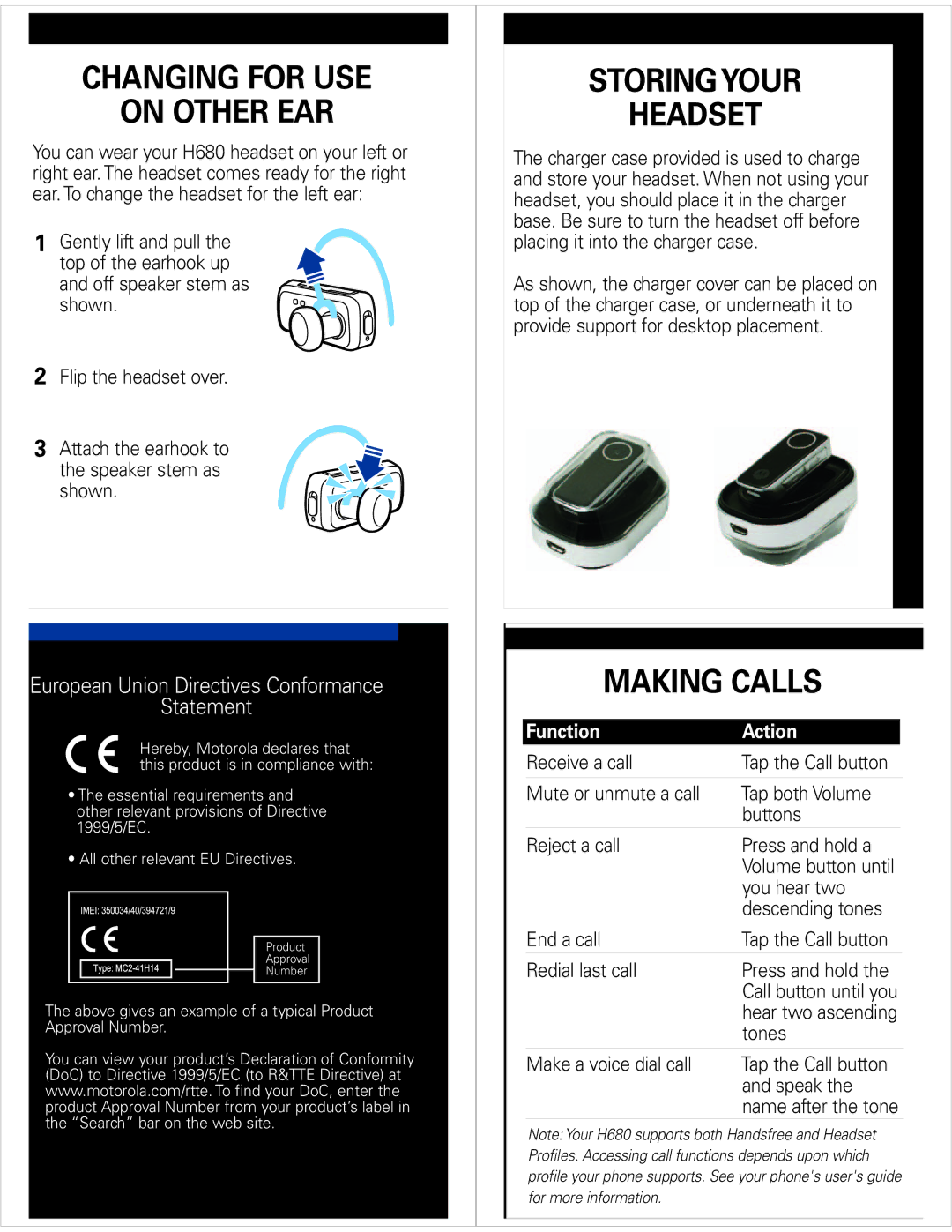CHANGING FOR USE | STORING YOUR |
ON OTHER EAR | HEADSET |
You can wear your H680 headset on your left or | The charger case provided is used to charge |
right ear. The headset comes ready for the right | and store your headset. When not using your |
ear. To change the headset for the left ear: | headset, you should place it in the charger |
1 Gently lift and pull the | base. Be sure to turn the headset off before |
placing it into the charger case. | |
top of the earhook up |
|
and off speaker stem as | As shown, the charger cover can be placed on |
shown. | top of the charger case, or underneath it to |
| provide support for desktop placement. |
2Flip the headset over.
3 Attach the earhook to the speaker stem as shown.
|
|
|
|
|
|
European Union Directives Conformance |
|
| MAKING CALLS | ||
Statement |
|
|
|
|
|
Hereby, Motorola declares that |
|
| Function | Action |
|
|
| Receive a call | Tap the Call button | ||
this product is in compliance with: |
|
| |||
• The essential requirements and |
|
| Mute or unmute a call | Tap both Volume | |
other relevant provisions of Directive |
|
|
| buttons | |
1999/5/EC. |
|
| Reject a call | Press and hold a | |
• All other relevant EU Directives. |
|
| |||
|
|
| Volume button until | ||
|
|
|
| ||
|
|
|
| you hear two | |
|
|
|
| descending tones | |
Product |
|
| End a call | Tap the Call button | |
Approval |
|
| Redial last call | Press and hold the | |
Number |
|
| |||
|
|
|
| Call button until you | |
The above gives an example of a typical Product |
|
|
| hear two ascending | |
Approval Number. |
|
|
| tones | |
You can view your product’s Declaration of Conformity |
|
| Make a voice dial call | Tap the Call button | |
(DoC) to Directive 1999/5/EC (to R&TTE Directive) at |
|
|
| and speak the | |
www.motorola.com/rtte. To find your DoC, enter the |
|
|
| ||
product Approval Number from your product’s label in |
|
|
| name after the tone | |
the “Search” bar on the web site. |
|
| Note: Your H680 supports both Handsfree and Headset | ||
|
|
| |||
|
|
| Profiles. Accessing call functions depends upon which | ||
|
|
| profile your phone supports. See your phone's user's guide | ||
|
|
| for more information. |
|
|
|
|
|
|
|
|