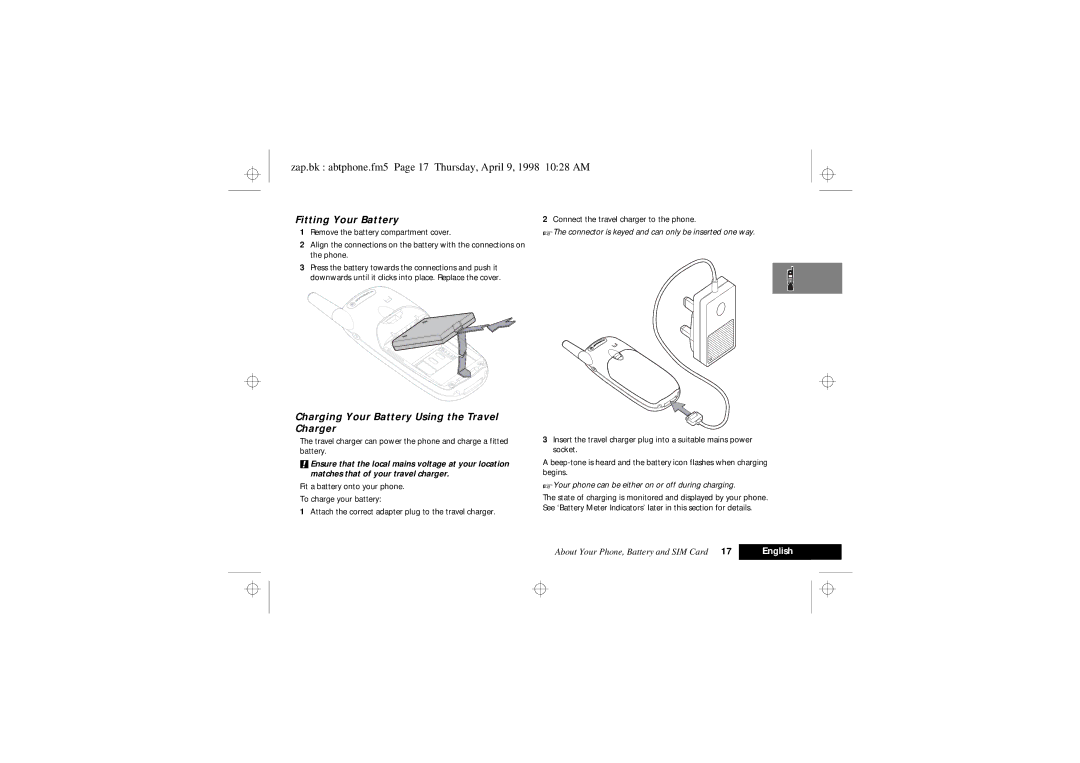Zap.bk fcover.fm5 Page 1 Thursday, April 9, 1998 1028 AM
Motorola 900 Series
Zap.bk fcover.fm5 Page 2 Thursday, April 9, 1998 1028 AM
Options Menu
Zap.bk qkref.fm5 Page 3 Thursday, April 9, 1998 1028 AM
Zap.bk qkref.fm5 Page 4 Thursday, April 9, 1998 1028 AM
Enter Phone No. O
Enter Location O
Zap.bk intro.fm5 Page 1 Thursday, April 9, 1998 1028 AM
Introduction
Zap.bk intro.fm5 Page 2 Thursday, April 9, 1998 1028 AM
Understanding this Manual
Zap.bk intro.fm5 Page 3 Thursday, April 9, 1998 1028 AM
Menu Navigation
Menu Navigation a Working Example
Zap.bk intro.fm5 Page 4 Thursday, April 9, 1998 1028 AM
JShort, Extended and Personalised Menus
Zap.bk intro.fm5 Page 5 Thursday, April 9, 1998 1028 AM
Motorola’s Warranty
Zap.bk intro.fm5 Page 6 Thursday, April 9, 1998 1028 AM
Total Customer Satisfaction
Contents
Zap.bk toc.fm5 Page 8 Thursday, April 9, 1998 1028 AM
Zap.bk safety.fm5 Page 9 Thursday, April 9, 1998 1028 AM
Safety Information For Wireless Handheld Phones
Zap.bk safety.fm5 Page 10 Thursday, April 9, 1998 1028 AM
European Union Directives Conformance Statement
Zap.bk safety.fm5 Page 11 Thursday, April 9, 1998 1028 AM
Zap.bk safety.fm5 Page 12 Thursday, April 9, 1998 1028 AM
Zap.bk abtphone.fm5 Page 13 Thursday, April 9, 1998 1028 AM
About Your Phone, Battery and SIM Card
Zap.bk abtphone.fm5 Page 14 Thursday, April 9, 1998 1028 AM
Low Temperature Use
Start/Stop Record Button
Display
Zap.bk abtphone.fm5 Page 15 Thursday, April 9, 1998 1028 AM
Your Battery
Low Battery Warning
Battery Performance and Maintenance
Removing Your Battery
Zap.bk abtphone.fm5 Page 16 Thursday, April 9, 1998 1028 AM
Fitting Your Battery
Charging Your Battery Using the Travel Charger
Zap.bk abtphone.fm5 Page 17 Thursday, April 9, 1998 1028 AM
Battery Indicators
Desktop Charging Your Battery
Battery Meter Indicators
Zap.bk abtphone.fm5 Page 18 Thursday, April 9, 1998 1028 AM
Your SIM Card
Zap.bk abtphone.fm5 Page 19 Thursday, April 9, 1998 1028 AM
SIM Card Insertion/Removal
Zap.bk abtphone.fm5 Page 20 Thursday, April 9, 1998 1028 AM
Making and Receiving Phone Calls
Switching the Phone On and Off
Zap.bk usephone.fm5 Page 21 Thursday, April 9, 1998 1028 AM
Entering Your SIM Card PIN Code
Making a Phone Call
Zap.bk usephone.fm5 Page 22 Thursday, April 9, 1998 1028 AM
Automatic Redial
Zap.bk usephone.fm5 Page 23 Thursday, April 9, 1998 1028 AM
Zap.bk usephone.fm5 Page 24 Thursday, April 9, 1998 1028 AM
Receiving a Phone Call
GSM Emergency Calls
Ending a Phone Call
Zap.bk usephone.fm5 Page 25 Thursday, April 9, 1998 1028 AM
In-Call Menu
Entering the In-Call Menu
Leaving the In-Call Menu
Call Holding and Call Waiting
Zap.bk usephone.fm5 Page 26 Thursday, April 9, 1998 1028 AM
Call Holding and Call Waiting Scenarios
Call Holding and Call Waiting Messages
Zap.bk usephone.fm5 Page 27 Thursday, April 9, 1998 1028 AM
Zap.bk usephone.fm5 Page 28 Thursday, April 9, 1998 1028 AM
Making a Conference Call
Transfer Call
Zap.bk usephone.fm5 Page 29 Thursday, April 9, 1998 1028 AM
Initiating Transfer Call After the Third Party is Connected
Zap.bk usephone.fm5 Page 30 Thursday, April 9, 1998 1028 AM
Zap.bk voice.fm5 Page 31 Thursday, April 9, 1998 1028 AM
Using VoiceNotes
Recording a VoiceNote
VoiceNote Storage Capacity
Erasing VoiceNotes
Zap.bk voice.fm5 Page 32 Thursday, April 9, 1998 1028 AM
Zap.bk optmenu.fm5 Page 33 Thursday, April 9, 1998 1028 AM
Using the Options Menu
Zap.bk optmenu.fm5 Page 34 Thursday, April 9, 1998 1028 AM
Phone Book Menu
What is the Phone Book?
Zap.bk optmenu.fm5 Page 35 Thursday, April 9, 1998 1028 AM
Postscripting
How to Enter Alphabetic Characters
Zap.bk optmenu.fm5 Page 36 Thursday, April 9, 1998 1028 AM
Available Characters
Personal Numbers
Zap.bk optmenu.fm5 Page 37 Thursday, April 9, 1998 1028 AM
Find Entry By Name
Find Entry By Location
Zap.bk optmenu.fm5 Page 38 Thursday, April 9, 1998 1028 AM
Show Services
Zap.bk optmenu.fm5 Page 39 Thursday, April 9, 1998 1028 AM
Last Ten Calls
My Phone Numbers
Zap.bk optmenu.fm5 Page 40 Thursday, April 9, 1998 1028 AM
Fixed Dialling
View Fixed Dial List
Zap.bk optmenu.fm5 Page 41 Thursday, April 9, 1998 1028 AM
One-Touch Dial Setting
Show Battery Meter
Call Related Features Menu
Zap.bk optmenu.fm5 Page 42 Thursday, April 9, 1998 1028 AM
Approximate Charge Level
Restrict My Phone Number
Zap.bk optmenu.fm5 Page 43 Thursday, April 9, 1998 1028 AM
Call Diverting
Show ID On Next Call
Zap.bk optmenu.fm5 Page 44 Thursday, April 9, 1998 1028 AM
Zap.bk optmenu.fm5 Page 45 Thursday, April 9, 1998 1028 AM
Cancel All Diverting
Talk and Fax
Divert Data Calls
Zap.bk optmenu.fm5 Page 46 Thursday, April 9, 1998 1028 AM
Call Waiting
Call Barring
Change Bar Password
Cancel All Barring
Zap.bk optmenu.fm5 Page 47 Thursday, April 9, 1998 1028 AM
Key Answer Only
Messages Menu
Zap.bk optmenu.fm5 Page 48 Thursday, April 9, 1998 1028 AM
SMS Messages
How to Create and Edit SMS Messages
How to Read SMS Messages
Zap.bk optmenu.fm5 Page 49 Thursday, April 9, 1998 1028 AM
Call Voicemail
Outgoing Messages
Zap.bk optmenu.fm5 Page 50 Thursday, April 9, 1998 1028 AM
Message Editor
Zap.bk optmenu.fm5 Page 51 Thursday, April 9, 1998 1028 AM
VoiceNotes
Cell Broadcast
Zap.bk optmenu.fm5 Page 52 Thursday, April 9, 1998 1028 AM
Message Settings
Adjust Ring Volume
Phone Setup Menu
Zap.bk optmenu.fm5 Page 53 Thursday, April 9, 1998 1028 AM
Select Phone Line
Ring or Vibrate
Zap.bk optmenu.fm5 Page 54 Thursday, April 9, 1998 1028 AM
Set Ringer Tone
Phone Lock
Require SIM Card PIN
Zap.bk optmenu.fm5 Page 55 Thursday, April 9, 1998 1028 AM
Zap.bk optmenu.fm5 Page 56 Thursday, April 9, 1998 1028 AM
Zap.bk optmenu.fm5 Page 57 Thursday, April 9, 1998 1028 AM
Master Reset
Phone Status
Status Review
Network Selection Menu
Zap.bk optmenu.fm5 Page 58 Thursday, April 9, 1998 1028 AM
Network Selection
Zap.bk optmenu.fm5 Page 59 Thursday, April 9, 1998 1028 AM
Available Networks
Network Search
Preferred Networks
Zap.bk optmenu.fm5 Page 60 Thursday, April 9, 1998 1028 AM
Find New Network
Add Network To List
Zap.bk optmenu.fm5 Page 61 Thursday, April 9, 1998 1028 AM
Call Meters Menu
Call Metering
Show Call Charges
Set Audible Call Timers
Show Call Timers
Zap.bk optmenu.fm5 Page 62 Thursday, April 9, 1998 1028 AM
Set In-Call Display
Call Charge Settings
Lifetime Timer
Zap.bk optmenu.fm5 Page 63 Thursday, April 9, 1998 1028 AM
Zap.bk optmenu.fm5 Page 64 Thursday, April 9, 1998 1028 AM
Accessory Setup Menu
Mute Car Radio
Automatic Answer
Safety Timer
Zap.bk optmenu.fm5 Page 65 Thursday, April 9, 1998 1028 AM
Auxiliary Alert
Zap.bk optmenu.fm5 Page 66 Thursday, April 9, 1998 1028 AM
Zap.bk qkaccess.fm5 Page 67 Thursday, April 9, 1998 1028 AM
Using the Quick Access Menu
Find Name?
Find Location?
Zap.bk qkaccess.fm5 Page 68 Thursday, April 9, 1998 1028 AM
Zap.bk qkaccess.fm5 Page 69 Thursday, April 9, 1998 1028 AM
Zap.bk qkaccess.fm5 Page 70 Thursday, April 9, 1998 1028 AM
Customising the Quick Access Menu
Zap.bk access.fm5 Page 71 Thursday, April 9, 1998 1028 AM
Accessories
Zap.bk access.fm5 Page 72 Thursday, April 9, 1998 1028 AM
Zap.bk notes.fm5 Page 73 Thursday, April 9, 1998 1028 AM
What to do if
You can’t cancel Call Diverting or Call Barring
Battery drains faster than normal
Osymbol is flashing
Zap.bk notes.fm5 Page 74 Thursday, April 9, 1998 1028 AM
Zap.bk zap.IX Page 75 Thursday, April 9, 1998 1028 AM
Zap.bk zap.IX Page 76 Thursday, April 9, 1998 1028 AM
Zap.bk zap.IX Page 77 Thursday, April 9, 1998 1028 AM
Zap.bk zap.IX Page 78 Thursday, April 9, 1998 1028 AM
Zap.bk bcover.fm5 Page 79 Thursday, April 9, 1998 1028 AM
Zap.bk bcover.fm5 Page 80 Thursday, April 9, 1998 1028 AM