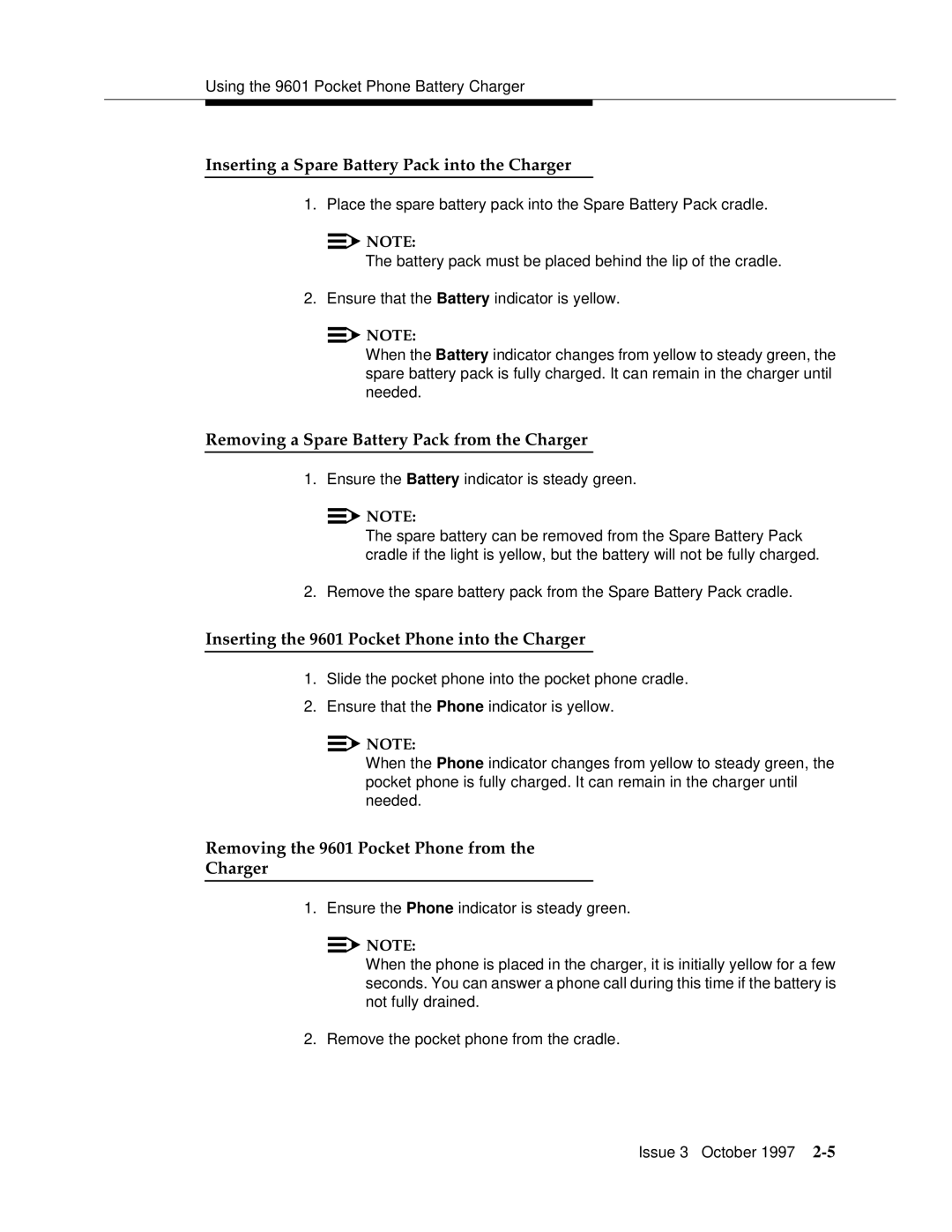9601 specifications
The Motorola 9601 is a highly regarded digital signal processor (DSP) that has found its applications across various fields, including telecommunications, automotive systems, and consumer electronics. Introduced in the early 1990s, the 9601 was a part of Motorola's advanced chipset family designed to meet the growing demands of digital processing.One of the main features of the Motorola 9601 is its efficient architecture, which enables it to execute complex algorithms with remarkable speed. The DSP is built on a modified Harvard architecture, allowing for simultaneous access to program instructions and data memories. This characteristic significantly enhances performance, enabling the processor to handle multiple tasks concurrently.
The Motorola 9601 is equipped with a 16-bit fixed-point arithmetic unit, which provides a balance between precision and processing speed. Its ability to perform high-speed mathematical calculations makes it ideal for real-time applications, such as audio processing and multimedia encoding. The processor supports multiple data formats, ensuring compatibility with a wide range of applications and systems.
The device operates at clock speeds of up to 40 MHz, allowing for rapid data processing. With a comprehensive instruction set, including support for multiply-accumulate operations, the 9601 can efficiently perform a variety of signal processing tasks. The DSP also features dedicated hardware for specific operations, which further accelerates processing times and reduces power consumption.
Another important characteristic of the Motorola 9601 is its extensive input/output (I/O) capabilities. It supports various communication protocols, making integration into different systems seamless. This flexibility is a key advantage, as it allows developers to design highly customized solutions tailored to specific processing needs.
The Motorola 9601 has also been designed with power efficiency in mind. With its low power consumption characteristics, it is suitable for battery-operated devices where energy conservation is critical. This feature was particularly advantageous during the evolution of portable electronics.
In summary, the Motorola 9601 remains a noteworthy DSP due to its high performance, flexible architecture, and energy-efficient design. With its combination of advanced features and versatile applications, it continues to be a valuable component for engineers and developers working in various digital signal processing domains.