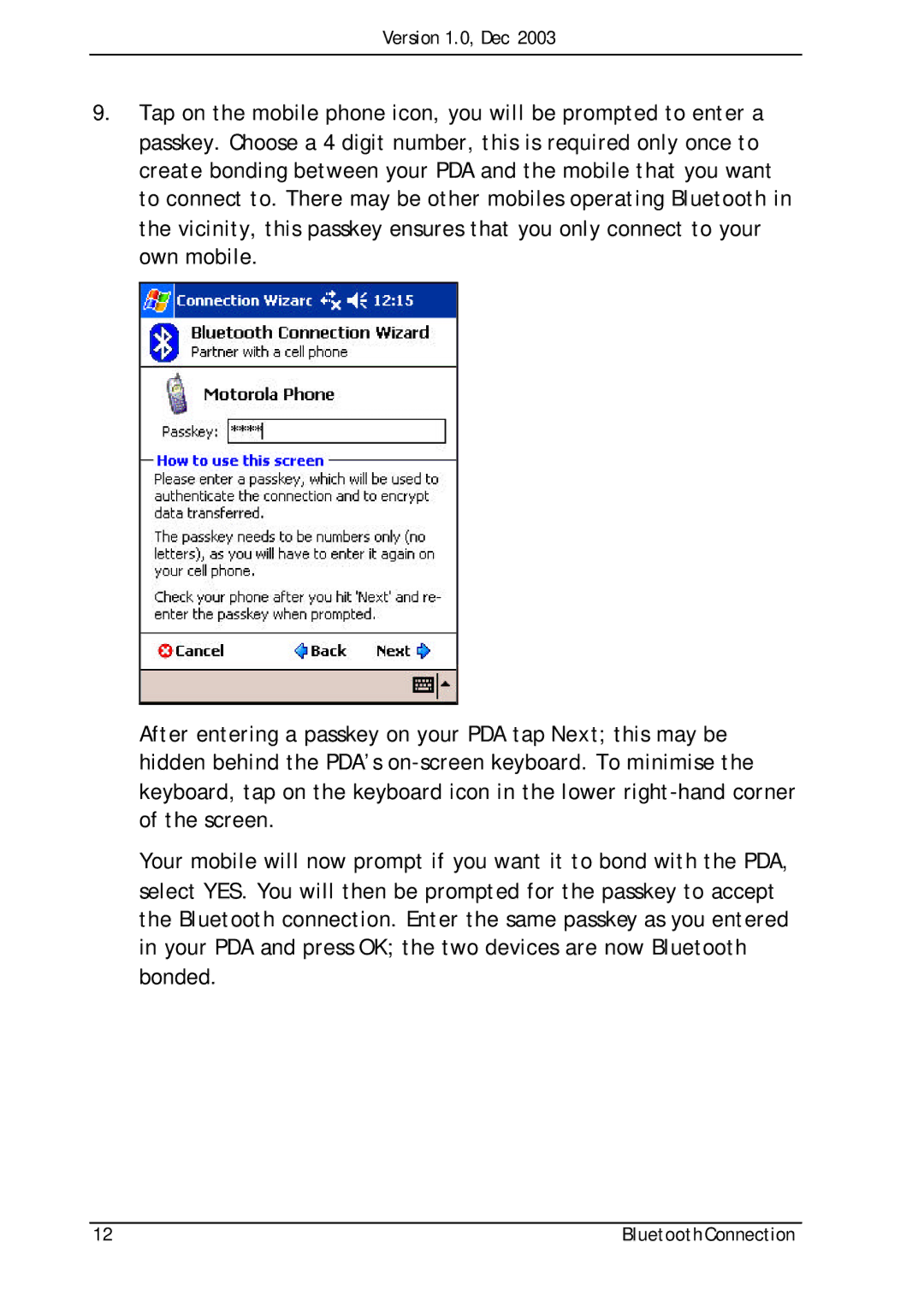Version 1.0, Dec 2003
9.Tap on the mobile phone icon, you will be prompted to enter a passkey. Choose a 4 digit number, this is required only once to create bonding between your PDA and the mobile that you want to connect to. There may be other mobiles operating Bluetooth in the vicinity, this passkey ensures that you only connect to your own mobile.
After entering a passkey on your PDA tap Next; this may be hidden behind the PDA’s
Your mobile will now prompt if you want it to bond with the PDA, select YES. You will then be prompted for the passkey to accept the Bluetooth connection. Enter the same passkey as you entered in your PDA and press OK; the two devices are now Bluetooth bonded.
12 | Bluetooth Connection |