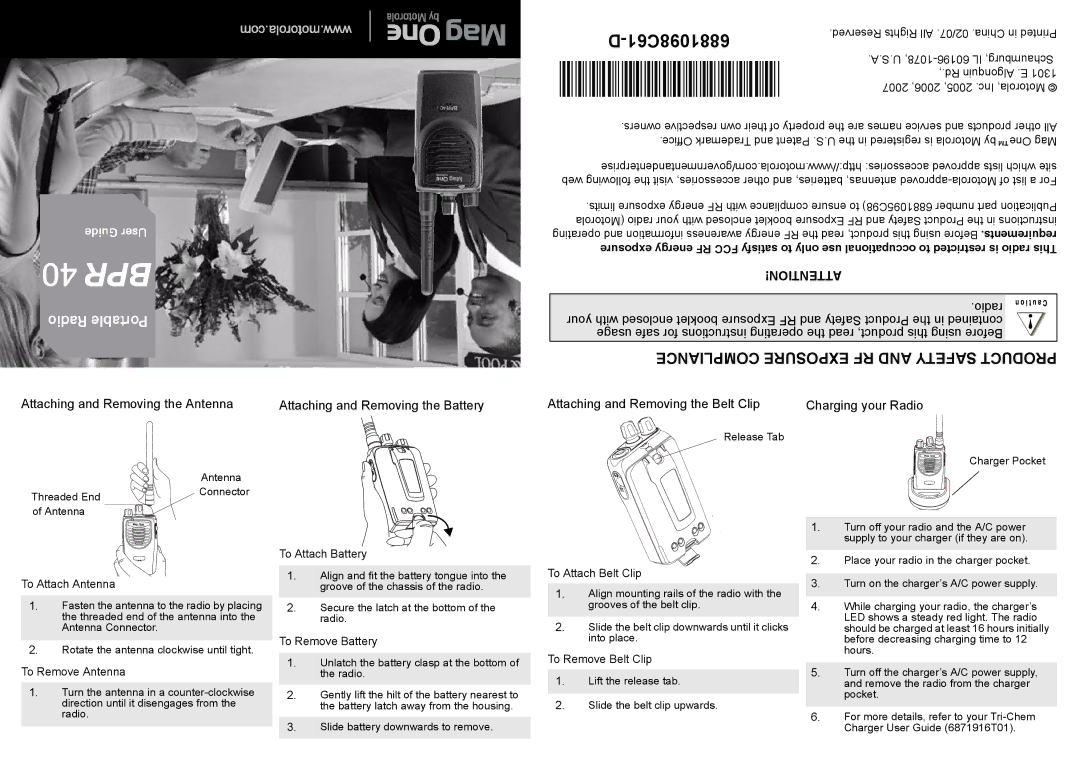BPR40 specifications
The Motorola BPR40 is a versatile two-way radio designed to meet the demands of various professional environments. Known for its reliable communication capabilities, the BPR40 is a popular choice among businesses in hospitality, retail, manufacturing, and event management, where seamless coordination is crucial.One of the standout features of the Motorola BPR40 is its compact and lightweight design, making it easy to carry and use for extended periods without causing fatigue. The radio is equipped with 8 channels and a robust 4-watt output power, providing clear audio quality over a considerable range. This ensures that users can stay connected across various conditions, enhancing team collaboration and response times.
The BPR40 incorporates both analog and digital technologies, allowing for flexibility in communication. It supports a range of audio accessories, including headsets and earpieces, offering hands-free operation that can be particularly beneficial in dynamic environments where multitasking is essential. Additionally, with Motorola's Crystal Clear audio technology, users can expect impressive sound quality, minimizing misunderstandings even in noisy settings.
Durability is a key characteristic of the BPR40. The radio is built to withstand the rigors of daily use, featuring an IP54 rating for water and dust resistance. This makes it suitable for both indoor and outdoor applications, as it can handle challenging weather conditions without compromising functionality. The battery life also deserves mention, with up to 18 hours of operation on a single charge, ensuring that users can rely on the device throughout their shifts.
User-friendly features such as programmable buttons enable quick access to commonly used functions. This allows for greater efficiency, as employees can quickly respond to communications without fumbling through menus. The BPR40 also supports fleet management tools, allowing businesses to monitor the location and activity of their radios.
In summary, the Motorola BPR40 is a robust, reliable, and efficient communication tool tailored for a wide array of professional applications. With its combination of durability, impressive audio performance, flexible technologies, and user-centric features, it stands out as an essential asset for teams that prioritize effective communication and quick coordination in their operations.