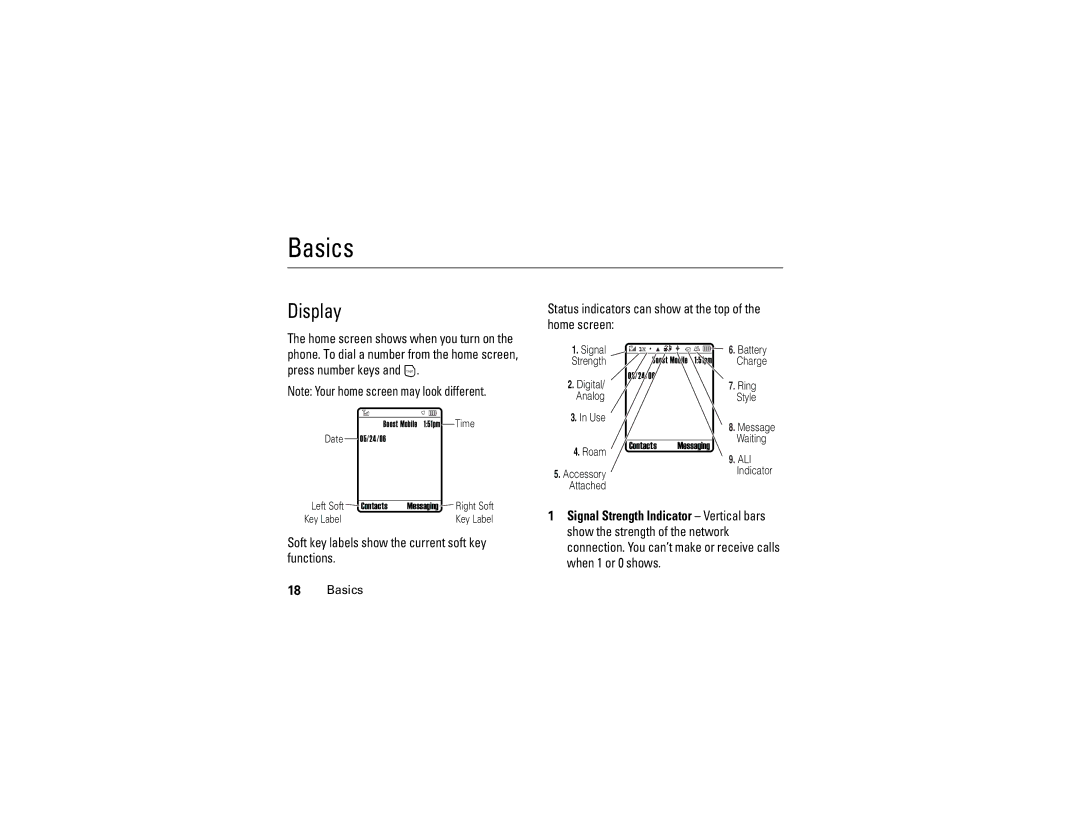Contents
Boost Mobile
Introduction
Getting Started
Activating Your Service
Perform function in lower left display
Press the r key
Motorola, Inc Consumer Advocacy Office
Menu Map
Menu Map
Settings Menu
Contents
Service & Repairs
Use and Care
Cleaning solutions
About this guide
Find it Press rw Settings Others
Symbols
Essentials
Battery installation Battery charging
Battery
Turn it on & off
Battery tips
You can store a phone number in Contacts
Make a call
Answer a call
Store a phone number
Find it Press r e Messaging Send Message
Main Attractions
Send message
Cable connections
TTY operation
Return to voice mode
Set TTY mode
Option
Display
Basics
Soft key labels show the current soft key functions Basics
Ring Style Indicator Shows the ring style setting
Text entry
Word English mode
Settings Others Text Input Word Completion On or Off
Multi-Tap mode
To keep this pop-up list from appearing
Volume
Hands-free Speakerphone
Codes & passwords
Press r w Settings Security New Passwords
Navigation key
Lock & unlock phone
Press r w Settings Security
Press r w Settings Security Phone Lock
Lock/unlock side keys
Accessories
Boost Mobile Services
BoostTM Customer Care
Ringtones
Customize
Select ringtone for voice calls
Alert notification
Press r w Settings Sounds
Press r w Settings Sounds Volume
Select ringtones for messages
Time
Press r w Settings Sounds Alerts
Press r w Settings Display Standby Display Clock Type
Silence all
To enable your phone’s Location feature
Redial
Calls
Turn off a call alert
Recent calls
Calls
Caller ID
Emergency calls
Speed dial
For Speed Dial locations 100-500 Three-Touch Dialing
Voice mail
Press r e Messaging Voice Mail
Calls
Other Features
Other Features
Features Voice Command
Features
Scroll down to Assign Ringtone and press r
Features Edit or delete a Contacts entry
Features Set Ringtone ID for a Contacts entry
Contacts
Messages
Features Read messages
When you receive a text message, it
Features Reply to messages
Personalize
Features Speakerphone
Features Menu style
Settings Display Menu Style Clock display
Settings Display Clock Type
To turn off the alarm, press the Dismiss key or
Settings Others Answer Options Auto
Alarm 3, Alarm 4, Alarm 5 and press r
Turn off alarm
Security
My content
Manage Wallpapers
Features View, delete, or manage wallpapers
My Content Wallpapers Hear, delete, or manage applications
My Content Applications
Service & Repairs
Service & Repairs
SAR Data
Specific Absorption Rate Data
Cables 15 calculator 39 calendar 40 call
Backlight 37 battery
Index
Alert
Language 37 lock
Text message 36 TTY operation 16-17turn on/off
Indicator 19, 32 volume
Unlock code 23, 24 USB cables
Important Safety and Legal Information
External Antenna Care
Safety and General Information
Operational Precautions
Exposure to Radio Frequency RF Energy
RF Energy Interference/Compatibility
Follow Instructions to Avoid Interference Problems
Operational Warnings
Driving Precautions
Glass Parts
Choking Hazards
Seizures/Blackouts
Repetitive Motion
FCC Notice To Users
Hearing Aid Compatibility with Mobile Phones
Information from the World Health Organization
Product Registration
Export Law Assurances
Wireless The New Recyclable
California Perchlorate Label
Drive Safe, Call Smart SM
Smart Practices While Driving
A14 Driving Safety
Warranty A15
Motorola Limited Warranty for the United States and Canada
What Does this Warranty Cover?
Products and Accessories
Accessories that
A16 Warranty
Who Is Covered?
How to Obtain Warranty Service or Other Information
What Will Motorola Do?
What Other Limitations Are There?
A18 Warranty

![]()
![]() Boost Mobile 1:51pm
Boost Mobile 1:51pm