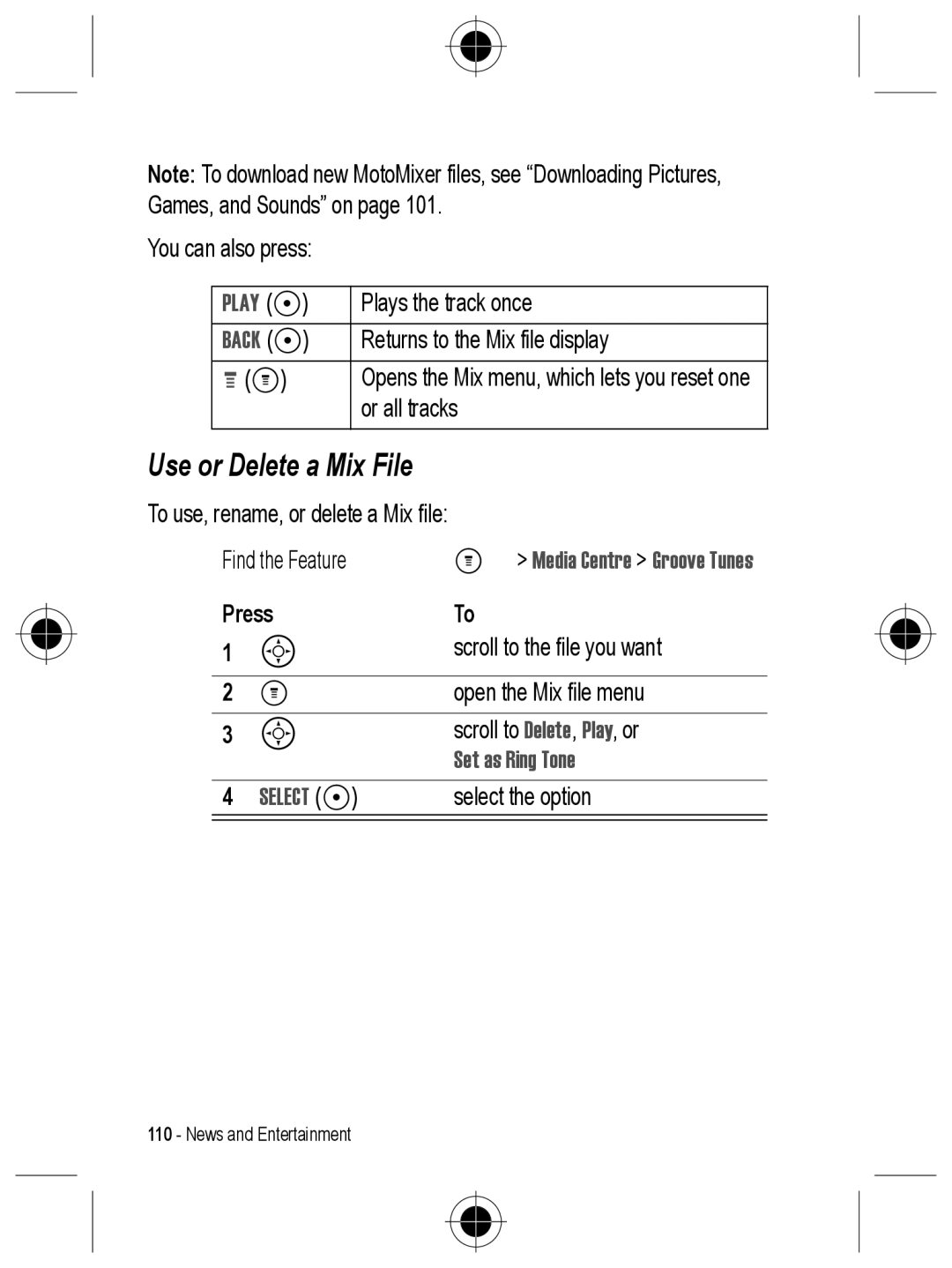Welcome
Internal Antenna Left Soft Key
Software Copyright Notice
Recent Calls Ring Styles Media Centre
Menu Map
Main Menu
In-Call Setup
Settings Menu
Call Divert Other Settings
Phone Status
Table of Contents
Table of Contents
Table of Contents
Table of Contents
Safety and General Information
RF Operational Characteristics
Portable Personal Communicator Operation and EME Exposure
Antenna Care
Electromagnetic Interference/Compatibility
Facilities
Pacemakers
Other Medical Devices
Operational Warnings
Hearing Aids
Operational Cautions
Potentially Explosive Atmospheres
European Union Directives Conformance Statement
Batteries
Warranty Information
How to get Warranty Service?
Conditions
What is not covered by the Warranty
What is not covered by the Warranty
Getting Started
Optional Features
Optional Accessories
What’s in the Box?
Changing Your SIM Card
To Change Your SIM Card
SIM card Getting Started
Changing Your Phone’s Cover
To Install a Cover and Keypad
Charging the Phone
Resetting Your Phone
To Reset Your Phone
Battery Use
Turning Your Phone On
Adjusting the Volume
When You Can Adjust
To Turn Your Phone On
To Make a Call
Making and Answering Calls
Making a Call
Answering a Call
To Answer a Call
Using Your Phone
Display Symbols
Alpha, numeric, symbol, etc
Recent Calls
Using the Menu
Navigating to a Feature
Dialled Calls
Setting Up Your Phone
Selecting a Feature
Changing Personal Greetings
Setting the Time and Date
Settings Other Settings
Choosing Alert and Ring Tones
Press
Select an Alert Profile
Customize an Alert Profile
Setting Description
Setting Your Display Features
Setting Your Backlight
Setting Display Animation
Setting Your Contrast
Setting Your Display Scrolling
Setting Battery Save
Setting Up Your Phone for Hands-Free Use
Clearing All Information
Automatic Hands-Free
Setting Other Preferences
Automatic Answer
Character Chart
Entering Text
Choosing a Text Mode
Tap Method
Do This
General Text Entry Rules
Symbol Mode
Symbol Chart
Predictive Text Entry with iTAP Software
Enter Words
Enter the rest of the word
For example, to spell the word act, press
Redialing a Number
Calling Features
Using Caller ID
Dialing an Emergency Number
Option Desctiption
Inserting Special Characters into Dialing Sequences
Viewing the Received Calls or Dialed Calls List
Scroll to Received Calls or Dialled Calls
Select Received Calls or Dialled Calls
Option Description
View +
Using Voicemail
Returning an Unanswered Call
Receiving a New Voicemail Message
VoiceMail Setup
Storing Your Voicemail Number
Messages
Listening to a Voicemail Message
Speed Dialing
One-Touch Dialing
Messages Voicemail
Using Call Waiting
Diverting a Call
Transferring a Call
Settings Security
Linking Calls
Barring a Call
Putting a Call on Hold
Calling Features
Sending Messages, Pictures and Sounds
Scroll to Service Center No
Setting Up the Text Message Inbox
Text Msg Setup
Change + Change the Service Center No. which
Done
Msg
Sending Messages and Files
New Message
Messages Outbox
Viewing Message Status
Receiving and Reading Messages
Forward
Replying to Messages
Go To
Screen Saver , or Ring Tone
Read +
Locking or Deleting a Text Message
Messages Text Msgs
Open the Text Msg Menu
Sending Messages, Pictures and Sounds
Phonebook Menu
Phonebook
Items in a Phonebook Entry
Storing a Phonebook Entry
Enter Information
Record +
Email Address or
Select Ringer ID
Phone Number or
Mailing List
Phonebook item Description
Then Repeat name
Recording a Voice Name For a Phonebook Entry
Then say name
Phonebook List
Dialing a Phonebook Entry
Editing a Phonebook Entry
Voice Dial
Customizing Menus
Customizing Your Phone Settings
Initial Setup Language
Selecting a Different Language
Using MyMenu
Fixed Dialing
Getting More Out of Your Phone
Dialing Options
Fixed Dial
Calling a Number in a Text Message
Initial Setup Dtmf
Managing Your Calls
Sending Dtmf Tones
Timer Description
Monitoring Phone Use
Data Calls
Network Features
Viewing and Resetting Call Costs
Recent Calls Call Cost
To Establish a Connection
Connecting Your Phone to an External Device
Network Selection
Network
Getting More Out of Your Phone
Locking and Unlocking Your Phone
Security
Line Security
Lock Your Phone Manually
Unlock Code
New Passwords
Changing Your Unlock Code
If You Forget a Code or Password
Protecting the SIM Card
Unblock the SIM Card PIN Code
Re-enter New SIM PIN
Your phone prompts you to enter the PIN1 Unblock Sequence
New SIM PIN
Protecting Web Transactions
Viewing by the Week
Personal Organizer Features
Datebook
Datebook
Storing a New Event
Viewing by the Day
Viewing by the Event
Changing Event Information
Edit +
YES +
Copying an Event
Open the Datebook Menu
Repeat Events
Deleting an Event
Scroll to This Event Only or
YES
Converting Currency
Alarm Reminders
Calculator
Web Sessions
News and Entertainment
Mobile Internet
Homepage
Timeout
Password
WAP Port
Gprs APN
Browser
Starting a Mobile Internet Session
Interacting With Web Pages
Open the Browser Menu
Downloading a File Using a Web Browser
Downloading Pictures, Games, and Sounds
Apply Now?
Assigning Phone Themes
Games
Back
Selecting and Starting a New Game
Ending a Game
Points
Playing a Game
Astrosmash
Rules of the game
Snood
How to Play Press
MotoGP
Rules of the game
MotoMixer Sound Editor
New Mix
Create or Edit a Mix File
Media Centre MotoMixer
Base Track Editing Display and Keys
Keys Effects
Media Centre Groove Tunes
Use or Delete a Mix File
Play +
Set as Ring Tone
Ring Styles My Tones
Creating Alert Tones
Creating a Tone
New Tone
# , b
Entering Notes
Key Displays Description
Task Action
Add a rest
Example
Press Display
Editing a Tone
Settings
Playing a Tone
Ring/Vibrate My Tones
Ring Styles
Deleting a Tone
Name or Notes
My Tones
SIM Applications
SIM Applications
News and Entertainment
Troubleshooting
Non-Motorola Accessories Battery charger Used?
Was a
Specific Absorption Rate Data
Specific Absorption Rate Data
Index
Deleting 51 dialed calls list 51 dialing
Earpiece
Index
Master reset
Functions Outbox
Passwords
Volume, adjusting
Index
Unblocking the SIM card
Index
6809448A44