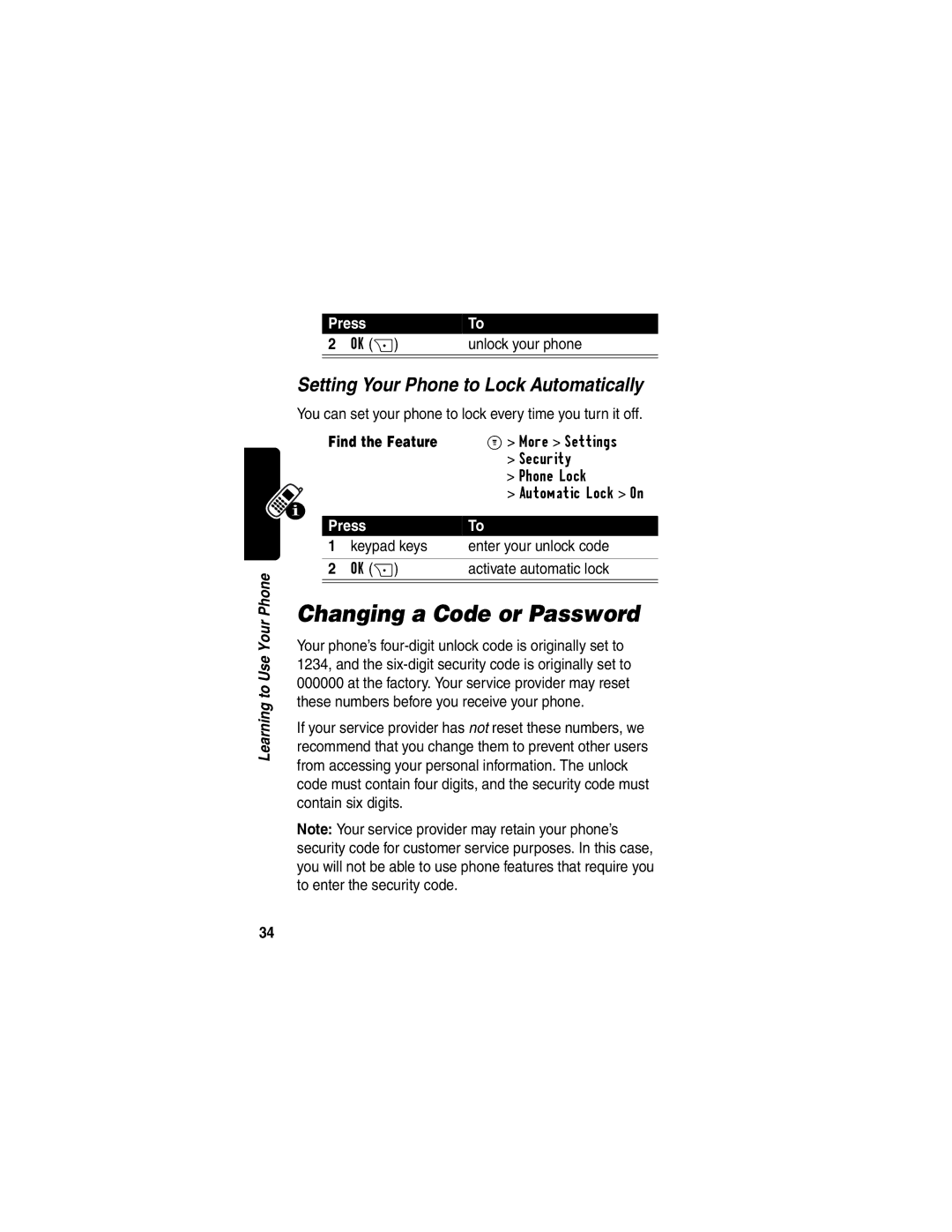C353 specifications
The Motorola C353 is a compact and user-friendly mobile phone that gained attention in the early 2000s for its remarkable blend of style and functionality. Targeting budget-conscious consumers, it epitomizes the transitional phase of mobile technology where basic functionality was coupled with emerging features.One of the standout characteristics of the Motorola C353 is its sleek design. The phone features a candy bar form factor, making it lightweight and easily portable. The phone's compact size fits comfortably in one hand, while the simple arrangement of buttons ensures ease of use. The display is a 1.5-inch monochrome screen, which, while not impressive by today's standards, served its purpose well by displaying essential information, including signals, battery life, and texts.
The Motorola C353 operates on GSM technology, providing reliable connectivity for voice calls and basic texting. Its quad-band capability allows it to function in multiple regions, making it an excellent choice for users who travel internationally. The phone supports SMS, enabling users to send and receive text messages, a feature that was becoming increasingly important at the time.
Battery life is one of the phone's most compelling features. The Motorola C353 boasts a long-lasting battery, ensuring that users remain connected without the frequent need to recharge. This resilience is particularly appreciated by those who rely on their phones for extended periods, either during travel or in day-to-day activities.
The Motorola C353 also incorporates some entertainment features, including a monophonic ringtone generator that allows users to customize their tones. While basic, these personalization options help individuals express their unique styles.
In conclusion, the Motorola C353 serves as a reminder of the early mobile phone era where simplicity, reliability, and practicality formed the foundation of everyday communication. While far from the advanced smartphones of today, its essential features, sturdiness, and user-friendly interface made it a beloved device for many users. Its legacy remains a part of the mobile technology's evolution, highlighting how far we have come since those days while reminding us of the core functionalities that established the foundation of modern mobile devices.