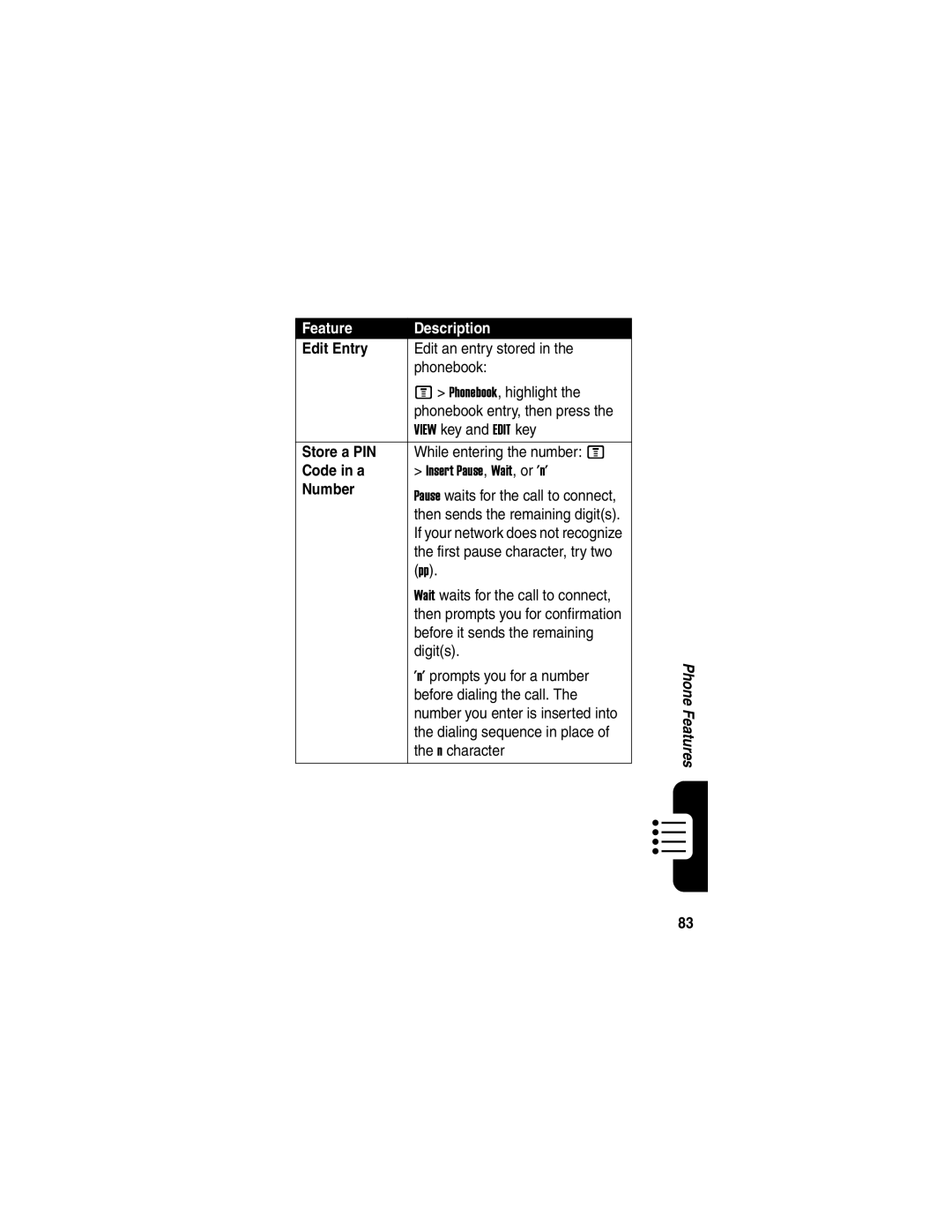Welcome
Software Copyright Notice
Contents
Page
Page
External Antenna Care
Safety and General Information
Data Operation
Approved Accessories
Phone Operation
Body-Worn Operation
Medical Devices
Facilities
Aircraft
Potentially Explosive Atmospheres
For Vehicles With an Air Bag
Chargers
Symbol Definition
Blasting Caps and Areas
Batteries
Repetitive Motion Injuries
European Union Directives Conformance Statement
For more information
Optional Features
Optional Accessories
About This Guide
Available
Installing the Uicc or SIM Card
More multimedia files
Battery Tips
Install a memory
Battery door and battery and insert the card as shown
Installing the Battery
Charging the Battery
Turn on the phone
Turning Your Phone On
Action
Press and hold o For 2 seconds to
Increase or decrease Key earpiece volume during a Call
Adjusting Volume
Press the up or down volume keys to
Press
Making a Call
Answering a Call
Viewing Your Phone Number
Changing the Call Alert
Key on the right side of your
Making Video Calls
Taking and Sending a Photo
To activate your phone’s Camera, press the camera
Tip Press * to turn the light
Active viewfinder image displays
Point the camera lens at the photo subject, then
Take a photo
Description
Using Photos and Pictures
Option
Viewing and Managing Pictures
Find the Feature
Downloading Pictures
Option Description
Recording Video Clips
View videos stored on your
Using Video Clips
If you choose to store the video
Delete the video and return to
Viewing and Managing Video Clips
Downloading Video Clips
Assign the video to a defined
Video settings
Micro-Browser
Videos in a selected category
Interacting With Web Pages
Starting a Micro-Browser Session
You can download a picture, sound, or other object from a
Downloading Objects From a Web
Selecting or Creating a Web Session
Running the Micro-Browser in the Background
Allow all browser messages
Connecting Your Phone to Another Device
Setting Up Browser Messages
Stop all browser messages
Phone are both facing you
Setting Up a Cable Connection
See page 1 for a basic phone diagram
Using the Display
Signal Strength Indicator
Soft key label Following status indicators can display
Roam Indicator
Gprs Indicator
Data Transmission Indicator
Battery Level Indicator
Active Line Indicator
Message Indicator
Ring Style Indicator
Menu item
Using the 5-Way Navigation Key
From the home screen, press M to enter the main menu
Using Menus
To select a menu feature, starting from the home screen
Selecting a Menu Feature
Icon Feature
Some features require you to select an option from a list
Selecting a Feature Option
Entering Text
Some features require you to enter information
Enter numbers only see
Choosing a Text Entry Mode
Message center lets you compose and send text messages
Following section
Using Capitalization
Setting Up a Text Entry Mode
Primary Secondary
Using Tap Mode
Text Entry Mode Indicators
Store the text
Or * to insert a space
Character Chart
Tap Text Entry Rules
Using iTAP Mode
Space
Entering Words
Using Numeric Mode
$ £ ¥ ¤ £ θ Θ τ υ
Using Symbol Mode
Symbol Chart
@ \ α ß
Copying, Cutting, and Pasting Text
Deleting Letters and Words
Highlighting Text
Changing a Code, PIN, or Password
Using the Handsfree Speaker
Lock the phone
Locking and Unlocking Your Phone
Locking Your Phone Manually
Keypad keys Enter your unlock code
Unlocking Your Phone
Setting Your Phone to Lock Automatically
Locking and Unlocking the Keypad
Submit your security code
If You Forget a Code, PIN, or Password
Work, at the Enter Unlock Code prompt
Display the unlock code
Information on your SIM card
Setting the Time and Date
Setting a Ring Style
Storing Your Name and Phone Number
Select the ring style
Setting a Wallpaper Image
Up or down Scroll to the ring style
Home screen
Setting a Screen Saver Image
Setting Description
Background image in your
Adjusting the Backlight
Setting Display Skin
Setting Display Brightness
Switching Storage Devices
Setting Display Timeout
Redialing a Number
Changing the Active Line
Or Retry key Activate automatic redial
Using Automatic Redial
Using Caller ID
Incoming Calls
Divert the call to your
Canceling an Incoming Call
Outgoing Calls
While the phone is ringing or vibrating
Dialing International Numbers
Press Either volume key Turn off the alert
Turning Off a Call Alert
Calling an Emergency Number
Select the list
Viewing Recent Calls
If Store displays above the left
If View displays above the left
Soft key, this displays entry
Details
Returning an Unanswered Call
Using the Notepad
PressTo
Attaching a Number
Calling with Speed Dial
Listening to Voicemail Messages
Using Voicemail
Calling With 1-Touch Dial
Keypad keys Enter your voicemail number
Receiving a Voicemail Message
Storing Your Voicemail Number
Listen to the message
Transferring a Call
Using Call Waiting
Putting a Call On Hold
Do Not Announce the Call Transfer
Announce the Call Transfer
Extras
Menu organization and features may vary on your phone
Menu Map
Main Menu
Initial Setup
Settings Menu
Feature Description
Feature Quick Reference
Calling Features
Messages
Read Message
Set Up Text
View Sent
Messages
Receive New
Send Email
Insert Quick
Pictures, Other Objects
Phonebook
Number
Edit Entry
Store a PIN
Code in a
View
Set Ringer ID
For Entry
Set Category
Personalizing Features
My Tones
Ring Volume
Volume
Keypad
Master Clear
Menu Features
Master Reset
Language
Quick Dial
Dialing Features
Feature Description Fixed Dial Turn fixed dialing on or Off
Service Dial
Call Times
Handsfree Features
In-Call Timer
Call Monitoring
Auto
Speaker
Phone
Auto Answer
Data Calls
Personal Organizer Features
Network Features
Another
Set Alarm
Copy
Event to
News and Entertainment
Security
Apply Phone
Download
Objects from
Web
Manage Video
Manage
Pictures
Sounds
Specific Absorption Rate Data
Page
Index
100
Computer Connecting to phone 33 conference call
101
Enter Unlock Code message
102
103
Redialing
104
Speed dial Standby time, increasing
Text Capitalization, changing Character chart 48 entering
106