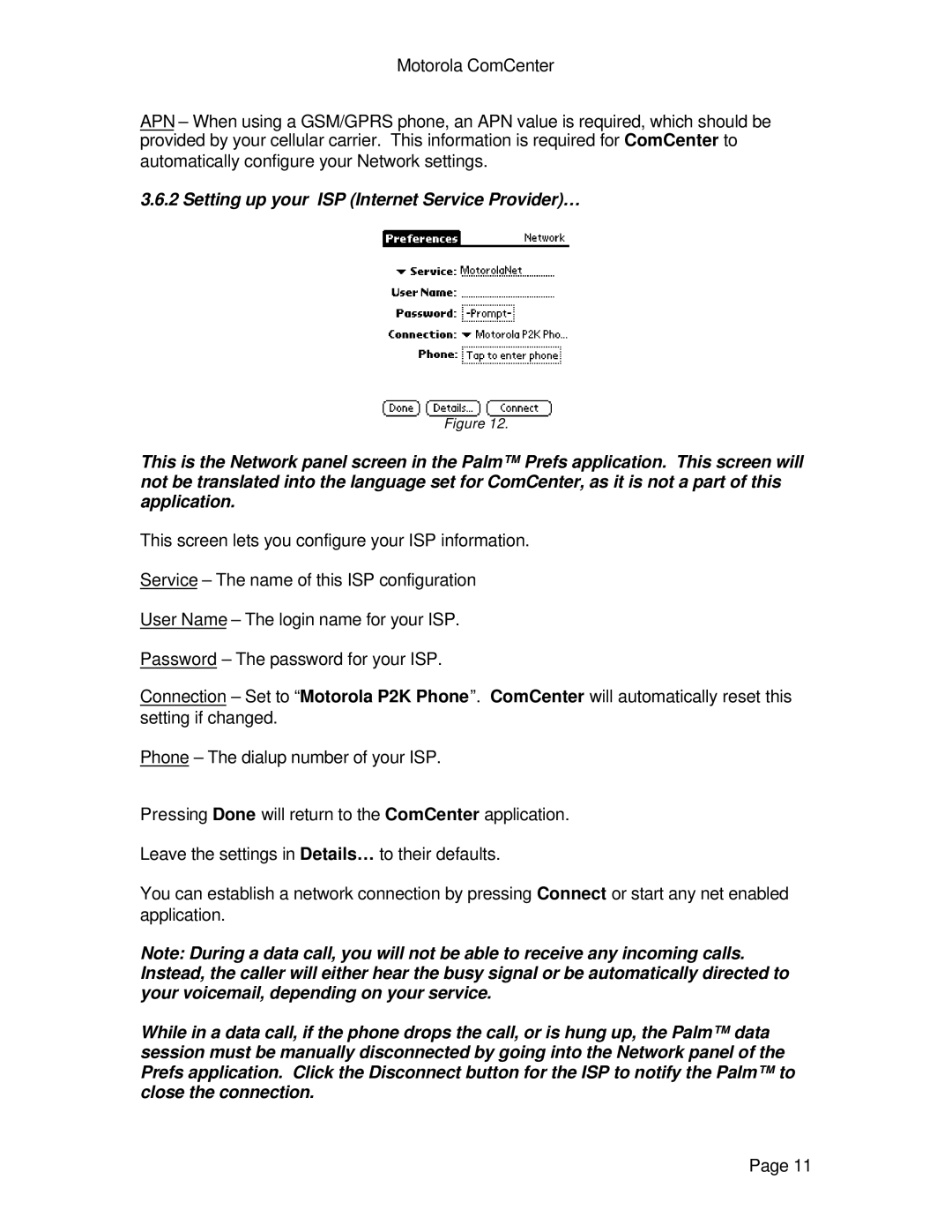ComCenter specifications
Motorola ComCenter is a cutting-edge communication solution designed for organizations that require robust and efficient communication among team members. It serves as a central hub for coordinating various communication channels, ensuring that information is easily accessible and effectively shared across the board.One of the key features of the Motorola ComCenter is its seamless integration with both two-way radios and mobile devices. This hybrid capability allows users to communicate effortlessly, regardless of the device they are using. The versatile communication tools ensure that every team member can stay connected in real-time, leading to improved collaboration and response times in critical situations.
Another important characteristic of the Motorola ComCenter is its advanced interoperability. The system can connect with various existing communication infrastructures, enabling diverse teams to collaborate without the need for a complete system overhaul. This flexibility ensures that organizations can expand their communication abilities without incurring prohibitive costs or disrupting ongoing operations.
The Motorola ComCenter also boasts enhanced security features, ensuring that sensitive information shared over the network is protected from potential threats. With built-in encryption and secure transmission protocols, organizations can communicate with confidence, knowing that their data remains safe and private.
Additionally, the ComCenter supports scalable communication solutions suitable for organizations of any size. With the ability to manage multiple channels and users simultaneously, the system can grow alongside a business's needs. This scalability is particularly beneficial for industries like public safety, manufacturing, and logistics, where efficient communication plays a pivotal role in operational success.
The user interface of the Motorola ComCenter is designed to be intuitive, allowing users to navigate various functions effortlessly. Whether accessing voice communication, messaging, or real-time data sharing, the user-friendly interface reduces training time and enhances overall productivity.
Furthermore, the ComCenter incorporates advanced analytics and reporting features, providing organizations with insights into communication patterns and performance. By analyzing this data, teams can identify areas for improvement, streamline operations, and enhance decision-making processes.
In summary, Motorola ComCenter stands as a comprehensive communication solution that enhances connectivity, interoperability, and security. With its robust features and adaptive technologies, it is well-suited for organizations seeking to optimize their communication infrastructure for improved efficiency and teamwork.