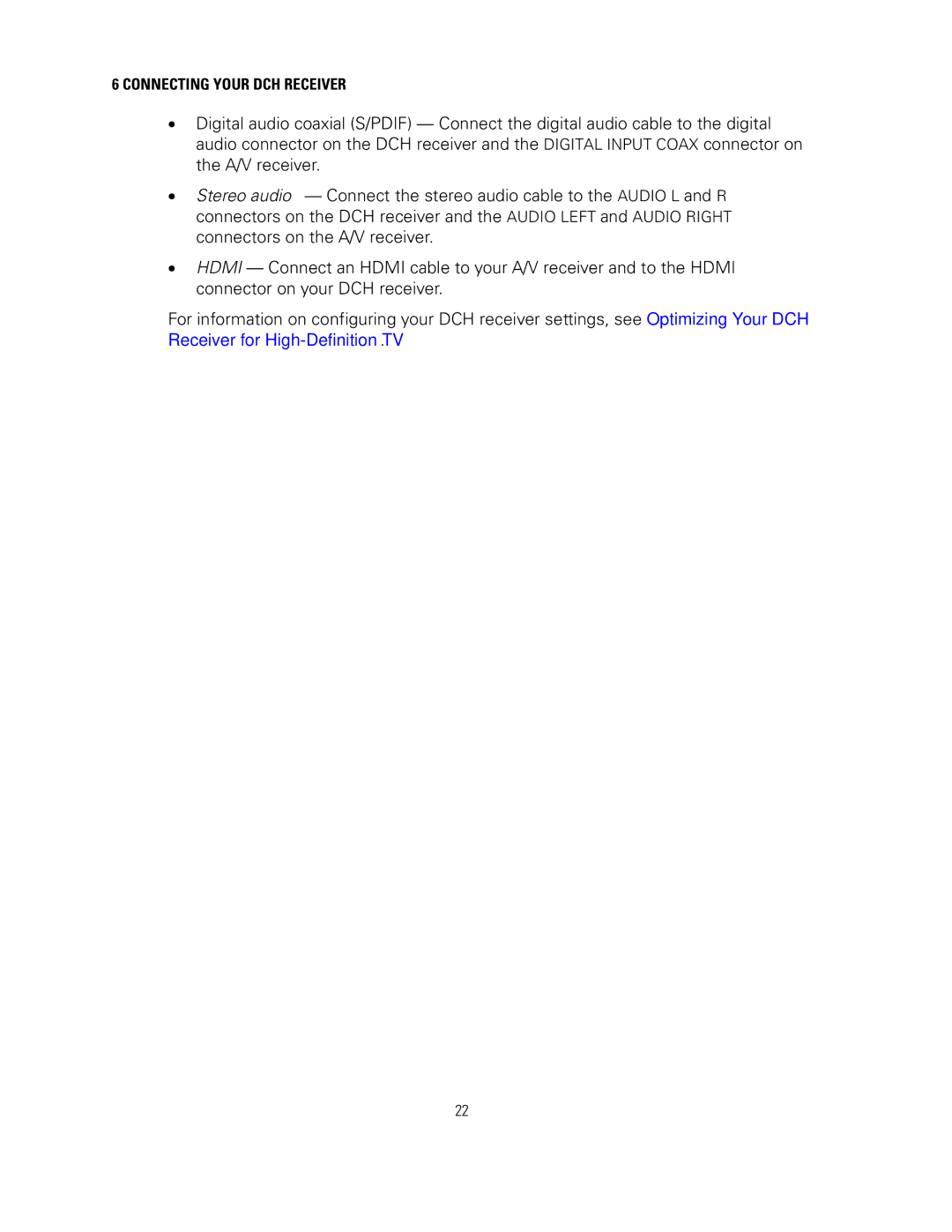6 CONNECTING YOUR DCH RECEIVER
•Digital audio coaxial (S/PDIF) — Connect the digital audio cable to the digital audio connector on the DCH receiver and the DIGITAL INPUT COAX connector on the A/V receiver.
•Stereo audio — Connect the stereo audio cable to the AUDIO L and R connectors on the DCH receiver and the AUDIO LEFT and AUDIO RIGHT connectors on the A/V receiver.
•HDMI — Connect an HDMI cable to your A/V receiver and to the HDMI connector on your DCH receiver.
For information on configuring your DCH receiver settings, see Optimizing Your DCH Receiver for
22