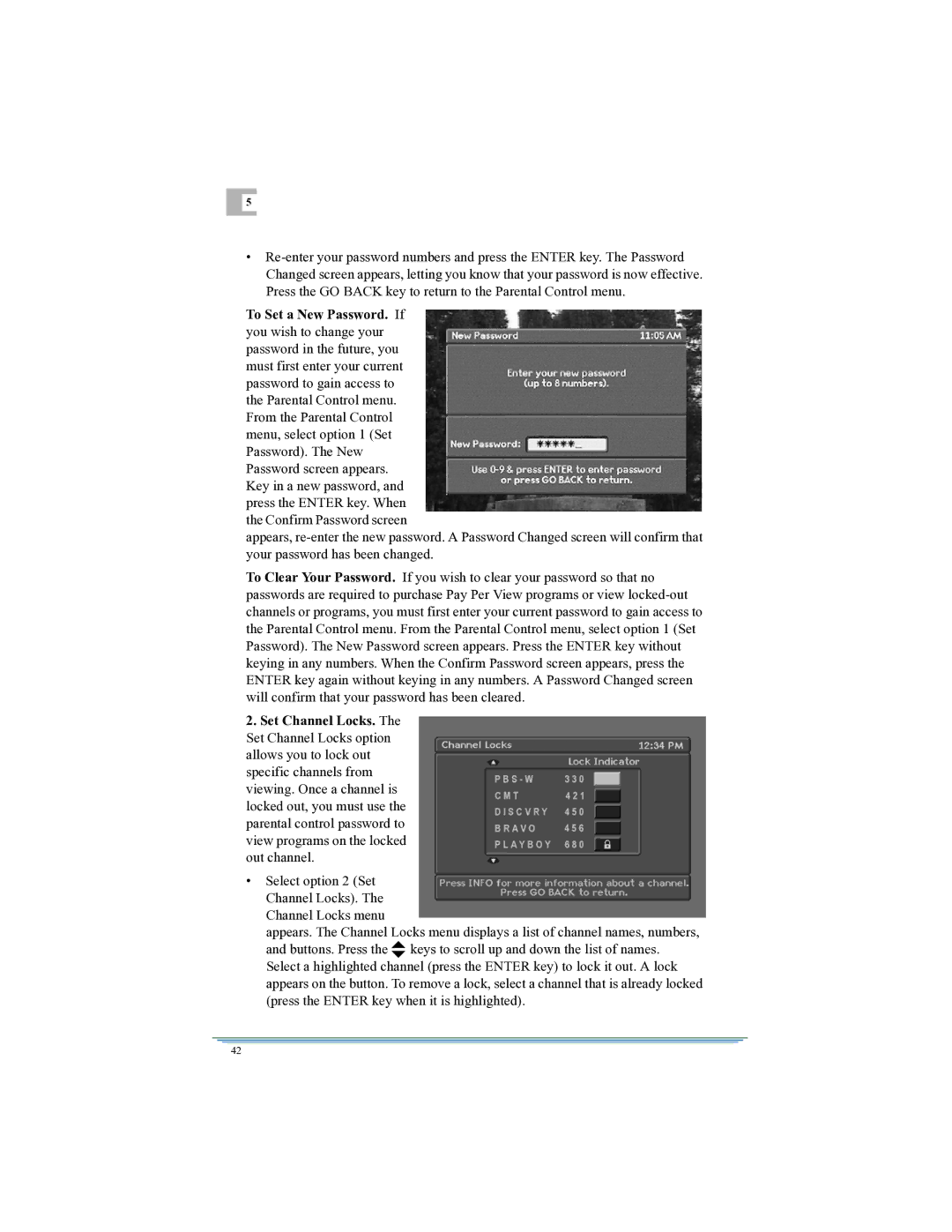DSR315 specifications
The Motorola DSR315 is a versatile satellite receiver designed for high-performance broadcast and media streaming. Recognized for its reliability and robust feature set, the DSR315 caters to both commercial and residential applications, making it a preferred choice among consumers and professionals alike.One of the standout features of the DSR315 is its advanced digital video processing capabilities. The receiver supports various video resolutions, including standard definition and high definition, ensuring excellent picture quality. This makes it ideal for both traditional television viewing and modern cinematic experiences. Additionally, the DSR315 is equipped with MPEG-2 and MPEG-4 decoding technologies, allowing for seamless playback of different video formats.
In terms of connectivity, the DSR315 offers multiple input and output options, including HDMI, component video, and standard analog outputs. This ensures compatibility with a wide range of display devices, from older CRT televisions to the latest flat-screen models. Furthermore, the inclusion of a USB port enhances its functionality, enabling users to access external storage devices, which makes content sharing and playback more convenient.
Audio performance is equally impressive, with support for various surround sound formats, providing an immersive audio experience. The DSR315 ensures that users enjoy high-quality audio that complements the stunning visuals, whether watching movies, live sports, or television programs.
Another key characteristic of the Motorola DSR315 is its user-friendly interface. The intuitive menu system simplifies navigation through channels and features, making it easy for users to find their preferred content quickly. Moreover, the receiver's electronic program guide (EPG) provides an organized overview of scheduled programming, allowing users to plan their viewing effectively.
The DSR315 is also designed with robust security features, including Conditional Access Systems (CAS) to protect content from unauthorized access. This is particularly vital for service providers who need to ensure that only subscribed users can access specific channels.
In summary, the Motorola DSR315 satellite receiver combines advanced digital video processing, a variety of connectivity options, excellent audio capabilities, and a user-friendly interface. Its integration of modern technologies makes it a reliable choice for anyone looking to enhance their viewing experience, whether at home or in a commercial setting. With its blend of performance and practicality, the DSR315 continues to be a significant player in the satellite receiver market.