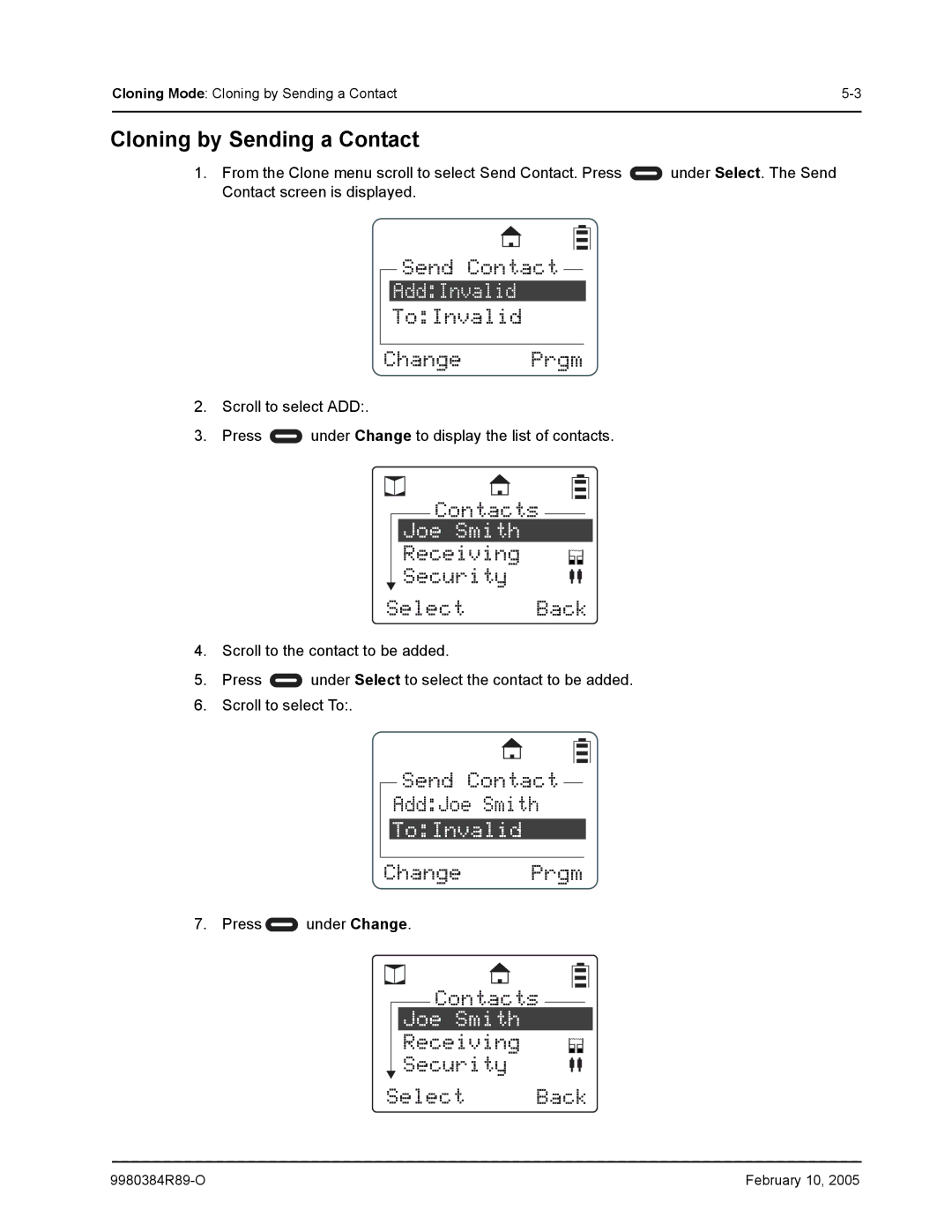DTR550, DTR650 specifications
The Motorola DTR550TM and DTR650 are advanced digital two-way radios designed for business and professional use, renowned for their robust features, reliability, and exceptional communication capabilities. These devices operate in the 900 MHz frequency band and utilize a unique digital technology that offers clear audio and an extended range compared to traditional analog radios.One of the standout features of the DTR series is their ability to deliver private, secure communications. The radios utilize digital encrypted signaling, ensuring that conversations remain confidential and protected from unauthorized access. This is particularly important for businesses operating in sensitive environments, where confidentiality is paramount.
Both the DTR550TM and DTR650 have impressive battery life, capable of providing up to 20 hours of operation on a single charge. This makes them reliable tools for long shifts and demanding work environments. They come equipped with a quick-release battery latch, which allows for easy battery swaps when necessary.
The ergonomic design of the DTR radios ensures comfort during prolonged use. Their lightweight build and user-friendly interface make them accessible for users of all skill levels. The color-coded display screen allows for easy navigation of settings and channels, enhancing usability.
In terms of coverage, both models offer robust range capabilities, with line-of-sight communication reaching up to 300,000 square feet in open areas. The DTR650 also offers a slightly improved range, making it ideal for larger facilities or outdoor settings.
The DTR650 includes additional features such as an enhanced LCD display, which provides clear visibility of the information and settings. Users can easily manage channels, monitor battery life, and change settings through intuitive menus. The DTR650 also supports group calling and individual calling, allowing users to communicate efficiently with specific teams or individuals.
Furthermore, these devices are designed to withstand challenging environments. They feature durable, rugged casing that can withstand drops, spills, and other workplace hazards, making them ideal for industries such as construction, hospitality, and event management.
Overall, the Motorola DTR550TM and DTR650 represent powerful communication tools. Their combination of secure digital communication, impressive range, long battery life, and robust design make them excellent choices for professionals seeking reliable and effective communication solutions. Whether coordinating a team on a job site or streamlining communication in a busy hotel, Motorola's DTR series delivers performance and peace of mind.