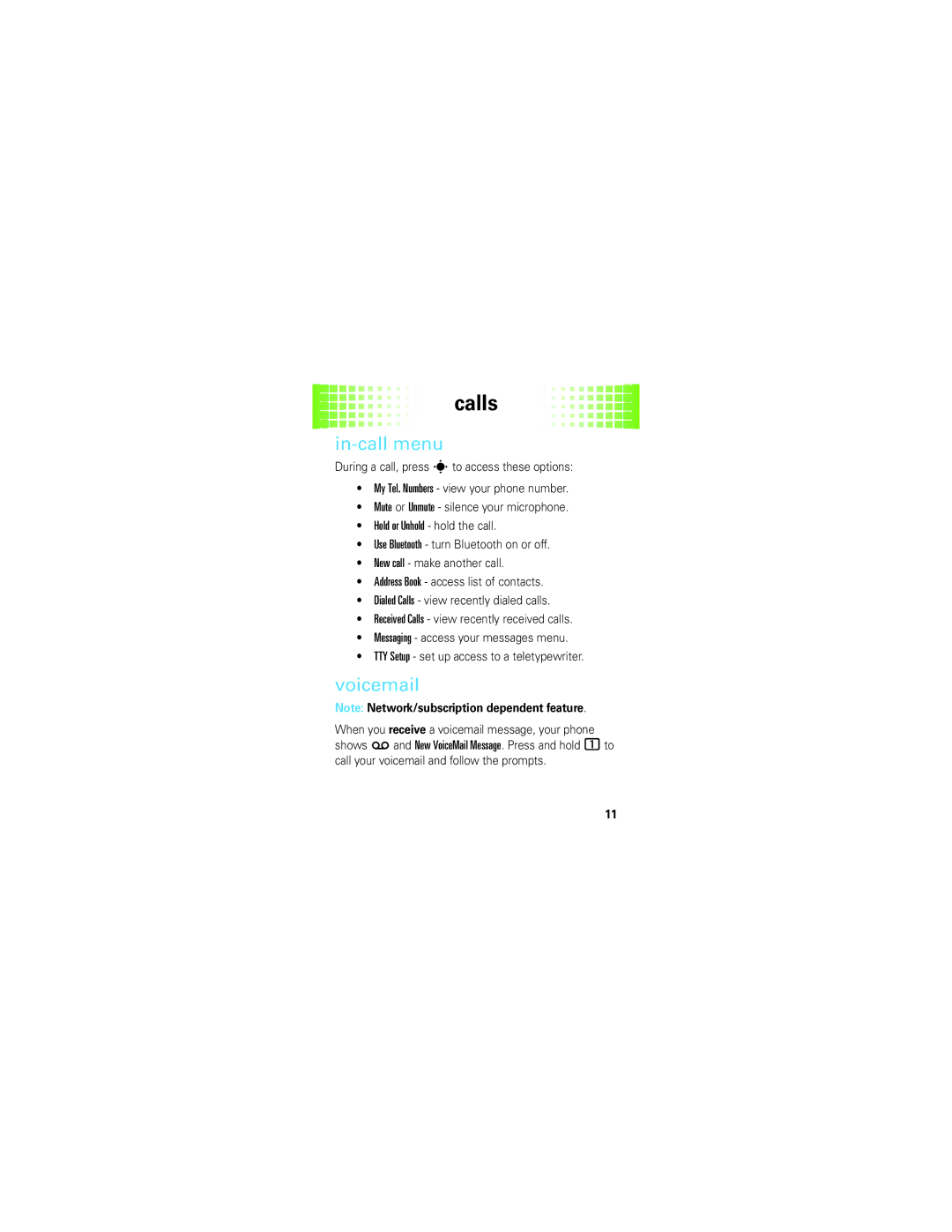calls
in-call menu
During a call, press sto access these options:
•My Tel. Numbers - view your phone number.
•Mute or Unmute - silence your microphone.
•Hold or Unhold - hold the call.
•Use Bluetooth - turn Bluetooth on or off.
•New call - make another call.
•Address Book - access list of contacts.
•Dialed Calls - view recently dialed calls.
•Received Calls - view recently received calls.
•Messaging - access your messages menu.
•TTY Setup - set up access to a teletypewriter.
voicemail
Note: Network/subscription dependent feature.
When you receive a voicemail message, your phone shows wand New VoiceMail Message. Press and hold 1to call your voicemail and follow the prompts.
11