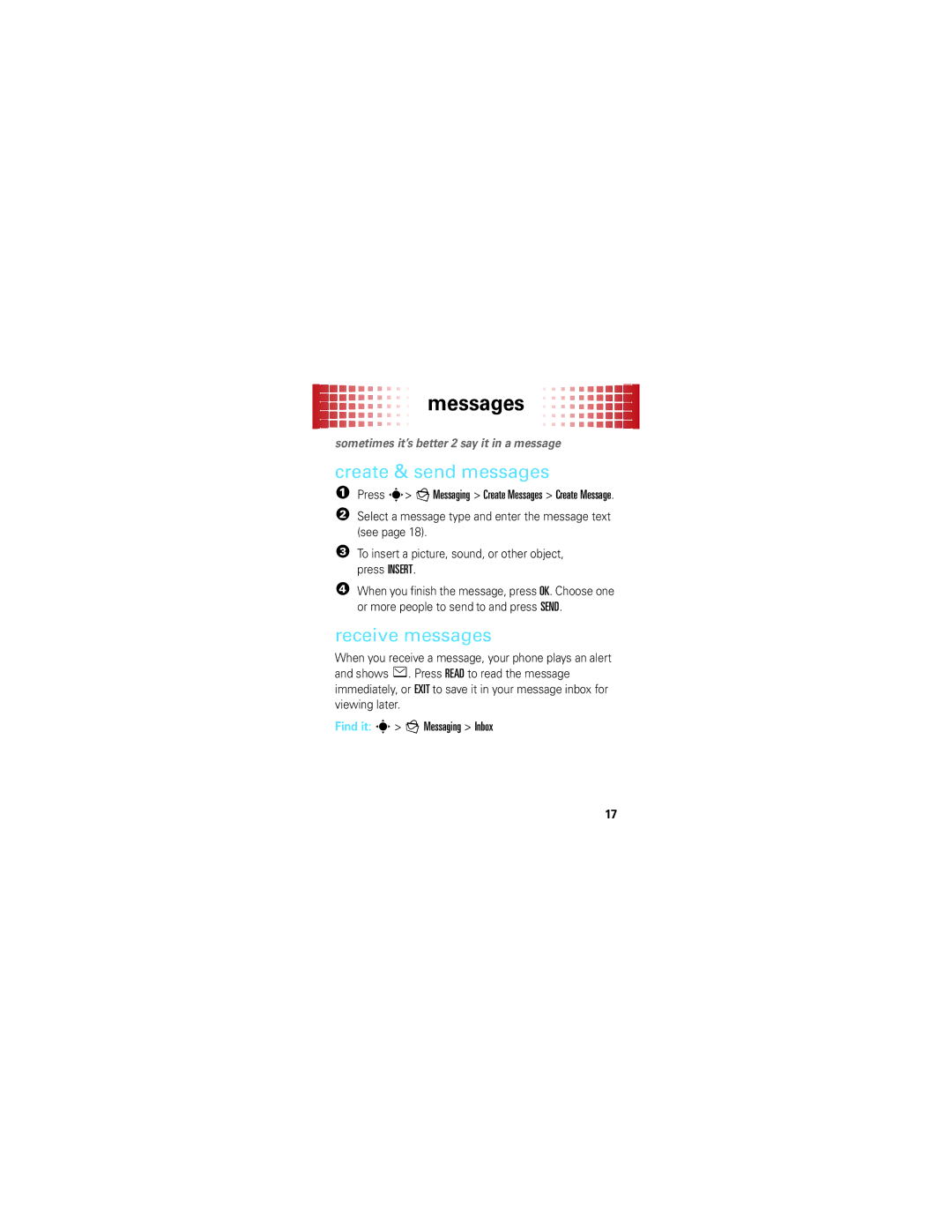messages
messages 











sometimes it’s better 2 say it in a message
create & send messages
1Press s> g Messaging > Create Messages > Create Message.
2Select a message type and enter the message text (see page 18).
3To insert a picture, sound, or other object, press INSERT.
4When you finish the message, press OK. Choose one or more people to send to and press SEND.
receive messages
When you receive a message, your phone plays an alert and shows e. Press READ to read the message immediately, or EXIT to save it in your message inbox for viewing later.
Find it: s> g Messaging > Inbox
17