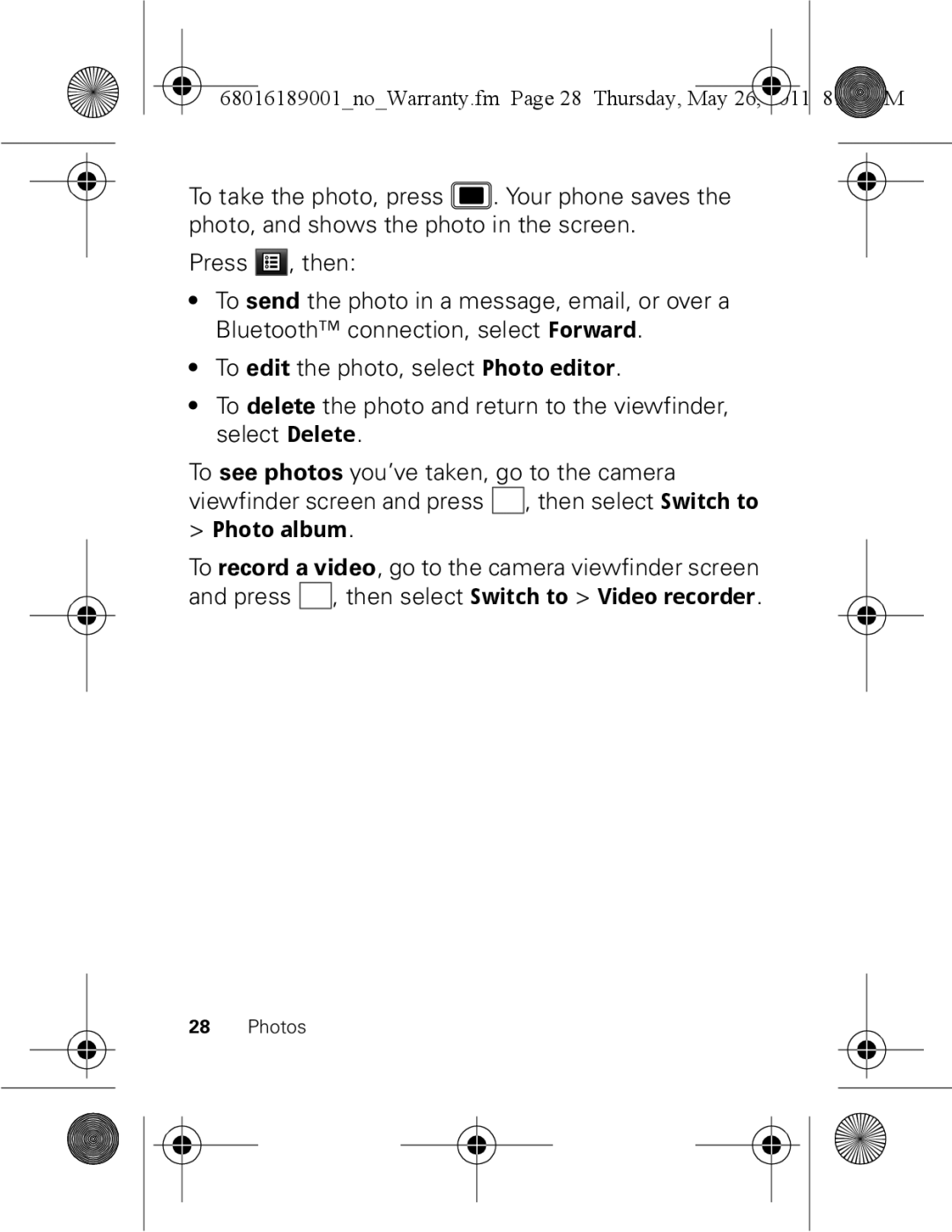EX109 specifications
The Motorola EX109 is a feature phone that exemplifies simplicity and user-friendliness while catering to the basic communication needs of its users. Launched as part of Motorola's budget-friendly lineup, this device is designed for those who prefer straightforward functionality over advanced smartphone capabilities.One of the standout features of the Motorola EX109 is its compact design. With a small form factor, it fits effortlessly into pockets and bags, making it a convenient choice for individuals on the go. The device boasts a 2.4-inch display, which, while modest, provides adequate brightness and clarity for viewing text messages and call details. The screen is complemented by a physical keypad, making typing messages and dialing numbers easy and efficient.
The EX109 supports dual SIM functionality, allowing users to manage two separate phone numbers simultaneously. This feature is particularly beneficial for individuals who wish to separate personal and professional communication without the need for carrying multiple devices. The seamless switching between SIMs adds flexibility for users who travel frequently or maintain different phone plans.
In terms of connectivity, the Motorola EX109 is equipped with Bluetooth technology, enabling users to connect wirelessly to headsets and other compatible devices. This facilitates hands-free calling and enhances the overall user experience. Additionally, the phone supports basic multimedia capabilities, including a built-in FM radio and MP3 player, allowing users to enjoy music and entertainment on the go.
The Motorola EX109 is powered by a long-lasting battery, ensuring that users can stay connected throughout the day without the worry of frequent recharging. The phone also includes essential features such as a calendar, alarm clock, and a basic camera for capturing moments, further catering to the daily needs of its users.
In summary, the Motorola EX109 is a practical and efficient mobile phone tailored for those who seek the fundamentals of communication without the complexities of a smartphone. Its compact design, dual SIM support, Bluetooth connectivity, and multimedia capabilities make it an attractive option for users who value simplicity and reliability in their mobile experience.