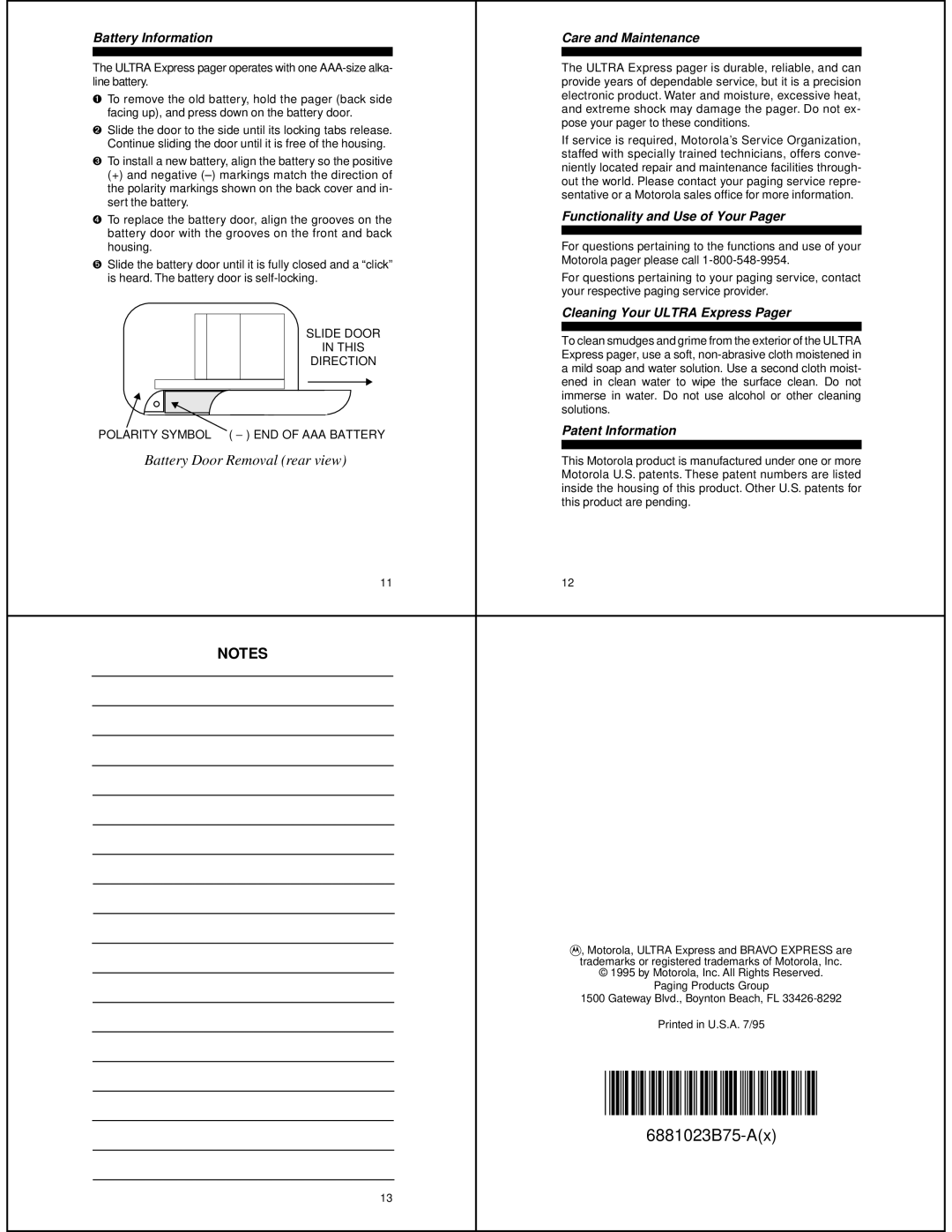Battery Information | Care and Maintenance | ||||||||||||||||
|
|
|
|
|
|
|
|
|
|
|
|
|
|
|
|
| |
The ULTRA Express pager operates with one | The ULTRA Express pager is durable, reliable, and can | ||||||||||||||||
line battery. | provide years of dependable service, but it is a precision | ||||||||||||||||
➊ To remove the old battery, hold the pager (back side | electronic product. Water and moisture, excessive heat, | ||||||||||||||||
and extreme shock may damage the pager. Do not ex- | |||||||||||||||||
facing up), and press down on the battery door. | |||||||||||||||||
pose your pager to these conditions. | |||||||||||||||||
➋ Slide the door to the side until its locking tabs release. | |||||||||||||||||
If service is required, Motorola’s Service Organization, | |||||||||||||||||
Continue sliding the door until it is free of the housing. | |||||||||||||||||
staffed with specially trained technicians, offers conve- | |||||||||||||||||
➌ To install a new battery, align the battery so the positive | |||||||||||||||||
niently located repair and maintenance facilities through- | |||||||||||||||||
(+) and negative | |||||||||||||||||
out the world. Please contact your paging service repre- | |||||||||||||||||
the polarity markings shown on the back cover and in- | |||||||||||||||||
sentative or a Motorola sales office for more information. | |||||||||||||||||
sert the battery. | |||||||||||||||||
Functionality and Use of Your Pager | |||||||||||||||||
➍ To replace the battery door, align the grooves on the | |||||||||||||||||
battery door with the grooves on the front and back |
| ||||||||||||||||
For questions pertaining to the functions and use of your | |||||||||||||||||
housing. | |||||||||||||||||
➎ Slide the battery door until it is fully closed and a “click” | Motorola pager please call | ||||||||||||||||
For questions pertaining to your paging service, contact | |||||||||||||||||
is heard. The battery door is | |||||||||||||||||
|
|
|
|
|
|
|
|
|
|
|
|
|
|
|
| your respective paging service provider. | |
|
|
|
|
|
|
|
|
|
|
| SLIDE DOOR | Cleaning Your ULTRA Express Pager | |||||
|
|
|
|
|
|
|
|
|
|
|
| ||||||
|
|
|
|
|
|
|
|
|
|
| To clean smudges and grime from the exterior of the ULTRA | ||||||
|
|
|
|
|
|
|
|
|
|
|
| IN THIS | |||||
|
|
|
|
|
|
|
|
|
|
|
| Express pager, use a soft, | |||||
|
|
|
|
|
|
|
|
|
|
|
| DIRECTION | |||||
|
|
|
|
|
|
|
|
|
|
|
| a mild soap and water solution. Use a second cloth moist- | |||||
|
|
|
|
|
|
|
|
|
|
|
|
|
|
|
| ||
|
|
|
|
|
|
|
|
|
|
|
|
|
|
|
| ened in clean water to wipe the surface clean. Do not | |
|
|
|
|
|
|
|
|
|
|
|
|
|
|
|
| ||
|
|
|
|
|
|
|
|
|
|
|
|
|
|
|
| immerse in water. Do not use alcohol or other cleaning | |
|
|
|
|
|
|
|
|
|
|
|
|
|
|
|
| solutions. | |
POLARITY SYMBOL ( − ) END OF AAA BATTERY | Patent Information | ||||||||||||||||
| |||||||||||||||||
| Battery Door Removal (rear view) |
| |||||||||||||||
| This Motorola product is manufactured under one or more | ||||||||||||||||
|
|
|
|
|
|
|
|
|
|
|
|
|
|
|
| Motorola U.S. patents. These patent numbers are listed | |
|
|
|
|
|
|
|
|
|
|
|
|
|
|
|
| inside the housing of this product. Other U.S. patents for | |
|
|
|
|
|
|
|
|
|
|
|
|
|
|
|
| this product are pending. | |
11 | 12 |
NOTES
t, Motorola, ULTRA Express and BRAVO EXPRESS are trademarks or registered trademarks of Motorola, Inc.
© 1995 by Motorola, Inc. All Rights Reserved. Paging Products Group
1500 Gateway Blvd., Boynton Beach, FL
Printed in U.S.A. 7/95
@6881023B75@
13
14