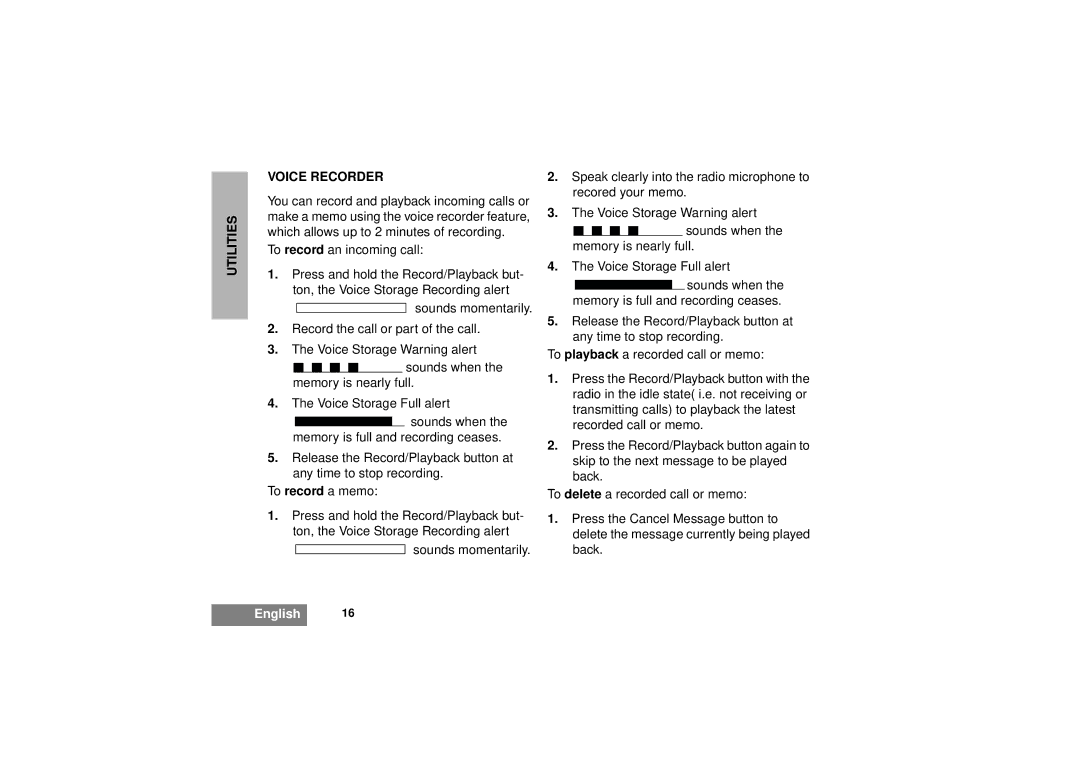UTILITIES
VOICE RECORDER
You can record and playback incoming calls or make a memo using the voice recorder feature, which allows up to 2 minutes of recording.
To record an incoming call:
1.Press and hold the Record/Playback but- ton, the Voice Storage Recording alert ![]() sounds momentarily.
sounds momentarily.
2.Record the call or part of the call.
3.The Voice Storage Warning alert
![]()
![]()
![]()
![]() sounds when the memory is nearly full.
sounds when the memory is nearly full.
4.The Voice Storage Full alert
![]()
![]() sounds when the memory is full and recording ceases.
sounds when the memory is full and recording ceases.
5.Release the Record/Playback button at any time to stop recording.
To record a memo:
1.Press and hold the Record/Playback but- ton, the Voice Storage Recording alert ![]() sounds momentarily.
sounds momentarily.
2.Speak clearly into the radio microphone to recored your memo.
3.The Voice Storage Warning alert
![]()
![]()
![]()
![]() sounds when the memory is nearly full.
sounds when the memory is nearly full.
4.The Voice Storage Full alert
![]()
![]() sounds when the memory is full and recording ceases.
sounds when the memory is full and recording ceases.
5.Release the Record/Playback button at any time to stop recording.
To playback a recorded call or memo:
1.Press the Record/Playback button with the radio in the idle state( i.e. not receiving or transmitting calls) to playback the latest recorded call or memo.
2.Press the Record/Playback button again to skip to the next message to be played back.
To delete a recorded call or memo:
1.Press the Cancel Message button to delete the message currently being played back.
English 16