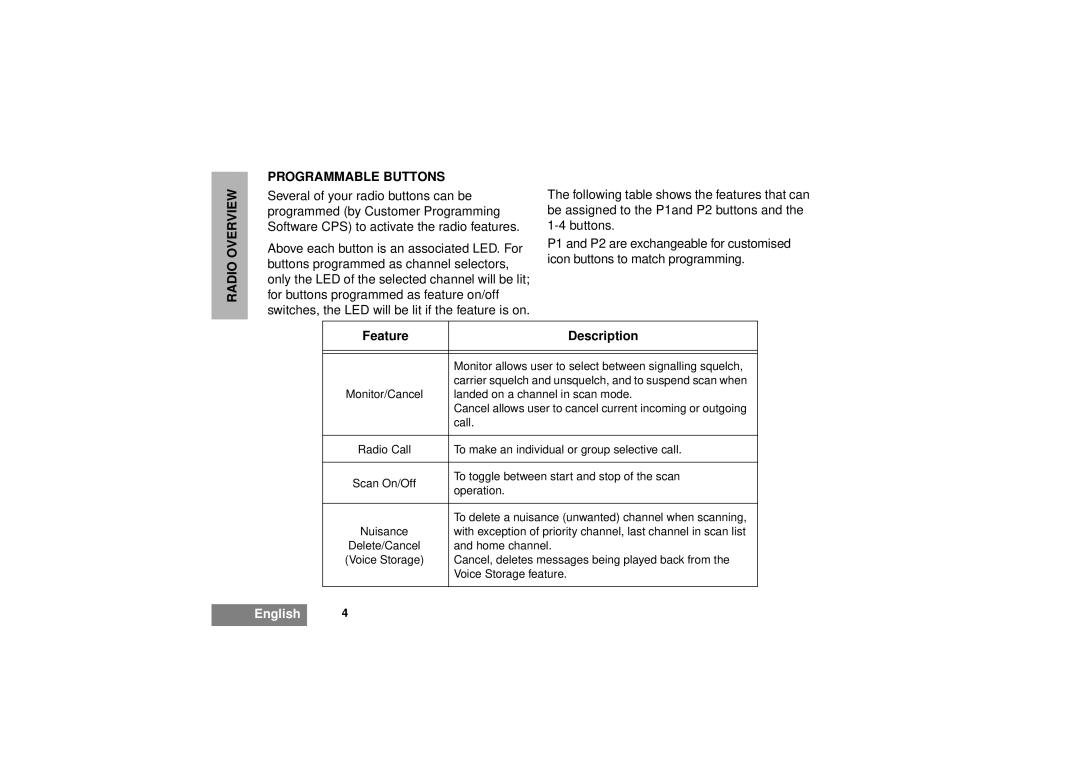RADIO OVERVIEW
PROGRAMMABLE BUTTONS
Several of your radio buttons can be programmed (by Customer Programming Software CPS) to activate the radio features.
Above each button is an associated LED. For buttons programmed as channel selectors, only the LED of the selected channel will be lit; for buttons programmed as feature on/off switches, the LED will be lit if the feature is on.
The following table shows the features that can be assigned to the P1and P2 buttons and the
P1 and P2 are exchangeable for customised icon buttons to match programming.
Feature | Description | |
|
| |
|
| |
| Monitor allows user to select between signalling squelch, | |
| carrier squelch and unsquelch, and to suspend scan when | |
Monitor/Cancel | landed on a channel in scan mode. | |
| Cancel allows user to cancel current incoming or outgoing | |
| call. | |
|
| |
Radio Call | To make an individual or group selective call. | |
|
| |
Scan On/Off | To toggle between start and stop of the scan | |
operation. | ||
| ||
|
| |
| To delete a nuisance (unwanted) channel when scanning, | |
Nuisance | with exception of priority channel, last channel in scan list | |
Delete/Cancel | and home channel. | |
(Voice Storage) | Cancel, deletes messages being played back from the | |
| Voice Storage feature. | |
|
|
English 4