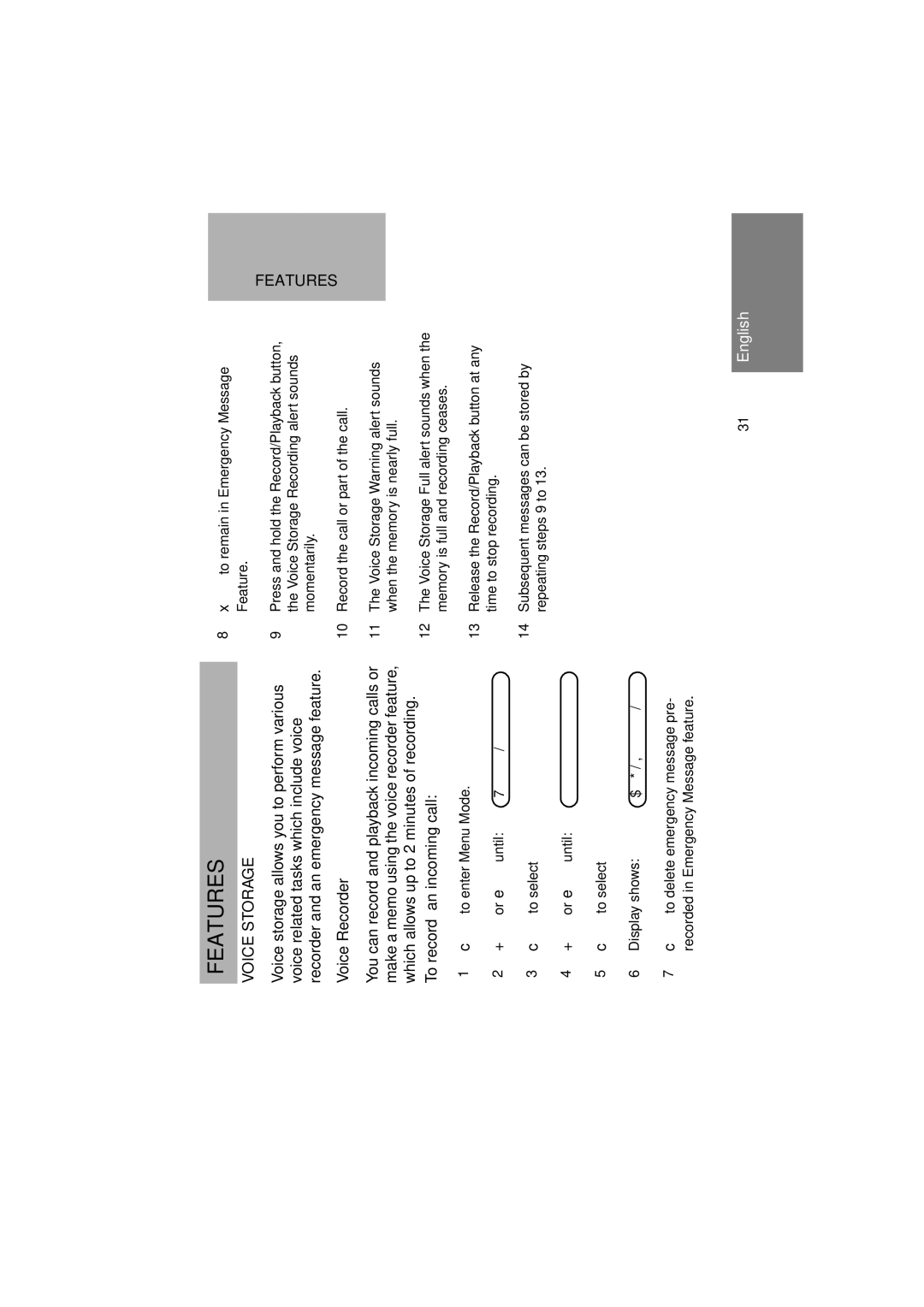GM380 specifications
The Motorola GM380 is a prominent model in the realm of two-way radios, offering robust performance and user-friendly features tailored for commercial and industrial use. Known for its reliability and durability, the GM380 has been widely adopted in various sectors, including transportation, public safety, and manufacturing.One of the highlights of the Motorola GM380 is its advanced digital signal processing technology. This feature enhances audio clarity, ensuring that communication remains clear even in noisy environments. The GM380 operates in the UHF or VHF frequency bands, allowing flexibility in choosing the right model for specific operational needs. With up to 16 channels, users can easily switch between different communication lines, making it ideal for teams that require organized coordination.
In terms of build quality, the GM380 is designed to withstand challenging conditions. Its rugged construction is resistant to dust and moisture, meeting the IP54 standard, which ensures it can perform effectively in various weather scenarios. This durability is critical for field operations where radios may be exposed to the elements.
Ergonomics play a significant role in the GM380’s design, incorporating a user-friendly interface with a manageable keypad layout. The large, bright display allows for easy readability, even in low-light conditions, while the programmable buttons facilitate quick access to frequently used functions. This design consideration enhances the efficiency of personnel who rely on instant communication.
Motorola has also integrated safety features into the GM380, such as emergency alerts and man-down features, which are essential for field workers. The emergency alert can be activated with the push of a button, sending an urgent signal to other radios in the group. The man-down feature uses motion detection to identify if a user has fallen or is incapacitated, automatically alerting colleagues or control centers.
Battery life is another significant aspect of the GM380, as it supports long communication sessions without frequent recharging. The radio is compatible with different battery types, including rechargeable and lithium-ion options, catering to varied operational preferences.
In summary, the Motorola GM380 stands out for its blend of durability, user-friendliness, and advanced communication technologies. With features tailored for demanding environments, it remains a reliable choice for organizations that prioritize efficient and clear communication among teams in the field. Whether used in emergency response scenarios, construction sites, or logistics operations, the GM380 continues to be a trusted tool for professionals worldwide.