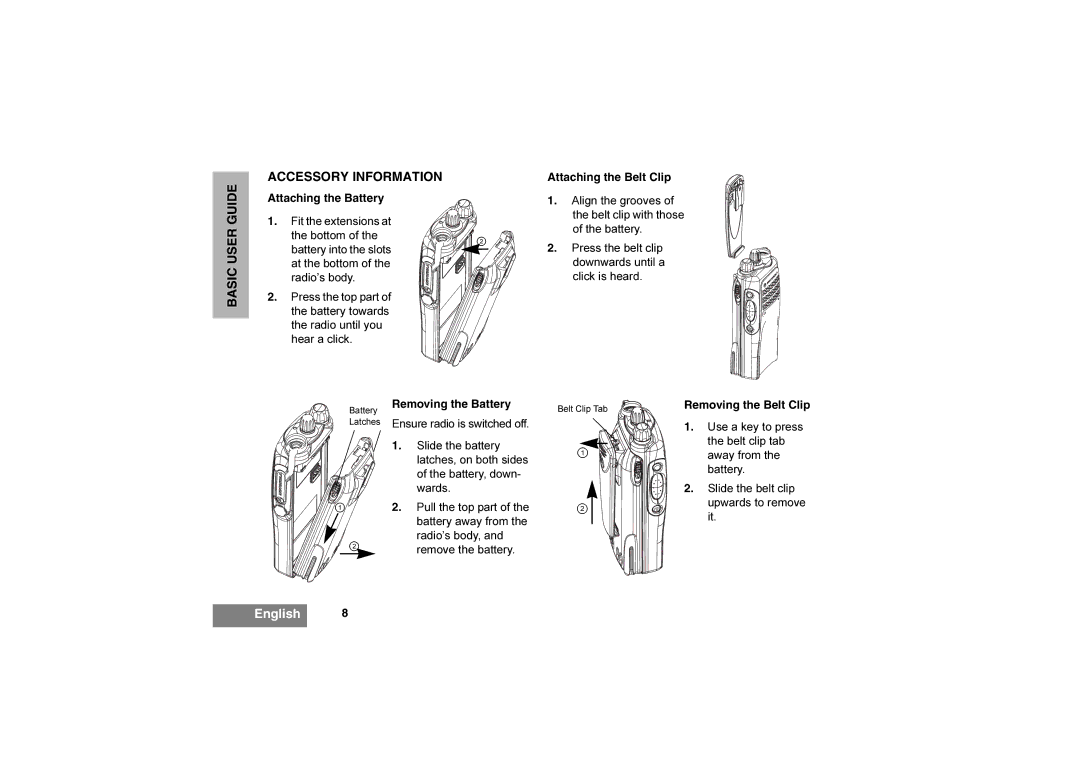GP330 specifications
The Motorola GP330 is a robust and versatile two-way radio well-regarded for its reliable communication capabilities in various environments. Designed primarily for professional and commercial use, this portable radio incorporates several features that cater to the demanding needs of industries such as construction, security, hospitality, and event management.One of the main features of the GP330 is its robust design that meets military specifications for durability. Its ruggedized casing provides excellent resistance to shock, water, and dust, making it ideal for outdoor operations where environmental factors can be challenging. This resilience ensures the radio can endure tough working conditions while maintaining performance.
The GP330 operates in the UHF and VHF bands, allowing for versatile communication options depending on the operational requirements. With a transmission range of up to several miles, users can enjoy clear and uninterrupted communication even in expansive or obstructed environments. This range is further enhanced by the use of multiple channels, enabling users to switch between different frequencies effortlessly.
Voice clarity is further enhanced by advanced audio technologies incorporated into the device. The GP330 features a powerful speaker and high-quality audio processing to ensure that voice transmissions remain clear and intelligible, even in noisy environments. Additionally, the radio supports both analog and digital communication modes, allowing for compatibility with existing communication systems while paving the way for future upgrades.
Another significant characteristic of the GP330 is its long battery life. Equipped with a rechargeable lithium-ion battery, the radio can provide extensive usage time, reducing the need for frequent recharging during critical operations. The smart energy-saving features also assist in prolonging battery life, ensuring that users have reliable communication throughout their shifts.
The GP330 is equipped with various programmable features, allowing users to customize settings according to their specific operational needs. This includes options for calling, scanning channels, and setting up privacy codes, which enhances the security and efficiency of communication.
Lastly, the GP330 is designed for user-friendliness, featuring a simple interface that allows even novice operators to navigate the functions with ease. Moreover, its lightweight design ensures comfortable usage over extended periods, underscoring Motorola's commitment to functionality and practicality in professional communication solutions.
In summary, the Motorola GP330 is an exemplary two-way radio that stands out due to its rugged durability, impressive range, superior audio quality, extended battery life, and user-friendly interface, making it a dependable choice for effective communication in demanding environments.