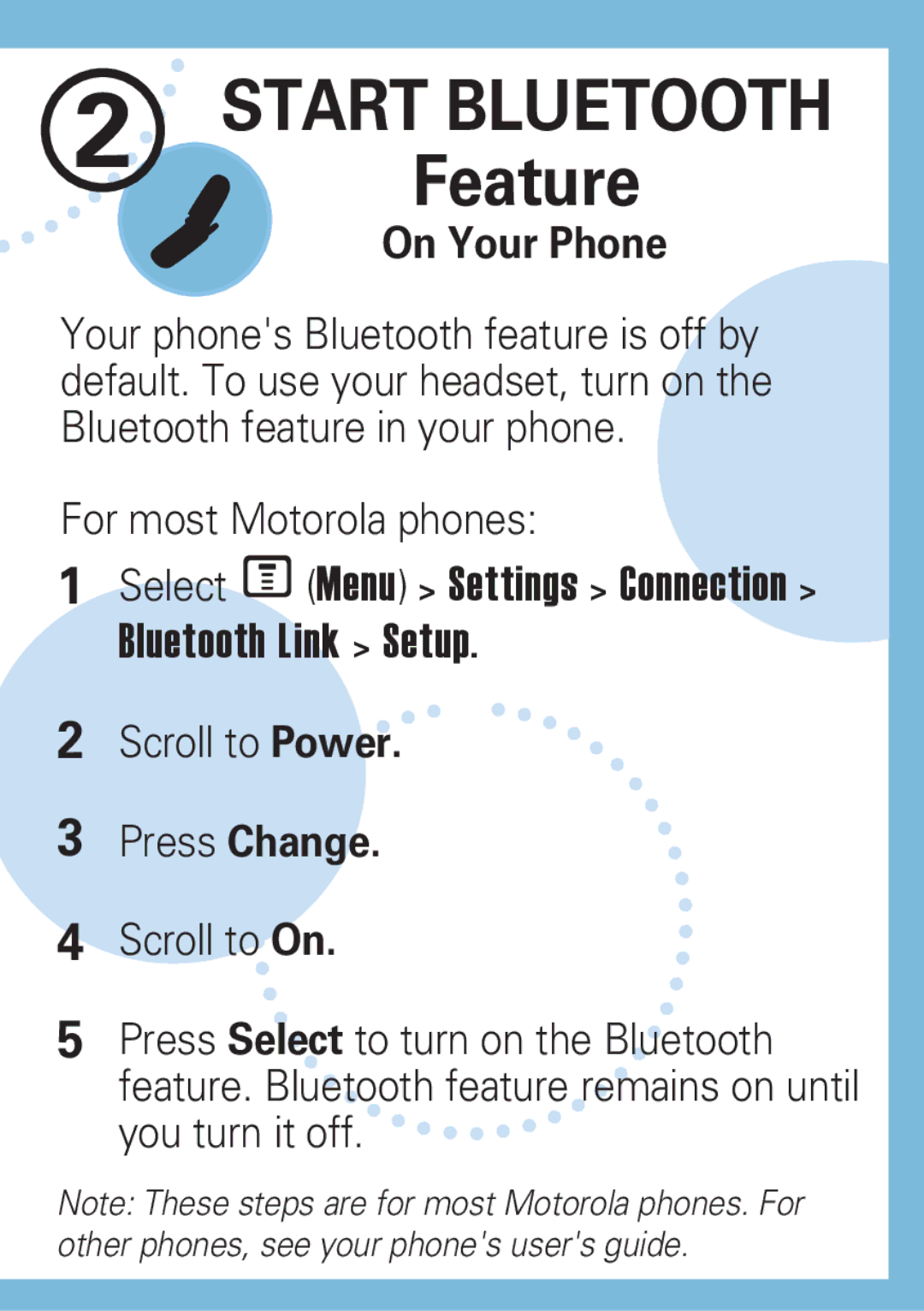H500 specifications
The Motorola H500 is a Bluetooth headset that embodies a combination of style, utility, and advanced technology, making it an ideal accessory for mobile phone users seeking the convenience of hands-free communication. Known for its ergonomic design and lightweight construction, the H500 provides comfort during extended use, allowing users to engage in conversations without the discomfort typically associated with bulkier headsets.One of the standout features of the Motorola H500 is its superior sound quality. Equipped with advanced audio technology, the headset ensures clear sound transmission, making phone calls crisp and easily understandable. This is achieved through noise reduction technology that minimizes background interference, allowing users to focus on their conversations even in noisy environments. The built-in microphone is strategically positioned to enhance voice clarity, further contributing to its overall audio performance.
The H500 offers impressive battery life, providing up to 12 hours of talk time on a single charge. This longevity is a significant advantage for busy professionals and daily commuters, ensuring that the headset is ready for extended use without frequent recharging. Additionally, it boasts a standby time of up to 200 hours, making it a reliable choice for those who may not use the headset continuously.
Connectivity is another essential feature of the Motorola H500. With Bluetooth 2.0 technology, it easily pairs with a variety of devices, including smartphones, tablets, and laptops. The headset has a working range of approximately 33 feet, allowing users to move around freely while staying connected to their devices. The simple pairing process makes it accessible for users of all tech levels, enhancing its appeal.
Comfort is paramount in the design of the H500, which includes a soft ear cushion that adapts to the shape of the user’s ear. This not only improves the fit but also aids in reducing ear fatigue during prolonged use. The headset is lightweight, making it barely noticeable for the user, and it comes with different ear hook options for a more personalized fit.
In summary, the Motorola H500 is a versatile Bluetooth headset that excels in audio quality, battery life, and user comfort. Its blend of technology and thoughtful design makes it an excellent companion for anyone looking to enhance their mobile communication experience. Whether for work or leisure, the H500 remains a popular choice in the realm of wireless audio devices, catering to the needs of today’s on-the-go consumers.