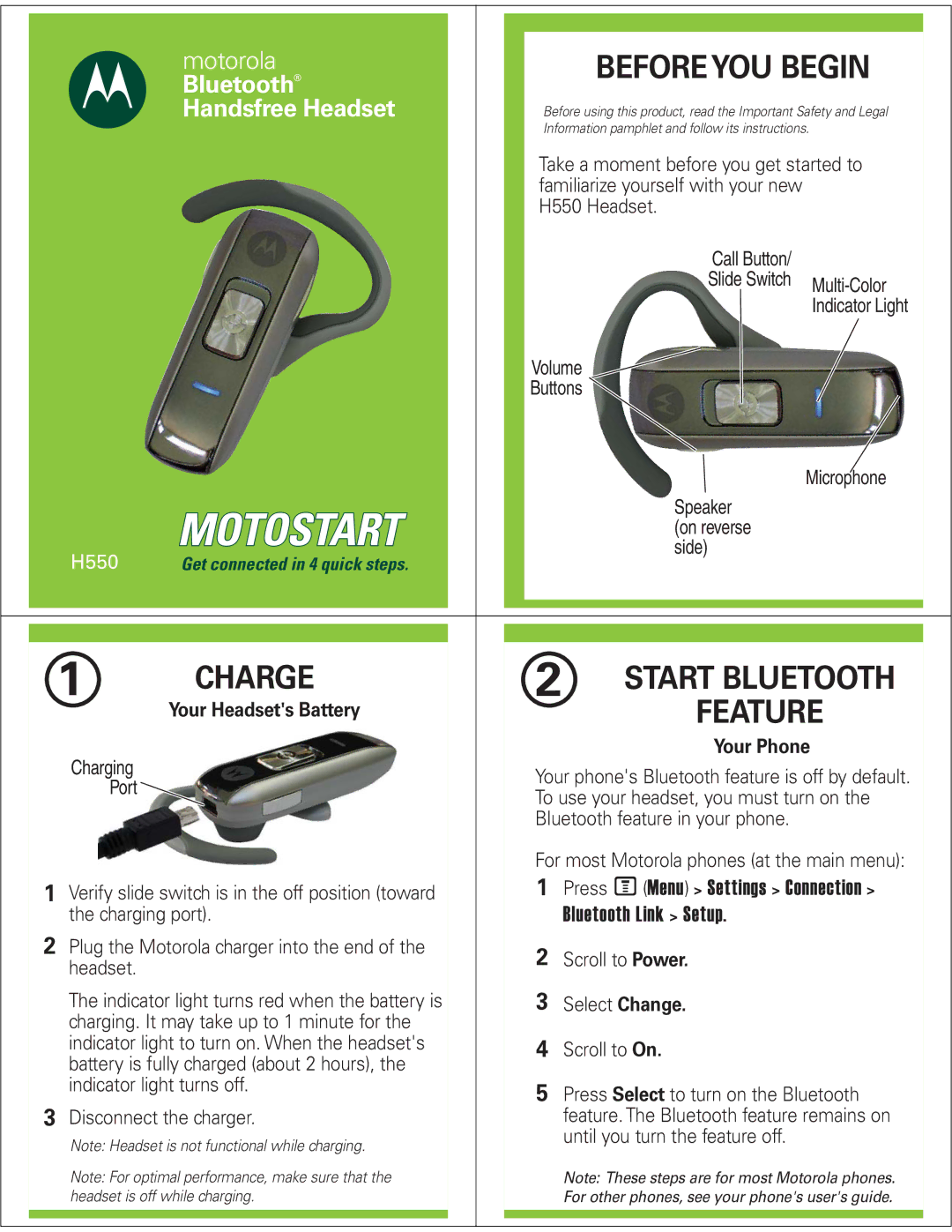H550 specifications
The Motorola H550 is a sophisticated Bluetooth headset designed to enhance the mobile communication experience with its array of features and advanced technology. Lightweight and ergonomically designed, the H550 is crafted for comfort, making it an ideal choice for users who are often on the go.One of the key features of the Motorola H550 is its Bluetooth technology, which allows for wireless connectivity with compatible devices. This enables users to enjoy hands-free communication, easily connecting to a variety of smartphones and tablets without the hassle of tangled wires. The headset operates on Bluetooth version 2.1, providing stable connectivity over a range of approximately 33 feet, allowing users the freedom to move while staying connected.
The H550 is equipped with sophisticated audio technologies to ensure clear sound quality during calls. It utilizes a noise-canceling microphone, which effectively reduces background noise, ensuring that both the user and the caller can hear each other clearly, even in noisy environments. This feature is particularly advantageous for professionals who rely on clear communication when conducting business calls.
Battery life is another strong suit of the Motorola H550. The headset offers up to 7 hours of talk time and can remain on standby for up to 240 hours, making it an excellent choice for day-long use. The convenient charging cradle allows for easy recharging, ensuring that the headset is always ready when needed.
Comfort is paramount in the design of the H550, which includes a lightweight build and soft ear cushions. Its adjustable ear hook makes it customizable for fit, minimizing discomfort during extended use. This thoughtful design makes it suitable for long hours of usage, whether for work, driving, or leisure.
The Motorola H550 also features simple and intuitive controls, allowing users to manage calls effortlessly. With buttons for answering, ending, and rejecting calls, as well as volume control, users can easily navigate their communications without fumbling with their mobile devices.
In summary, the Motorola H550 Bluetooth headset stands out due to its combination of comfort, advanced audio technology, impressive battery life, and user-friendly design. With these characteristics, it effectively meets the needs of modern mobile users who require reliable and clear communication on the go.