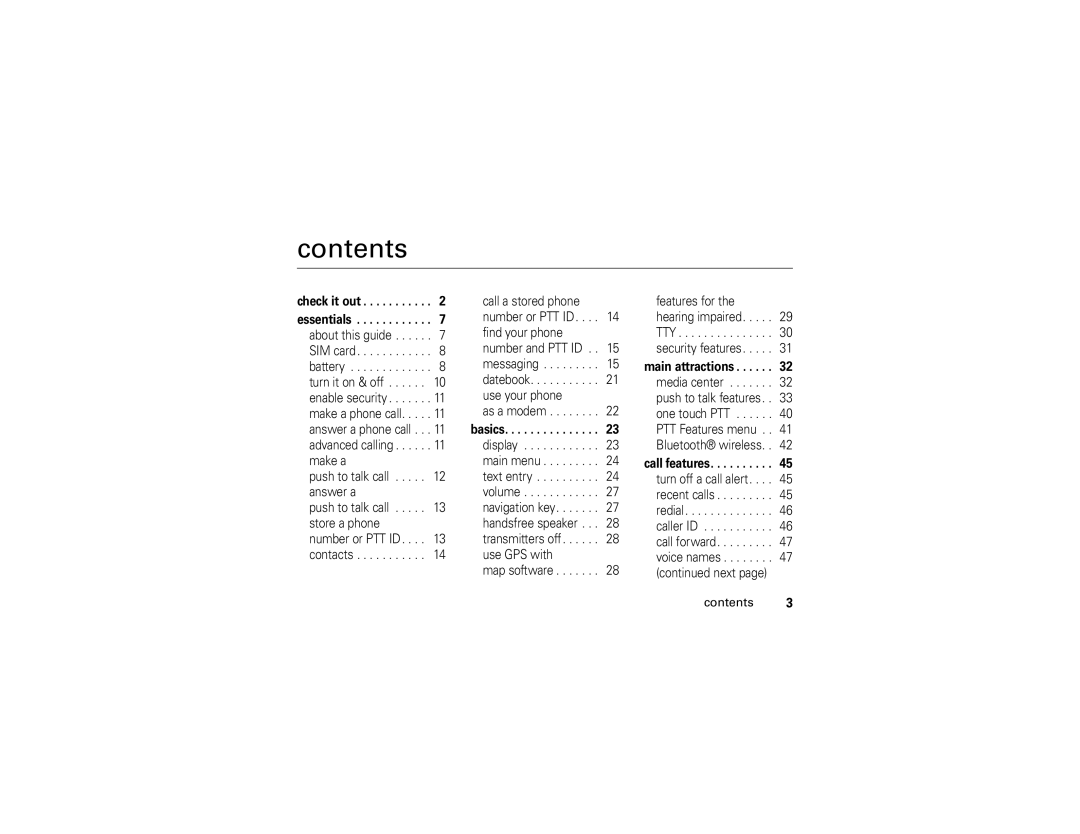User Guide
Page
Class B Digital Device
FCC Notice to Users
Industry Canada Notice to Users
Motorola, Inc. All rights reserved Manual Number NNTN7905B
Hellomoto
Check it out
Contents
Customize
Safety, Regulatory Legal index
LINCaround
Calls making emergency Calls while
Main menu
Menu map
Menu map
Display/Info Push To Talk Volume
Settings menu
Essentials
Find it / u Settings Phone Calls
This guide shows how to locate a menu feature as follows
Symbols
Insert the SIM card
Battery
Battery installation
SIM card
New batteries are not fully charged Charge using the charger
Battery charging
Charge from your computer
Battery indicators
Battery is charging
Turn it on & off
Answer a phone call
Enable security
Feature
Make a phone call
Make a push to talk call
Press / u Settings
Send call alerts
Find it / L Contacts New Contact
Answer a push to talk call
Store a phone number or PTT ID
Answer a call alert
Call a stored phone number or PTT ID
Contacts
Find it / E Messages Create Message
Find your phone number and PTT ID
Messaging
Create & send messages
Messages Inbox
Receive messages
Send
Read
Delete a
Message groups
Find it / L Contacts New Msg Group
Message
Remove Member. Press K
Manage your messages
F-Out
Off
Day
Days
Outbox
Press / E Messages
Delete Message
Datebook
Options
Datebook setup
Find it / D Datebook, press / Setup
Use your phone as a modem
Basics
Status indicators
Display
Main menu
Find it / u Settings Display/Info Menu View
Text entry
Entry method
Features
Word method
Select one of the following options
Characters
Alpha method
U V 8 Ú Ü Û Ù X Y Z + 0 * / \ = # § # Space / Shift Back
Volume
Press the volume keys up or down to
Navigation key
Use GPS with map software
Find it / u Settings Advanced Transmitters Off
Handsfree speaker
Transmitters off
Using your phone with a hearing aid
Features for the hearing impaired
TTY or VCO or HCO
Off or Microphone or Telecoil
45.45 or
Security Keypad Lock
Security features
Settings Security
Auto Lock
Media center
Main attractions
Format Sampling Rates/Bit Rates
Main attractions
Push to talk features
Image files supported by the media center include
Format Max. Image Size in pixels
Create messages
Use PTT Features Send Message
Send messages
Begin a message and choose a recipient
Reply to a message
Send a completed message
Send pictures
To send a picture from the media center
Send a picture during a call
Start a call by sending a picture
Find it / j Media Center
Clear a picture from the display
Receive a picture
Clear Screen
Send via PTT Send My Info, and press
Find it / N PTT Features Configure PTT My Info Info to Send
Send a datebook event
Send my info
Enter the PTT ID number of the person
Press / N PTT Features Send Contact
Send contact information
While in a push to talk call
One touch PTT
Turn PTT features on and off
PTT Features menu
Turn Bluetooth on or off
Bluetooth wireless
Make a Bluetooth connection
Find it / c Bluetooth Link to Devices
Use Bluetooth during a call
Press / Send Via... Bluetooth
Send information via Bluetooth
Store an item to contacts from recent calls
Call features
Turn off a call alert
Recent calls
Caller ID
Redial
Voice names
Call forward
International calls
Emergency calls
Receiving a message
Speed dial
Voicemail
Turbo dial
LINCaround
Talk range
Switch to LINCaround
Exit LINCaround
Channels and codes
Making code calls
Setting channels and codes
To make a code call
After your phone emits the LINCaround tone
Receiving code calls
Receiving all LINCaround calls
Select Receive All
Press the PTT button
Private LINCaround calls
Private only
Making a private LINCaround call
Ending code calls and private LINCaround calls
Receiving a private LINCaround call
LINCaround home screen will display
Setup options
Making emergency calls while in LINCaround mode
Using state tone
Using direct launch
Find it / t Ring Tones Set Vibrate All to Off
Customize
Ring tones
Set your phone to vibrate
Wallpaper
Find it / u Settings Display/Info Backlight
To set Vibrate All to On or Locked using the volume keys
Backlight
Select from the following options
Hide or show location
Find it / c GPS Privacy
Set your privacy options
Change GPS PIN
Find it / u Settings Security Change Passwds GPS PIN
Re-enter the new GPS PIN to confirm Customize
Battery Use & Safety
Safety, Regulatory & Legal
Safety, Regulatory & Legal
Disposal Promptly dispose of used batteries
Specific Absorption Rate Ieee
Software Copyright Notice
Content Copyright
Your Location
Exposure to Radio Frequency RF Energy
Safety and General Information
Navigation
Emergency Calls
Product Operation
Operational Precautions
RF Energy Interference/Compatibility
Driving Precautions
Potentially Explosive Atmospheres
Operational Warnings
Seizures/Blackouts
Glass Parts
Repetitive Motion
What Does this Warranty Cover?
Motorola Limited Warranty for the United States and Canada
Use & Care
Software as defined
What is not covered? Exclusions
What Other Limitations Are There?
How to Obtain Warranty Service or Other Information
Who is covered?
What will Motorola Do?
Patent and Software Provisions
Hearing Aid Compatibility With Mobile Phones
Product Registration
Information From the World Health Organization
Export Law Assurances
Privacy and Data Security
Disposal of your Mobile Device Accessories
Caring for the Environment by Recycling
California Perchlorate Label
Drive Safe, Call Smart
Smart Practices While Driving
Safety, Regulatory & Legal
Service and Repairs
Index
Image formats 33 international calls
OK key 1, 2, 7, 27 on/off key 1 one touch PTT
Page
Page
Customer Support 1-800-818-LINC