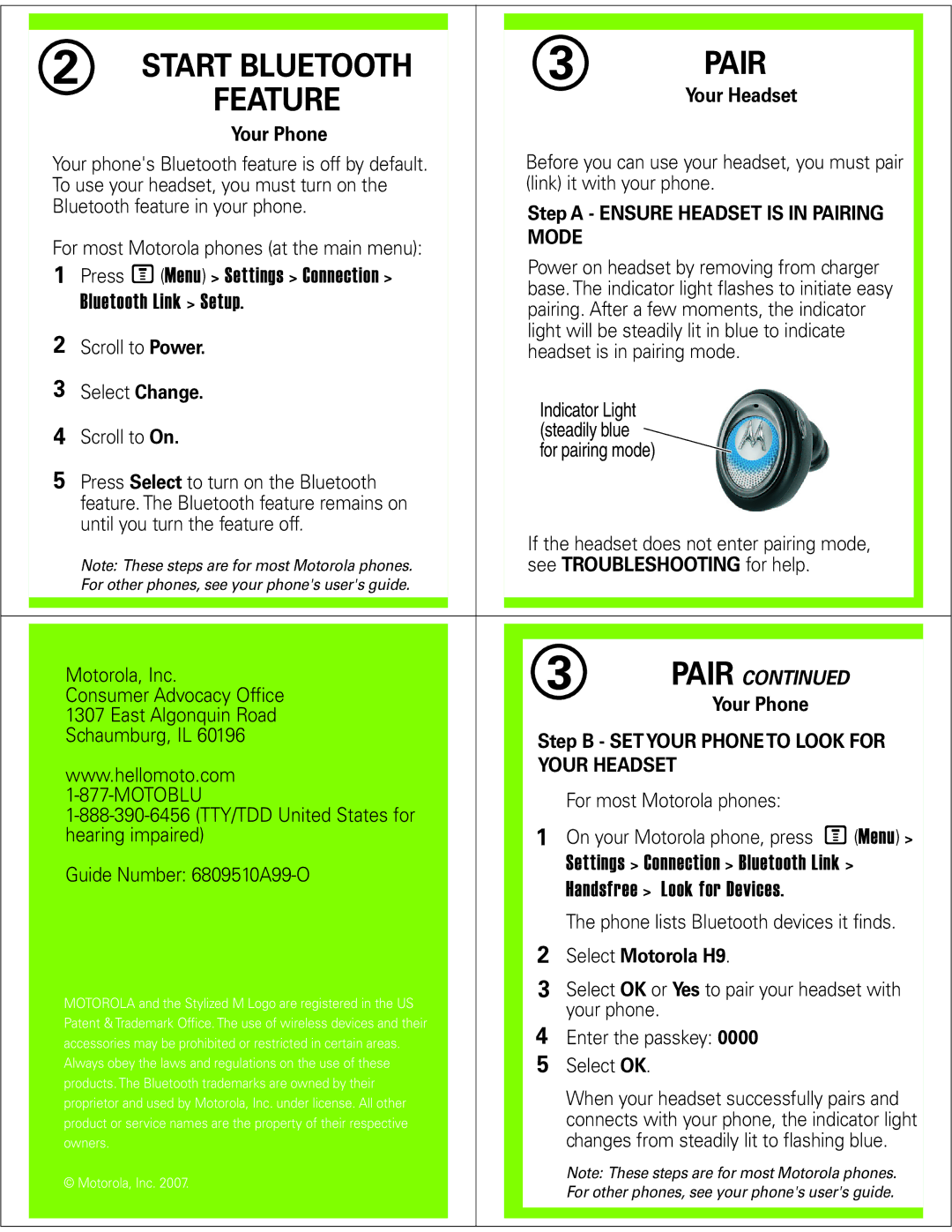H9 specifications
The Motorola H9 is a stylish and innovative headset that combines cutting-edge technology with a sleek design, catering to the needs of users who demand both functionality and aesthetics. This Bluetooth headset emphasizes comfort, enabling users to engage in long conversations without discomfort. The design features a lightweight frame and soft ear cushions, making it suitable for extended wear.One of the most notable features of the Motorola H9 is its advanced Bluetooth technology. With Bluetooth 5.0, the headset ensures a stable connection within a range of up to 30 feet. This enhancement in connectivity allows users to move freely while enjoying high-quality audio streaming, which is perfect for both calls and music.
The audio experience provided by the H9 is exceptional, supported by high-definition sound quality. The headset includes noise-cancellation technology that minimizes background sounds, allowing users to focus on their calls or music. This feature is particularly useful in busy environments or during travel, where unwanted noise can be distracting. The H9 also boasts a built-in microphone with voice clarity enhancement, ensuring that conversations are clear and crisp.
Battery life is another standout aspect of the Motorola H9. The headset offers up to 12 hours of talk time on a single charge, making it practical for daily use. Additionally, the quick-charge capability allows for several hours of usage with just a short charging period, catering to users with busy schedules.
The Motorola H9 is designed with practicality in mind. It features intuitive controls allowing users to manage calls and media playback effortlessly. Voice assistant integration is also supported, making it easy for users to access their favorite digital assistants without needing to take out their phone.
In terms of durability, the Motorola H9 is built to withstand everyday wear and tear. The materials used in its construction are both sturdy and lightweight, enhancing its longevity while ensuring that users feel comfortable during use.
In summary, the Motorola H9 headset stands out with its combination of advanced Bluetooth connectivity, high-definition audio, noise-cancellation technology, long battery life, intuitive controls, and durable design. This makes it an ideal choice for both professionals and casual users looking for a reliable and stylish headset.