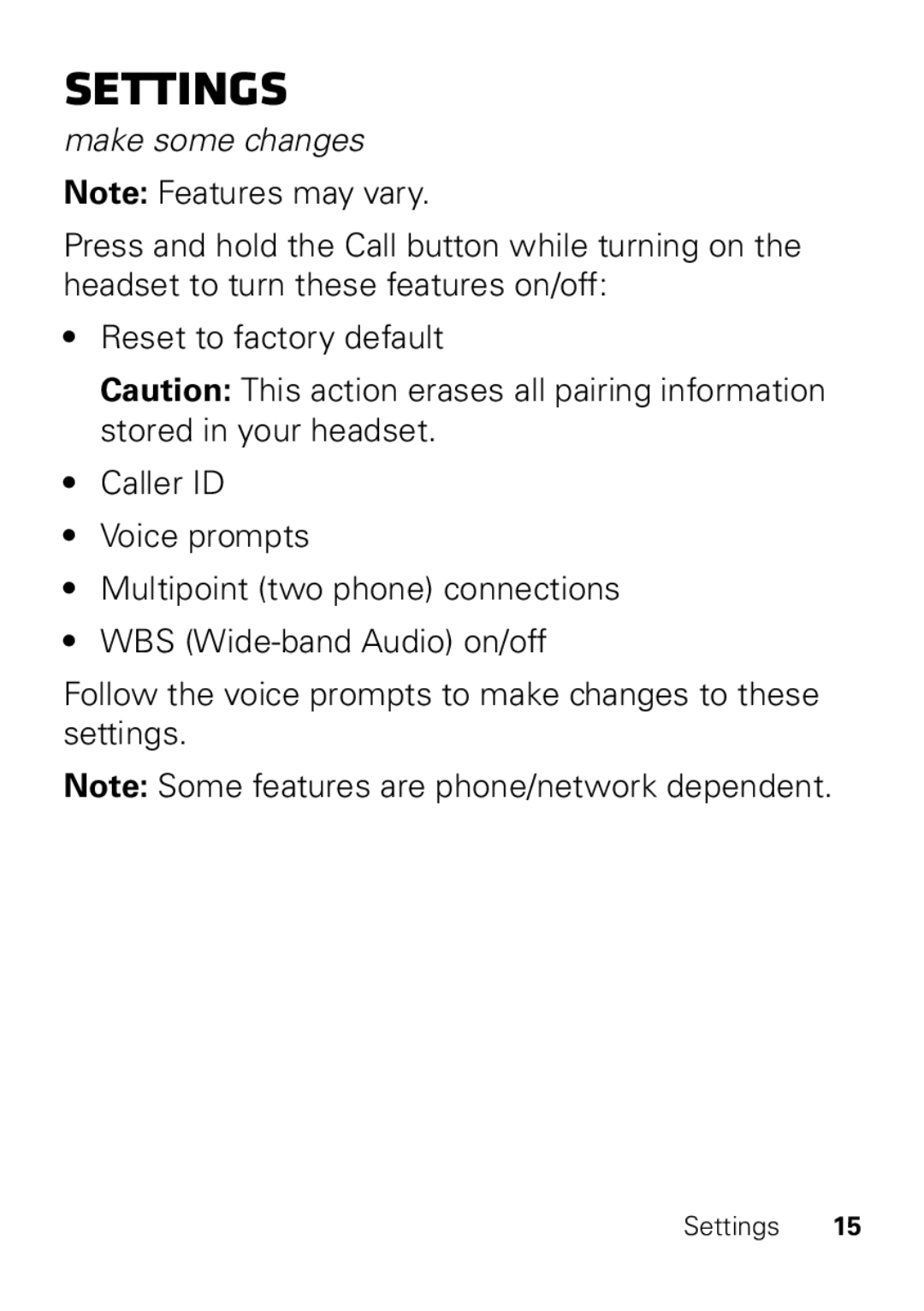Motorola HX550
Page
More information
Congratulations
Important parts
Volume Button on side
Your headset
Let’s get you up and running
Charge it
Status Light
Red/Yellow = charging Green = fully charged
Turn on & off
Basics
Wear it
In-ear hook
Fit in-ear hook onto earpiece
On-ear hook
Remove on-ear hook from headset
Ear Gel
Connect and go
Pair & connect
Pair & connect with your phone
Pair & connect a second phone Optional
Place the headset on your ear
Test your connection
Or mute off
Calls
It’s good to talk
Voice commands
Enhanced call features
Check your chat time
Talk time
Idle not connected to a phone
Status light
Know your headset
Status light
Make some changes
Settings
We’ve got solutions
Problems?
Problems?
We’re here to help
Support
Battery Charging
Battery Use & Safety
Third Party Accessories
DON’Ts
While driving, Never
Driving Precautions
While driving, Always
Keep your eyes on the road
Children
Symbol Key
Symbol Definition
All other relevant EU Directives
European Union Directives Conformance Statement
FCC Notice to Users
Use & Care
Industry Canada Notice to Users
Reorient or relocate the receiving antenna
To care for your Motorola product, please keep it away from
Recycling
Products & Accessories
Export Law Assurances
Software Copyright Notice
Product Registration
Packaging & Product Guides
Products Covered Length of Coverage
Motorola Limited Warranty for the United States and Canada
What Does this Warranty Cover?
CD-ROM, or floppy disk
Products Covered
Date of purchase
Who is Covered?
How to Obtain Warranty Service or Other Information
What Will Motorola Do?
What Other Limitations are There?
Page
United States Canada
Copyright & Trademarks
Motorola HX550
Page
Más información
Felicitaciones
De carga
Su audífono
Las piezas importantes
Prepárese para usar el dispositivo
Cárguelo
Luz de estado
Roja/Amarilla = cargando Verde = cargado completamente
Encender y apagar
Conceptos básicos
Úselo
Gancho para usar dentro de la oreja
Gancho para usar sobre la oreja
Almohadilla Ergonómica de Gel
Asociar y conectar con el teléfono
Asociar y conectar
Conéctelo y listo
Motorola HX550. Listo para asociar
Asociar y conectar un segundo teléfono Opcional
Probar la conexión
Es bueno conversar
Llamadas
Escuche silencio activado o
Silencio desactivado
Funciones de llamada mejoradas
Volumen hasta que escuche un tono
Comandos de voz
Llamada entrante
ID DE Llamada
Entre 1.5 a 3.5 horas
Tiempo de conversación
Revise su tiempo de conversación
Llamada entrante/saliente en el
Luz de estado
Conozca su audífono
Luz de estado
Realice algunos cambios
Configuración
Nosotros tenemos soluciones
¿Problemas?
18 ¿Problemas?
Estamos aquí para ayudar
Soporte
Carga de la batería
Uso y seguridad de la batería
Accesorios de terceros
Las baterías nuevas no están totalmente cargadas
Precauciones al conducir
Precaución sobre el uso con volumen alto
Cuando conduzca, Nunca
Mientras conduzca, Siempre
Leyenda de símbolos
Niños
Símbolo Definición
No incinere el producto ni la batería
Número de aprobación de producto
No use herramientas Sólo para uso en interiores
Todas las demás directivas de la UE pertinentes
Reoriente o ubique en otra parte la antena receptora
Aviso de la FCC para los usuarios
Todo tipo de líquidos
Uso y cuidado
Calor o frío extremo
Microondas
Aviso de derechos de autor de software
Reciclaje
Productos y Accesorios Embalaje y guías del producto
Soluciones de limpieza
Registro del producto
Garantías de la Ley de Exportaciones
Garantía Limitada Motorola para Estados Unidos y Canadá
¿Qué Cubre esta Garantía?
Decorativos. Cubiertas
Productos Cubiertos Duración de la Cobertura
Accesorios y Estuches
Cobertura
Productos Cubiertos
¿Qué hará Motorola?
¿Quién está cubierto?
Cómo obtener servicio de Garantía u otra información
¿Qué otras limitaciones existen?
Exclusiones
Garantía Limitada de un Año para los Accesorios de Motorola
Cobertura
Obtención de Servicio
ID de producto Motorola HX550 Número de manual 68016146001-B
Estados Unidos Canadá
Page
Motorola HX550
Page
Autres renseignements
Félicitations
Les éléments importants
Votre écouteur
Vos marques, prêts, partez
Charge
Voyant d’état
Rouge/jaune = charge en cours Vert = charge terminée
Mettre sous tension et hors tension
Notions de base
Porter l’écouteur
Crochet intra-auriculaire
Crochet auriculaire
Retirez le crochet d’oreille de l’écouteur
Coussinet de gel
Connectez-vous et le tour est joué
Appariement et connexion
Apparier et connecter à votre téléphone
Apparier et connecter un second téléphone facultatif
Voyant lumineux clignotera rapidement en bleu et en violet
Tester la connexion
Appariement et connexion
Ça fait du bien de parler
Appels
Appuyez sur la touche d’appel jusqu’à
Maintenez la touche d’appel enfoncée
Maintenez enfoncée une touche de
Commandes vocales
Fonctions d’appel améliorées
Identification DE L’APPELANT
Vérifiez le temps de conversation
Temps de conversation
Voyant d’état
Mode appariement/connexion
Abc de l’écouteur
Appel entrant ou sortant sur le
Voyant d’état
Apportez quelques modifications
Paramètres
Des problèmes?
Nous avons la solution
Connexion », à la
Nous sommes là pour vous
Assistance
Charge de la batterie
Utilisation des batteries et consignes de sécurité
Remarques sur la charge de la batterie du produit
Les batteries neuves ne sont pas complètement chargées
Au volant, vous ne devez Jamais
Accessoires de tierces parties Précautions au volant
Au volant, vous devez Toujours
Conduite
Enfants
Mise en garde contre l’utilisation à un volume élevé
Symbole Signification
Symboles
Réglementation
Ne pas utiliser d’outils Utiliser à l’intérieur seulement
Numéro
Avis de la FCC aux utilisateurs
’aide
Avis d’Industrie Canada aux utilisateurs
Précautions d’utilisation
Recyclage
Produits et accessoires Emballage et guides de produit
Avis sur le droit d’auteur de logiciel
Assurances de la loi sur l’exportation
Garantie limitée Motorola pour les États-Unis et le Canada
Enregistrement du produit
Ce que couvre la garantie
Enregistrement de produit en ligne
Réparés ou remplacés
Durée de la couverture
Garantie
Ex. CD-ROM ou disquette Date d’achat
Produits couverts par la garantie
Quatre-vingt-dix
Autres limitations
Qui est couvert?
Engagement de Motorola
Page
800 331-6456 États-Unis
Droit d’auteur et marques de commerce
800 461-4575 Canada
Motorola Mobility, Inc. Tous droits réservés
Page
Page