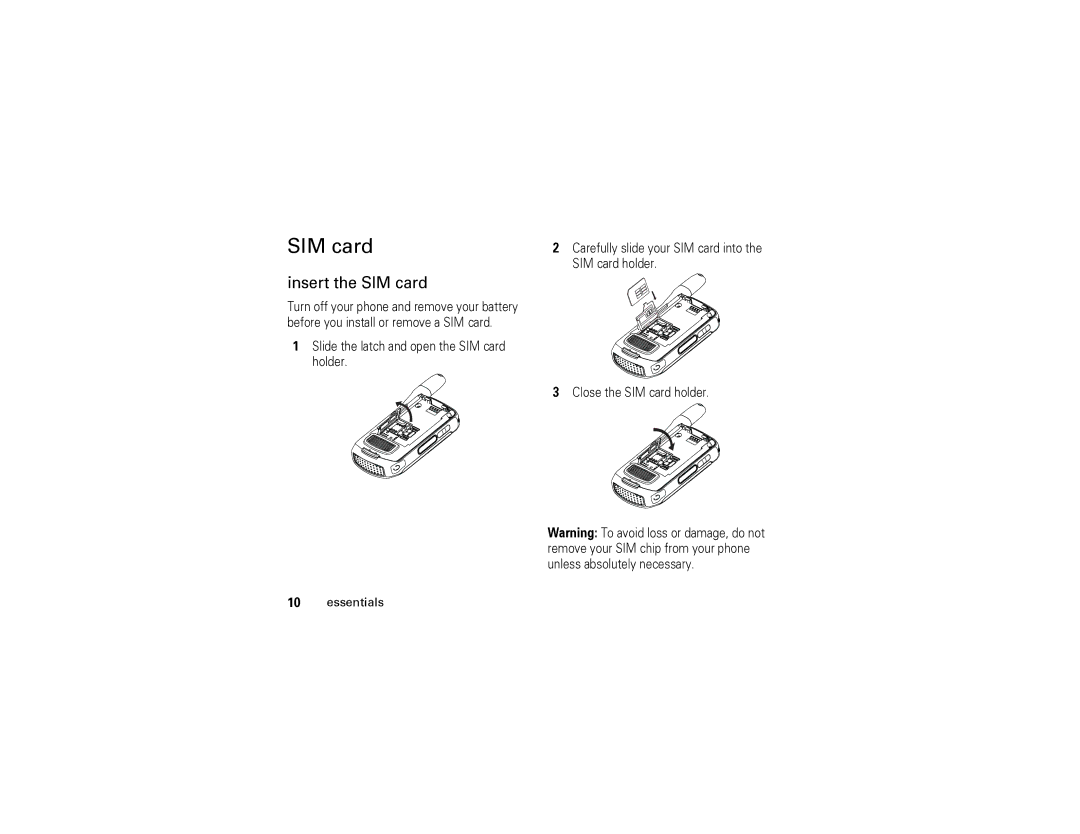I570
Page
Important Notice Please Read Prior to Using Your Phone
Page
Declaration of Conformity
Class B Digital Device
Page
Hellomoto
Check it out
Home Screen Main Menu
Electrical Requirements
Contents
Other features
Menu map
Menu map
Main menu
Settings menu
Display/Info Personalize Advanced
Use and Care
Find it M Settings
Symbols
Essentials
About this guide
SIM card
Insert the SIM card
Battery
Battery Use & Battery Safety
Essentials
Battery installation
Battery charging
Turn it on & off
Enable security
Make a phone call
Answer a phone call
Make a private call
Store a phone number or private ID
Answer a private call
Find it M Contacts New Contact
Work1, Work2, Home, Fax, Pager, or Other
Call a stored phone number or private ID
Find it M Contacts
Find it M Messages Inbox M Setup
Find your phone number and private ID
Text messages
Set it up
Receive a text message
Read from the Message center
Read
Msgs Inbox
Use drafts
Create and send text messages
Msgs Create Message Select Inbox, Sent Items, or Drafts
Resend text messages
Delete sent text messages
Press M Delete All
Select Inbox, Drafts or Sent Items
Press M Setup Memory Size
Using your handset as a modem
Connect with a data cable
PTV Features
Main attractions
Send pictures
Main attractions
Send a picture during a private call
Start a call by sending a picture
Receive a picture
Picture
Find it M Settings 2-Way Radio PTT Picture On
Clear a picture from the display
Turn PTT picture on and off
Send My Info
Find it M My Info M Send via PTT Setup Info To Send
Find it M My Info M Send via PTT Setup Auto Send
Send Contact information
Calls, Contacts or Memo
One touch PTT
Quick PTT
Calls or Memo
Find it M Quick PTT
Create a message
Find it M Messages Create Message
Make a Private call or SDG call
Address the message
Select from Contacts or Recent Calls
No Date
Enter or edit the body of the message
More message options
Reply to a message
Quick notes
Attach pictures, voice recordings and ring tones
Select Attach New Attachment
Create a new voice record
Remove an attachment
Drafts
Done
Sent items
Check delivery status
Delete a message
Receive a message
Embedded objects and attachments
Open attachments
View received messages from the message center
Delete unread messages
Lock and unlock messages
Send a call alert
Make a group call
Store message information to contacts
Select Talkgroup
Go to a website
Save an embedded picture or audio recording
Delete an embedded picture, or audio recording
Press M Go To Website
Delete attachments
Save attachments
Message transmission
Customize MMS
Find it M Messages M Setup
New quick notes and reply phrases
Cleanup options
Replies Select New QuickNote or New Reply
Replies
Replies Press M Delete All
Delete all messages
Surveillance profile
Select Inbox, Drafts, or Sent Items Press M Delete All
Find it M Profiles Surveillance
Find it M Messages
Status indicators
Basics
Display
Basics
Message Indicator Shows when you receive a text message
Change the character input mode
Text entry
Enter a word using Word Character Input
Word mode
Entry modes
Alpha mode
Characters
Airplane mode
Find it M Settings Advanced Airplane Mode On
Navigation key
Handsfree speaker
Using your phone with a hearing aid
Features for the hearing impaired
Optimize your handset position and orientation
Optimize your handset antenna position
Calls
Recent calls
Store an item to contacts from recent calls
Press M Recent Calls
Caller ID
Call forward
Redial
Find it M Call Forward
Place a call using voice name
Voice name
Emergency calls
Options
International calls
Speed dial
Voice mail
Turbo dial
Receive a voice mail message
Create SDG lists in contacts
Selective dynamic group SDG calls
Select New SDG List
Add private numbers
Add members from Contacts, the recent calls list, or Memo
Remove members or SDG lists
Add members manually from the keypad
Make SDG Calls
Start a SDG call with a private
SDG call Information
Details
MOTOtalkTM
SDG Call Details
Set your phone to MOTOtalk
Find it M MOTOtalk Go To MOTOtalk
Exit MOTOtalk
Channels and codes
Find it M MT Options Exit MOTOtalk
Set a channel
Receive All
Pvt Only
Make a private MOTOtalk call
Make and receive code calls in MOTOtalk
Receive a private MOTOtalk call
Make emergency calls while in MOTOtalk mode
Setup options
Find it M MOTOtalk Setup
Find it M MT Options Setup
Direct Launch
State Tone
Volume
Customize
Ring tones
Find it M Ring Tones
Setting your phone to vibrate
Done VibeAll
Find it M Ring Tones VibeAll On
VibeAll to On
Find it M Datebook M Setup
Find it M Settings Display/Info Wallpaper
Wallpaper
Datebook
Find it M GPS Privacy
Hide or show location information
Set your Privacy Options
Other features
Other features advanced calling
Feature
Advanced calling
Other features-contacts
Contacts
Select Flip To Ans On and Flip to End On
Under Edit Ringer
Other features datebook
New Event
Press M Settings Security
Other features-handsfree
Handsfree
GPS Privacy
Pc applications
Personalize
Security
Other features security
Other features-security
Important Safety Legal Information
Safety and General Information
Safety Information
Exposure to Radio Frequency RF Energy
Portable Radio Product Operation and EME Exposure
Operational Precautions
Approved Accessories RF Energy Interference/Compatibility
Phone Operation
Two-way radio operation
Driving Precautions
Follow Instructions to Avoid Interference Problems
Implantable Medical Devices
Hearing Aids
Symbol Definition
Operational Warnings
Potentially Explosive Atmospheres
Batteries and Chargers
Choking Hazards
Glass Parts
Seizures/Blackouts
Repetitive Motion
Export Law Assurances
Service & Repairs
Export Law
Specific Absorption Rate Data
Export Law
What Does this Warranty Cover?
Length of Coverage
What This Warranty Does Not Cover
How to Get Warranty Service
General Provisions
Patent and Software Provisions
Freight costs to the repair depot
Export Law
Hearing Aid Compatibility
Any combined rating equal to four is considered usable
Product Registration
Information From the World Health Organization
WHO Information
California Perchlorate Label
Wireless The New Recyclable
Recycling
Software Copyright Notice
Patent and Trademark Information
Patent and Trademark
Privacy and Data Security
Privacy and Data Security
Driving Safety
Smart Practices While Driving
Wherever wireless phone service is available
Index
Page
100
101
102
Page
NNTN7315A