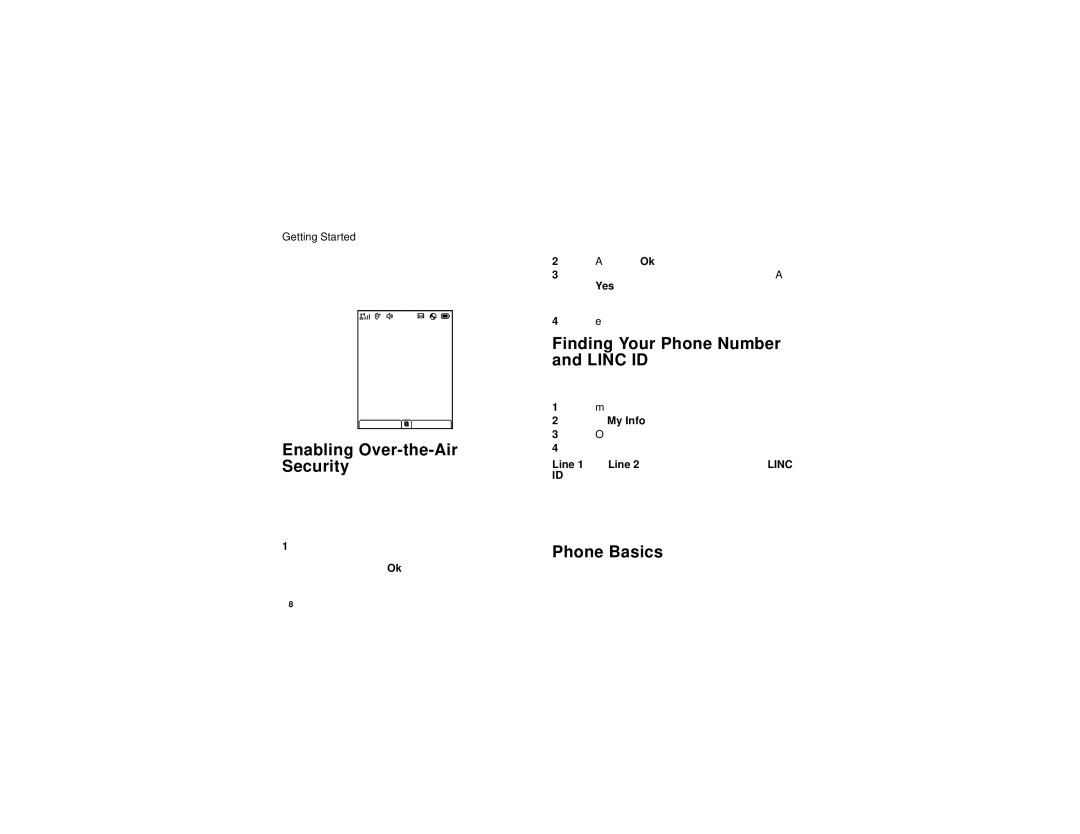@NNTN6539A@
Page
Important Notice Please Read Prior to Using Your Phone
Page
Contents
Contacts
Entering Text
115
106
110
117
138
124
130
147
164
157
162
166
Declaration of Conformity
Viii
AgION AntimicrobialTM Built-in Protection for Your Phone
Benefits of AgIONTM
How It Works
Safety
Accreditation
Getting Started
Getting Started
Locating Your SIM Card
Locating Your SIM Card
Removing the Battery Door
Battery
Inserting the Battery
Charging the Battery
Battery
Battery Charger
Removing the Battery
Battery Use and Maintenance
Charging Times
When You Power On For the First Time
Activating Service
Powering On and Off
Activating Service
Finding Your Phone Number and Linc ID
Enabling Over-the-Air Security
Phone Basics
Display Options
Flip Open Button
Text Area
Menus and Lists
Menu Key
Main Menu
Quick Access to Main Menu Items
Status Icons
QRM
Audio Player The audio player is active
SIM Card Security
Using the Memory Card
Using the Memory Card
Entering Numbers From the Keypad
Turning the PIN Requirement On and Off
Changing the PIN
Unblocking the PIN
Select Unblock PIN
Switching SIM Cards
Inserting and Removing Your SIM Card
SIM Card Security
Inserting Your SIM Card
Close the SIM card holder
Removing Your SIM Card
Antenna
Accessories For More Information
Accessories
InstantLINC Mobile to Mobile Calls
Making Calls
Phone Calls
With the Flip Open
InstantLINC Mobile to Mobile Calls
Receiving Calls
Phone Calls
Receiving Calls
Choosing a Number to Call
Using a Voice Name
Making Calls
Missed Phone Calls
Using Speakerphone
Using Speed Dial and Turbo Dial
Redialing the Last Number
Using Mute
Making Emergency Phone Calls
Using LINCaround
LINCaroundSM
Talk Range
Channels and Codes
Exiting LINCaround
LINCaroundSM
Receive All
Making and Receiving Code Calls in LINCaround
Channels and Codes
Making a Private LINCaround Call
Private LINCaround Calls
Private Only
Select Receive All
Making Emergency Calls while in LINCaroundSM Mode
Making Emergency Calls while in LINCaroundSM Mode
Setup Options
Receiving a Private LINCaround Call
Using State Tone
Using Direct Launch
LA Options
Sending Call Alerts
Using the Call Alert Queue
Call Alerts
Receiving Call Alerts
Responding to Call Alerts in the Queue
Viewing Call Alerts
Viewing Date and Time
Deleting Call Alerts
Calls and Call Alerts
Recent Calls
My Info From Other Phones
Viewing the Recent Calls List
Contact Information From Other Phones
Recent Calls
Choosing Picture View or List View
Storing Items to Contacts
Deleting Items
Select Recent Calls View
Making Calls From the Recent Calls List
Select Delete All
Making Calls From the Recent Calls List
Fax
Contacts
Mobile Phone number
Pager
Accessing Contacts
Accessing Contacts
Creating Entries
Assigning a Ring Tone or Picture
Contacts
Assigning a Speed Dial Number or Voice Name
Storing Numbers Faster
Editing Entries
Storing Numbers Faster
Viewing the Contacts List
Viewing Entries
Selecting an Entry
Searching for a Name
Viewing More Details
Viewing Entries
Showing Only Linc IDs and Talkgroups
Deleting Entries
Checking Capacity
Delete an Entry
Making Calls From Contacts
Creating Pauses and Waits
International Numbers
While Viewing the Contacts List
Accessing Contacts with GSM Phones
After Selecting an Entry
Call Forwarding
Forwarding All Calls
Forwarding Missed Calls
Turning Off Call Forwarding
Call Forwarding
Viewing Call Forwarding Settings
Viewing Call Forwarding Settings
Select In Call Setup Call Waiting
Advanced Calling Features
Switching Between Calls
Call Waiting
Putting a Call on Hold, Making a Second Call
Putting a Call on Hold
Calling 2 People
Merging 2 Calls into a 3-Way Call
Creating Pauses and Waits While Dialing
Setting One Touch PTT
Advanced Calling Features
Making International Calls
Setting Flip Actions
Group Calls
Receiving Group Calls
Call Timers
Making Group Calls
Turning off Group Calls
Connecting with a Data Cable
Using Your Phone as a Modem
Using Your Phone as a Modem
Connecting with Bluetooth
About Data Transfer Modes
Making TTY Calls
Turning On the TTY Feature
Choosing a Mode
Making TTY Calls
Select In Call Setup TTY Type
Changing the TTY Baud Rate
Memo
Select Store to Contacts
Setting Your Phone to Vibrate
Ring Tones
Select Assign w/Vibe
Ring and Vibrate
Assigning Ring Tones to Contacts
Ring and Vibrate
Managing Memory
Viewing Ring Tone Assignments
Downloading More Ring Tones About DRM Ring Tones
Ring Tones
Deleting Custom Ring Tones
Deleting Custom Ring Tones
Entering Text
Using Word Mode
Entering a Word
Special Function Keys
Messages
Setting Notification Options
Message Notifications
Message Center
Message Center
Receiving a Message
Accessing Voice Mail from the Message Center
Voice Mail Messages
Sending Unanswered Calls to Voice Mail
Text Messaging
Setting Up
Select Text Msg Setup Select Signature
Select Srvc Cntr No
Creating and Sending Messages
Reading from the Message Center
Text Messaging
Beginning Messages From the Recent Calls List
Using Quick Notes
Under Cancel. -or
Beginning Messages From the Idle Screen
Deleting Sent Messages
Using Drafts
Resending Messages
Locking and Unlocking Sent Messages
Select Sort and Order
Sorting Messages
Unlocking a Message
Sorting Messages
Memory Card
Folder Structure
Media Center
Filename Rules
File Formats
Audio Player
Inserting the Memory Card
Using the Memory Card With Your Phone
Accessing Files on the Memory Card
Memory Card
Saving Files to the Memory Card
Setting Your Storage Preference
Using the Memory Card With Your Phone
Removing the Memory Card
Using the Memory Card With Your Computer
What Is Your Computer’s Operating System?
Setting Up the Memory Card Reader
Using the Memory Card With Your Computer
Removing the Memory Card From the Memory Card Reader
Other Memory Cards Compatible with Your Phone
More information, Hints, and Tips
Camera
Accessing the Camera
Taking Pictures
Setting Picture Options
Camera
Assigning to Contacts
More Actions for Captured Pictures
More Actions for Captured Pictures
Recording Videos
Setting as Wallpaper
Setting Video Options
Select Set As Wallpaper
Changing Storage Preference
Changing Storage Preference
Video Size
Video Length
Customizing the Camera
Accessing the Media Center
Select Camera Setup
Select Media Center
Managing Memory
Choosing Thumbnail View or List View
Media Center
Viewing the Media Center
Select Plain List View or Thumbnail List View
Filtering by Media Type
Setting Filtering
Keeping the Last Filter Setting
Viewing the Media Center
Sorting by Time or Name
Accessing Items Listed
Forward Locked Items
Media Center
Viewing
DRM Items
Pictures
DRM Items
Videos
Playing
Audio Recordings
Audio Recordings
Renaming Items
Select Assign As Ringer
Deleting an Item
Locking Items
Deleting All Items
Copying and Moving Items
Accessing the Audio Player
Copying and Moving Items
To free memory, delete or move items
Playing Audio Files with the Flip Closed
Audio Player
Playing Audio Files with the Flip Open
Other Basic Functions
Accessing the Audio Player
Playing Audio Files
Audio Player
Fast-Forward and Rewind
Adjust the Volume
How Your Audio Files Are Organized
Exit
Searching By First Letter
Setting Repeat
Setting Shuffle
Playing a List, Repeat, and Shuffle
Select Playlists Select Create New
Working with Playlists
Creating a Playlist
Working with Playlists
Reordering a Playlist
Editing a Playlist
Removing Audio Files
Reordering Playlists
Using the Favorites Playlist
Deleting Playlist
Deleting Audio Files
Setting Audio and Visual Options
Setting Audio and Visual Options
Setting the Equalizer
Choosing a Theme
Understanding DRM Status Icons
Installing Items
Digital Rights Management
Sharing Items
Tell-A-Friend
Managing DRM Items
Gifting
Viewing License Information
About Expired Items
Renewing DRM Licenses
Deleting Items
Select License Info
109
Sending a Picture During a Call
Using Linc View
Sending a Picture
Taking a Picture to Send
Starting a Call by Sending a Picture
Receiving a Picture
Receiving a Picture
Accepting a Picture
Setting Picture Capability
Sending My Info and Contact Information
Declining a Picture
Sending Contact Information
Sending My Info
Sending My Info and Contact Information
Receiving My Info or Contact Information
Select View Contact
Viewing My Info
My Info
Editing My Info
Automatic Sending
Setting Sending Options
Information Sent
My Info
Datebook
Viewing Datebook
Datebook
Creating Events
Navigating Datebook
Select Go To Today
Creating Events
Assigning More Options
Editing Events
Deleting Events
Select Ring Tone
For Events with Java Applications
Receiving Reminders
Making Calls From Datebook and Datebook Reminders
Receiving Reminders
Making Calls from Datebook
Customizing Datebook Setup
Making Calls from Datebook Reminders
Customizing Datebook Setup
Running Applications
Installing Applications
Java Applications
Suspending Applications
Downloading Applications
Resuming Applications
Ending Applications
About DRM Java Applications
Shortcuts on the Main Menu
Select Deinstall
Deleting Applications
Java Applications
Java Applications and GPS Enabled
Java Applications and GPS Enabled
Setting Privacy for All Java Applications
Personalize Menu Options Add/Remove Apps. -or
Granting or Denying Permission
Setting Privacy for Each Java Application
Select Permissions
Setting Your Phone for Bluetooth
Bluetooth
Understanding Bluetooth Access Settings
Bluetooth
Setting Voice Dialing
Accessing Bluetooth
Turning Bluetooth On or Off
Setting a Find Me Duration
Allowing Bluetooth Devices to Find Your Phone
Making a Bluetooth Connection
Sharing Your Phone’s Bluetooth Address
Discovering Bluetooth Devices
Bluetooth PINs
Bluetooth Bonds
Making a Bluetooth Connection
Using Bluetooth During a Call
Setting Device Details
Connecting to a Stored Device
Disconnecting from a Device
Editing Device Names
Editing Device Access Settings
Sending Contacts, Datebook Events and Pictures
Deleting Devices
Sending Datebook Events
Canceling Transfers
Receiving Items
Sending Pictures
Receiving Items
Viewing and Storing Received Items
Connection Failed prompt displays
Important Things to Keep in Mind
GPS Enabled
Mind
Important Things to Keep in Mind
GPS Enabled
Making an Emergency Call
Viewing Your Approximate Location
Viewing Your Approximate Location
Enhancing GPS Performance
Setting Privacy Options
Setting Privacy Options
Using GPS with Map Software
Setting the GPS PIN Security Feature
Software Compatibility
Using GPS with Map Software
Getting Started
Set Nmea OUT to On
Set Nmea OUT to Off
Viewing Voice Records
Voice Records
Creating Voice Records
Locking Voice Records
Playing Voice Records
Labeling Voice Records
Phone in a Call
Deleting All Voice Records
Deleting Voice Records
Deleting a Voice Record
Deleting Voice Records
Changing the Look of Your Phone
Setting the Volume
Customizing Your Phone
Wallpaper
Setting the Backlight
Setting Text Size
Setting the Menu View
Changing the Look of Your Phone
Temporarily Turning Off Transmissions
Using Settings
Customizing Your Phone
Phone Calls Features
Display/Info Features
Using Settings
InstantLINC Mobile to Mobile Features
Personalize Features
Volume Features
Security Features
Advanced Features
Profiles
Switching Profiles
How Changing Settings Affects Profiles
Viewing Profiles
Storing a Temporary Profile
Select Setup Temp Profile
Temporary Profiles
Profiles
Deleting Profiles
Creating Profiles
Editing Profiles
Creating Profiles
Setting Call Filtering
Setting Call Filtering
Shortcuts
Using a Shortcut
Creating a Shortcut
Deleting Shortcuts
Editing a Shortcut
Editing a Shortcut
Using a Remote PTT Button
Using a Headset
Using a Bluetooth Headset
Attaching a Headset
Using a Remote PTT Button
Understanding Status Messages
Status Message Description Messages
PIN Blocked
RF Operational Characteristics
Safety and General Information
Portable Radio Product Operation and EME Exposure
Body-worn operation
Phone Operation
Two-way radio operation
Portable Radio Product Operation and EME Exposure
Safety and General Information
Electromagnetic Interference/Compatibility
Medical Devices
Operational Warnings
Blasting Caps and Areas
Cleaning and Drying Considerations
Operational Cautions
For Phones With Music Players
Accessory Safety Information
Accessory Safety Information
Hearing Aid Compatibility
Hearing Aid Compatibility
177
Caring for Environment by Recycling
Disposal of your Mobile Telephone and Accessories
Caring for the Environment by Recycling
Products as defined One 1 year from Above
What Does this Warranty Cover?
Accessories as One 1 year from Defined above
First consumer
Motorola Limited Warranty
What is not covered? Exclusions
TTY-877-483-2840
182
Patent and Trademark Information
Index
Index
Numerics
131
185
107
Email 38, 40
77, 85, 95
MP3 files 74, 77, 95, 97, 104 see also audio player
Contacts 38, 39, 40, 43, 83
171
190
Driving Safety Tips
Driving Safety Tips