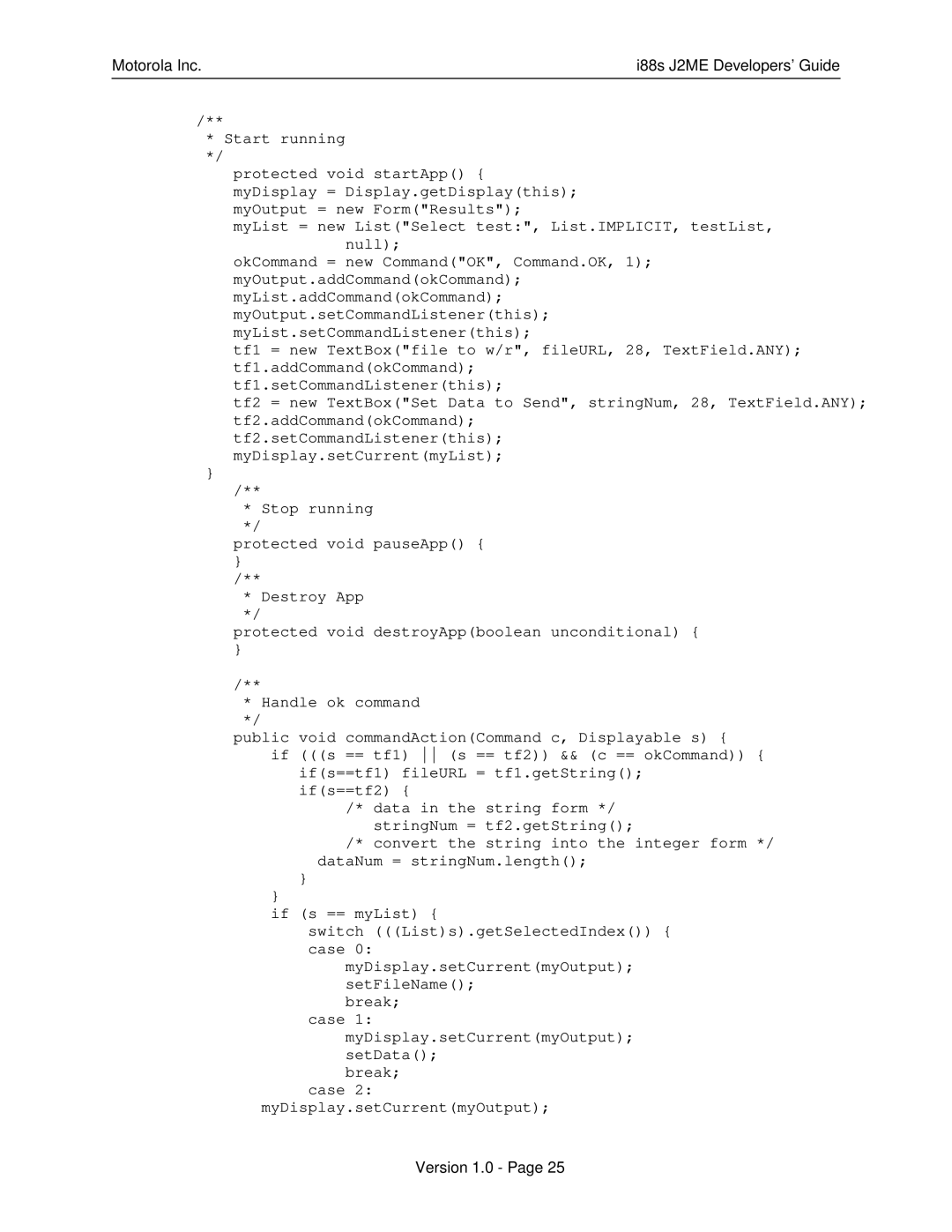Motorola Inc. | i88s J2ME Developers’ Guide |
/**
*Start running
*/
protected void startApp() {
myDisplay = Display.getDisplay(this); myOutput = new Form("Results");
myList = new List("Select test:", List.IMPLICIT, testList,
null);
okCommand = new Command("OK", Command.OK, 1); myOutput.addCommand(okCommand); myList.addCommand(okCommand); myOutput.setCommandListener(this); myList.setCommandListener(this);
tf1 = new TextBox("file to w/r", fileURL, 28, TextField.ANY); tf1.addCommand(okCommand); tf1.setCommandListener(this);
tf2 = new TextBox("Set Data to Send", stringNum, 28, TextField.ANY); tf2.addCommand(okCommand);
tf2.setCommandListener(this);
myDisplay.setCurrent(myList);
}
/**
*Stop running
*/
protected void pauseApp() {
}
/**
*Destroy App
*/
protected void destroyApp(boolean unconditional) {
}
/**
*Handle ok command
*/
public void commandAction(Command c, Displayable s) {
if (((s == tf1) (s == tf2)) && (c == okCommand)) { if(s==tf1) fileURL = tf1.getString(); if(s==tf2) {
/* data in the string form */ stringNum = tf2.getString();
/* convert the string into the integer form */ dataNum = stringNum.length();
}
}
if (s == myList) {
switch (((List)s).getSelectedIndex()) { case 0:
myDisplay.setCurrent(myOutput);
setFileName();
break;
case 1: myDisplay.setCurrent(myOutput); setData();
break;
case 2: myDisplay.setCurrent(myOutput);
Version 1.0 - Page 25